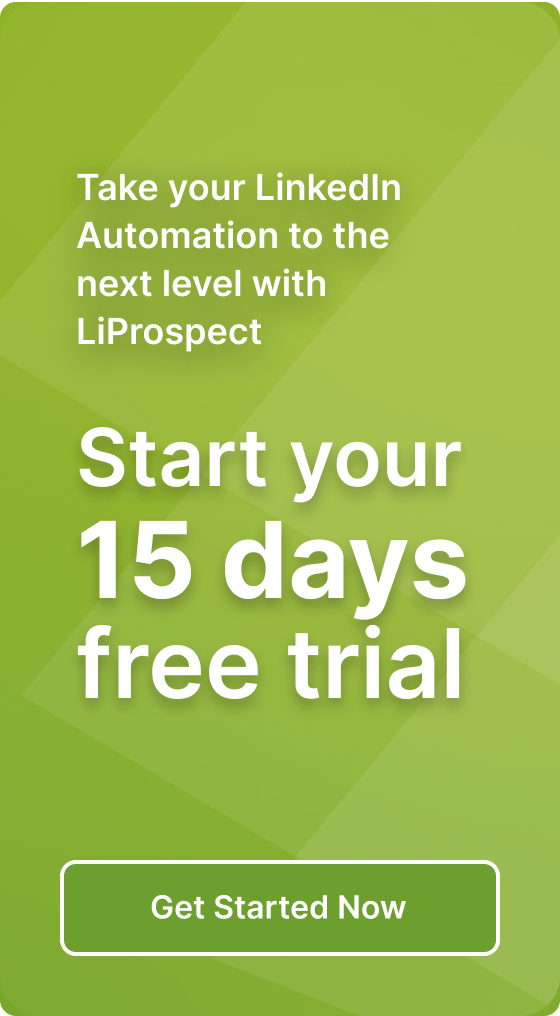10 LinkedIn Profile Viewing Tricks for Advanced Search

Profile Viewing Tricks
In today’s digital world, every social media platform is trying to compete with one another by providing the maximum user experience and LinkedIn is no different. Every other day, LinkedIn is trying to make it easier for people who want to network professionally, hire and find jobs. LiProspect is the tool that takes LinkedIn networking to another level for you. With this cloud-based tool, you can create as many social selling campaigns as you want and grow your LinkedIn search.
Here are 10 LinkedIn profile-viewing tricks for advanced LinkedIn search:
1. Beginner Trick
If you are new to LinkedIn, you need time and space to understand the forum completely to become an experienced user. A simple way to do this is to build your network by viewing profiles in a private mode.
2. Become an Advanced User
With experience of LinkedIn, you might want to conduct advanced research in a private mode. If you are popular on the forum then you will be targeted while collecting a lot of data through profile visiting. Go to private mode to do this smartly.
3. Change of Mode Does not Reveal History
By setting a default mode of your account, even if you switch to the temporary mode, your history is not revealed.
4. Stay Anonymous without Changing the Mode
You can stay anonymous on LinkedIn without the private-mode option switching as well. Firstly, you can log out of your LinkedIn account before attempting any searches or visiting any profiles. Secondly, if you do not wish to log out, you can always open incognito mode or private browser and then visit the profiles you intend to visit.
You can always separate your LinkedIn account with a different name as well. This way people would know that somebody viewed their profile but they will not know who that person is. While making another LinkedIn profile, be mindful of selecting a different name, IP address, etc.
- Go to your Profile Photo and select the option Privacy & Settings or View Profile Settings.
- Click on Visibility located on the left and select Profile viewing options and also select Change.
- Switch on the private mode option by checking the small radio icon.
5. Be a Smart Recruiter
You can build a contact list of suitable candidates if you are recruiting and visit their profiles without them knowing about it.
6. Keep Private Mode-Viewing as a Temporary Option
Always keep your private-view mode viewing as a temporary option. Social media sites are all about networking and LinkedIn is no exception. Thus, making this option permanent may hinder your career or business networking. Do the required tasks you need to do in the private mode and then switch back to the permanent mode.
7. Mode-Viewing Options are Same for All Kinds of Accounts
Whether you have a free LinkedIn account or Premium LinkedIn Account, mode-viewing options in both accounts are the same.
8. Check Who Views Your Profile
Click on Who viewed your profile option on your LinkedIn profile. It will reveal a list, a graph and weekly insights.
9. Change Your Visible Online Information
You can always control the kind of online LinkedIn information you share with other contacts. Editing the public profile option in settings and privacy of your account can help in this regard. You can even edit the visibility options.
10. Search without an Account
You can view LinkedIn profiles without having an account. You can go ahead with a simple LinkedIn profile link on any browser and view the contents.