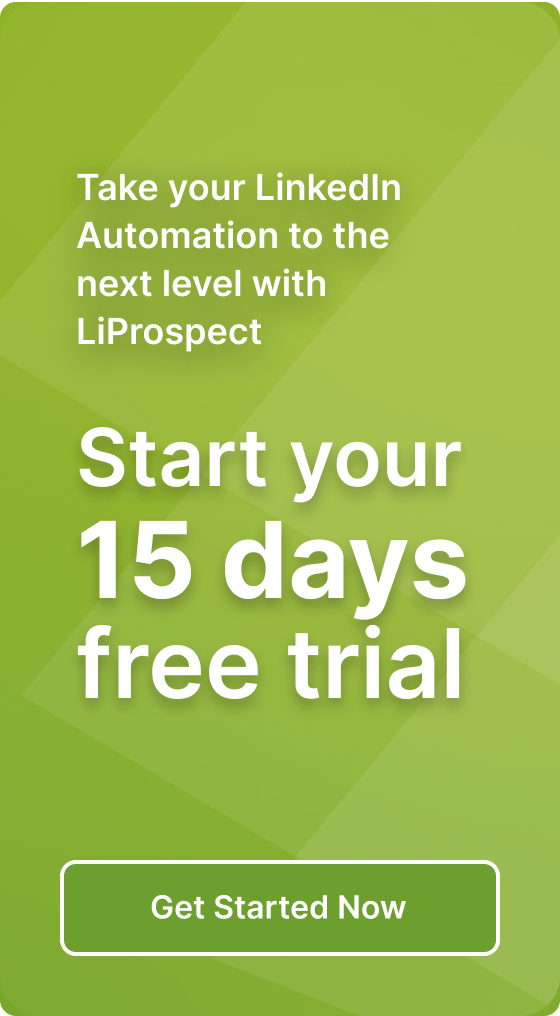How to Leverage LinkedIn Live for Real-time Engagement with Prospects?

In the fast-paced world of digital marketing, real-time engagement isn’t just an advantage; it’s a necessity. Amidst the vast sea of content, live interactions can not only help your brand stand out but also connect more deeply with prospects and customers. This is where the power of going live comes into play, and LinkedIn Live emerges as a pivotal tool in this dynamic environment.
Why Go Live?
Imagine being able to interact directly with your audience, responding to their questions and engaging with their comments as they come in. That’s the immediate, impactful nature of LinkedIn Live. It allows businesses to foster a sense of community and immediacy with prospects, providing a live forum for spontaneous interaction that can significantly amplify the effectiveness of digital marketing strategies.
LinkedIn Live serves as your direct line to engagement, offering a platform where you can showcase the human side of your brand through real-time conversations and build lasting relationships with your audience. Whether it’s a product launch, a Q&A session, or just a casual chat about industry insights, LinkedIn Live brings your content to life in a way that prerecorded videos or posts can’t match.
As we delve deeper into how you can utilize LinkedIn Live to its fullest potential, remember that the goal is to create genuine connections that could transform a casual viewer into a loyal customer. Stick with us to uncover the strategies that will help you optimize this powerful tool for real-time engagement. Ready to go live?
Understanding LinkedIn Live
So, what exactly is LinkedIn Live? Think of it as a way to broadcast yourself or your business live, right on LinkedIn. It’s like having your own TV station where you can show viewers in real time what you’re all about. You can talk directly to them, answer their questions as they pop up, and really interact with your audience, just like in a face-to-face conversation.
Why should you consider using LinkedIn Live for your business? Well, it’s got a few benefits that are pretty hard to ignore. First off, it lets you chat in real time, making your interactions feel more personal and direct. This can make your audience feel more connected to you, which is always good for business.
It also helps you reach more people. Videos on LinkedIn Live tend to get seen more than regular posts, so more folks learn about what you do. Plus, being live adds a human touch to your brand, helping build trust. Lastly, it’s a great way to show off your expertise; you can talk about what you know best and position yourself as a go-to expert in your field.
Why Use LinkedIn Live?
So why should you really get into using LinkedIn Live? Let’s break down the perks it brings to the table:
Real-Time Interaction: This is the big one. LinkedIn Live lets you talk with your audience right when they’re tuned in. It’s all happening live! You can answer their questions, respond to their comments, and interact with them directly. This immediate feedback creates a dynamic conversation where you can adjust on the fly to what your viewers are most interested in.
Increased Reach: Here’s a little insider info: LinkedIn’s algorithm actually favors live content. This means when you go live, your video is more likely to appear in your connections’ and followers’ news feeds, helping you reach and engage more people than you might with just a regular post.
Build Trust: There’s something about seeing someone on video that builds trust. Live video, especially, helps you come across as more genuine and transparent. People get to see the real you, in real time, no edits. This authenticity is key in turning casual viewers into loyal followers.
Showcase Expertise: LinkedIn Live provides a perfect platform to dive deep into what you know best. Whether you’re giving tips, sharing industry news, or answering questions, it’s your chance to shine as a leader in your field. Show off your knowledge, and you might just find yourself becoming the go-to expert people look to for insights and advice.
How to Get Started with LinkedIn Live
Eager to go live but not sure where to start? No worries! Here’s a simple guide to get your first LinkedIn Live up and running:
Application Process
First things first, you gotta get the green light from LinkedIn to start streaming. Not everyone can go live automatically—you need to apply for access first. Why? LinkedIn wants to ensure that quality content gets through. You can apply through their video tools page, and while waiting, brush up on what makes engaging live content.
Choosing a Broadcasting Tool
Once you’re approved, it’s time to pick a broadcasting tool. LinkedIn doesn’t host the video directly; you’ll need to use third-party software like Streamyard or OBS. These tools vary in complexity and features, so choose one that suits your tech comfort level and meets your broadcasting needs.
Content Planning
Don’t wing it. Plan your topics and script your key points. Think about what your audience would find valuable and interesting. Will you answer FAQs? Showcase a new product? The clearer your plan, the smoother your session will go.
Promotion Strategies
Get the word out early! Use your LinkedIn posts, stories, and even articles to hype up your upcoming live session. You can also send invites through email or other social media platforms to ensure your followers know when to tune in.
Technical Preparation
Last but not least, make sure your gear is good to go. Test your camera and microphone, and do a trial run to check your internet stability. Nothing ruins a great live session like technical glitches, so double-check everything and have backups ready just in case.
Best Practices for Using LinkedIn Live
Ready to take your LinkedIn Live sessions to the next level? Here are some key strategies to help you maximize engagement and maintain professionalism every time you go live:
Active Audience Engagement
Engaging your audience isn’t just about talking at them; it’s about interacting with them. Use these tips:
- Ask for Comments: Prompt viewers to ask questions or share their thoughts in the comments.
- Respond Live: Make it interactive by addressing viewer comments and questions on the spot.
- Use Polls and Q&A: Tools like live polls and Q&A sessions can spice up your interaction, making viewers feel like part of the conversation.
Professionalism in Presentation
Your presentation style says a lot about you and your brand. Keep it professional with these ideas:
- Dress Appropriately: Wear what you would for a professional meeting. This enhances your credibility.
- Control Your Environment: Keep your background neat and distraction-free. Use good lighting to ensure you’re seen clearly.
- Mind Your Language: Always use respectful and professional language, even when responding to negative feedback.
Effective Follow-Up
Your engagement shouldn’t end when the live session does. Extend your reach with effective follow-up:
- Thank You Posts: A quick post to thank viewers for attending helps keep the connection alive.
- Share Highlights: Post highlights or a full replay for those who missed out or want to revisit the session.
- Reach Out Personally: Consider following up with active participants via LinkedIn messages to deepen connections and lead conversations.
Consistency in Broadcasting
Sticking to a regular schedule can significantly boost your LinkedIn Live success:
- Set a Regular Time: Host your live sessions at the same time each week or month. This builds a routine that your audience can rely on.
- Promote Upcoming Sessions: Always have the next date ready and promote it at the end of each session.
- Keep Content Fresh: Regular doesn’t mean repetitive. Keep your topics interesting and varied to maintain viewer interest over time.
Content Ideas for LinkedIn Live
Wondering what to broadcast? Here’s how you can keep your LinkedIn Live sessions engaging and relevant by exploring different types of content formats that resonate with viewers:
Product Demonstrations
Showcasing your products live is an excellent way to generate interest and excitement. Here’s how to do it effectively:
- Highlight Features and Benefits: Start by explaining what the product does and how it can help your audience. Be clear and concise.
- Live Demo: Demonstrate how the product works in real time. This can help potential customers visualize using it themselves.
- Answer Questions: End with a Q&A segment where you address any questions from the audience about the product. This immediate feedback can help clear doubts and make viewers feel more confident about their purchase decisions.
Q&A Sessions
Q&A sessions are fantastic for interaction. Keep these tips in mind to facilitate an engaging Q&A:
- Prepare Key Points: Have a list of anticipated questions and your answers ready, but also be prepared to improvise.
- Encourage Participation: Remind your audience throughout the session to submit their questions.
- Acknowledge Contributors: When answering questions, mention the asker by name to personalize the response and encourage more interaction.
Interviews
Interviews with industry experts can add significant value to your sessions. Here’s how to keep them engaging:
- Choose Relevant Guests: Invite guests who have expertise in areas relevant to your audience’s interests.
- Plan Your Questions: Prepare questions that will uncover interesting insights and stories from the guest.
- Interactive Format: Allow time for live audience questions during the interview to increase engagement.
Using these content ideas, you can plan your LinkedIn Live sessions to be more dynamic and informative, potentially increasing your audience engagement and helping you achieve your marketing goals.
Conclusion
As we wrap up our exploration of LinkedIn Live, it’s clear that this dynamic platform offers a wealth of opportunities for real-time engagement that can transform the way you connect with prospects and enhance your digital marketing strategy. Whether through product demonstrations, interactive Q&A sessions, or insightful interviews with industry leaders, LinkedIn Live allows you to showcase your brand’s authenticity and expertise in a way that prerecorded content simply cannot match.
Remember, the key to success with LinkedIn Live is consistency and engagement. By maintaining a regular schedule, preparing interactive content, and fostering a professional yet approachable online presence, you can build a loyal audience that looks forward to your broadcasts. Dive in, start broadcasting, and watch your business relationships flourish as you leverage the power of live interaction to its fullest potential. Ready to turn that camera on and engage directly with your audience? Let’s make your next LinkedIn Live session a hit!