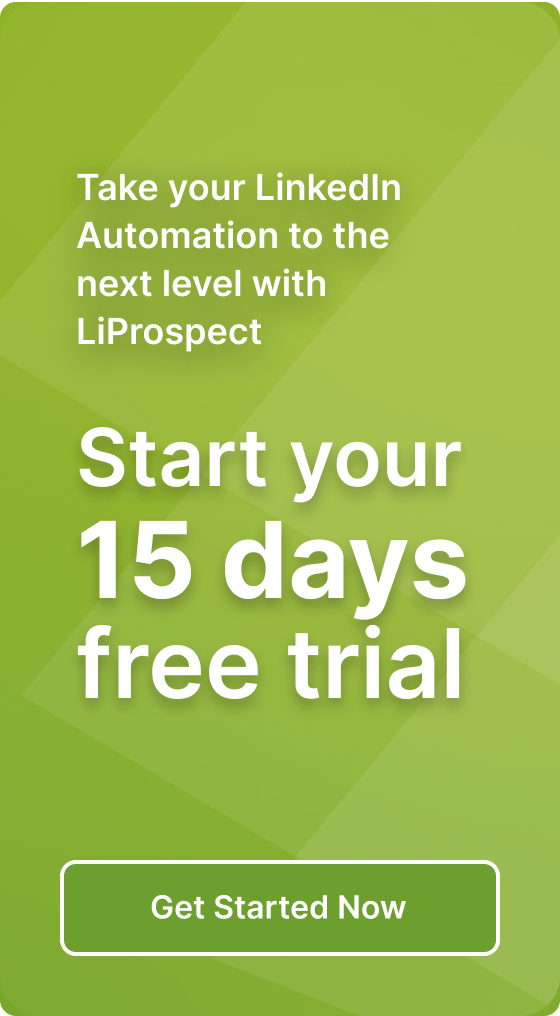LinkedIn Video Messages: our Complete Guide to Success

Are you looking to elevate your LinkedIn game and harness the power of video messages? In today’s competitive professional landscape, leveraging LinkedIn’s video messaging feature can be a game-changer for establishing meaningful connections and standing out in your industry. In this guide, we’ll delve into everything you need to know about LinkedIn video messages, from best practices to sharing strategies.
Understanding LinkedIn Video Messages
LinkedIn’s video messaging feature allows you to communicate more dynamically and personally than traditional text-based messages. Whether you’re reaching out to potential clients, connecting with recruiters, or engaging with your network, incorporating videos can add a personal touch and make your interactions more impactful.
LinkedIn Video Best Practices
Keep it Concise:
Aim for short and engaging videos, ideally under 60 seconds. Capture attention quickly and deliver your message succinctly.
Professional Environment:
Ensure your background is professional and free from distractions. Consider your attire and surroundings to maintain a business-appropriate appearance.
Clear and Engaging Content:
Plan your message beforehand. Whether it’s a quick introduction, sharing industry insights, or offering value, make sure your content is relevant and engaging for your audience.
Quality Matters:
While you don’t need professional equipment, ensure good lighting, clear audio, and a steady camera or phone for recording.
Call-to-Action (CTA):
Encourage engagement by including a clear call-to-action. Whether it’s visiting your profile, responding with thoughts, or scheduling a meeting, guide your viewer on the next steps.
Sharing a Video on LinkedIn
Accessing the Feature:
To send a video message, navigate to the messaging feature on LinkedIn and select the camera icon. Record your video, review it, and then send it directly to your connection.
Posting Videos:
You can also share videos on your LinkedIn feed to reach a broader audience. Upload your video as a post and add a compelling caption to attract attention.
Engagement and Follow-Up:
Monitor engagement on your videos and respond promptly to comments or messages received. Engage in conversations sparked by your video to build relationships.
Embedding Video on LinkedIn
Embedding videos on LinkedIn can expand your content reach and engagement. Utilizing third-party hosting platforms like YouTube or Vimeo allows you to showcase your video content seamlessly within your LinkedIn posts or profile.
Creating Compelling Video Content for LinkedIn
Crafting video content for LinkedIn requires a strategic approach. Understand your audience’s preferences and interests, delivering content that resonates with them professionally. A blend of informative, engaging, and actionable content often performs well on the platform.
Using LinkedIn Video Chat
While LinkedIn’s video messaging primarily involves sending pre-recorded videos, the platform supports real-time communication through its messaging feature. You can schedule video calls or meetings with your connections directly through LinkedIn’s messaging interface.
Conclusion
Integrating video messages into your LinkedIn strategy can powerfully elevate your networking game. When paired with savvy LinkedIn automation tools and a strategic approach, these messages become catalysts for forging meaningful connections, sharing insights, and carving a distinct presence amid the online bustle.
FAQS About Linkedin Video Messages:
What are LinkedIn Video Messages, and how do they differ from regular text messages?
LinkedIn Video Messages are short video clips users can send through LinkedIn’s messaging feature. Unlike text-based messages, videos allow for a more personal and engaging form of communication, enabling users to convey emotions, tone, and authenticity effectively.
Are there any limitations to the length or format of videos sent as LinkedIn Video Messages?
LinkedIn Video Messages have a duration limit, typically around 1 minute. This concise format encourages users to deliver clear and concise messages. As for format, videos should be in a standard video file format compatible with LinkedIn’s platform.
Can I send LinkedIn Video Messages to anyone on the platform?
Yes, you can send Video Messages to your 1st-degree connections on LinkedIn. However, ensure your recipient’s settings allow them to receive video messages. Some users may have disabled this feature in their privacy settings.