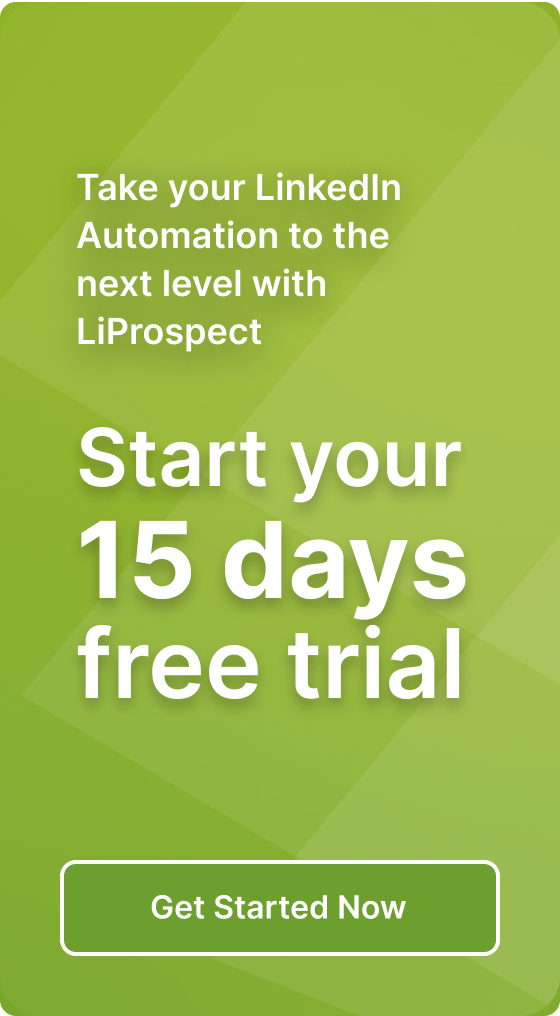LinkedIn’s Potential: 5 Strategies to Overcome the Connection Limit

LinkedIn has emerged as the leading professional networking platform, connecting millions of professionals worldwide. One of the challenges users face on LinkedIn is the connection limit, which restricts the number of people you can directly connect with. However, with the right strategies, you can overcome this limitation and maximize LinkedIn’s potential to grow your professional network. In this article, we’ll explore five effective strategies to overcome the connection limit and unlock the full power of LinkedIn.
LinkedIn is a valuable tool for professionals to connect, network, and build meaningful relationships within their industries. However, the platform imposes a connection limit as a safeguard against spam and to maintain the integrity of the network. The default connection limit for most LinkedIn users is 30,000 connections, and this may vary based on LinkedIn’s policies. While this limit may seem restrictive, it encourages users to focus on building quality connections that align with their professional goals.
Understanding LinkedIn’s Connection Limit
LinkedIn’s connection limit is the maximum number of direct connections a user can have on the platform. When a user reaches this limit, they won’t be able to send connection requests to new people unless they remove some existing connections. The connection limit is in place to ensure that users prioritize building authentic relationships and connecting with individuals who are genuinely relevant to their professional endeavors.
The Importance of Expanding Your Network on LinkedIn
Expanding your network on LinkedIn offers numerous advantages for professional growth. A larger network increases your visibility, allows you to reach a wider audience with your content and posts, and opens up new opportunities for collaboration and career advancement. The key to leveraging your network effectively lies in connecting with the right people and engaging with them meaningfully.
Strategies to Overcome the Connection Limit
Strategy 1: Optimizing Your Profile
Your LinkedIn profile is your digital business card and often the first point of contact for potential connections. Ensure that your profile is complete, up-to-date, and showcases your skills, experiences, and achievements. Use a professional photo and craft a compelling headline that clearly communicates your expertise.
Strategy 2: Joining LinkedIn Groups
LinkedIn groups are an excellent way to connect with like-minded professionals in your industry or field of interest. Engage actively in group discussions, contribute valuable insights, and establish yourself as a thought leader. Meaningful interactions within groups can lead to connection requests from individuals interested in your expertise.
Strategy 3: Engaging in Meaningful Conversations
Initiate conversations with your existing connections and those in your extended network. Take the time to send personalized messages when connecting with new people, expressing your interest in their work, and explaining why you’d like to connect. Engaging in conversations helps build rapport and fosters stronger professional relationships.
Strategy 4: Using InMail Wisely
LinkedIn’s InMail feature allows you to send messages to people outside your network. Use this feature judiciously to connect with individuals who can genuinely benefit from your expertise or with whom you share common professional interests. Craft personalized and relevant messages to increase the likelihood of a positive response.
Strategy 5: Leveraging Second-Degree Connections
Second-degree connections are individuals who are connected to your existing connections. They offer an excellent opportunity to expand your network further. When you find someone you’d like to connect with, check if you have any mutual connections who can introduce you. A warm introduction increases the chances of the person accepting your request.
Best Practices for Networking on LinkedIn
To make the most of LinkedIn’s potential, follow these best practices:
- Be genuine and authentic in your interactions.
- Engage in discussions and contribute value to your connections and groups.
- Respect LinkedIn’s policies and guidelines.
- Avoid mass-connecting or sending generic messages.
- Personalize your connection requests and messages.
By adopting these practices, you’ll build a network of trusted connections who can support your professional journey.
Conclusion:
Lead Generation on LinkedIn: LinkedIn’s connection limit is in place to promote meaningful networking and relationship-building on the platform. By following the strategies outlined in this article, you can overcome this limitation and harness LinkedIn’s potential to grow your network strategically. Focus on quality connections, engage with professionals in your field, and contribute value to the LinkedIn community. Prioritize building genuine relationships over mere quantity, personalize connection requests, engage with relevant content, and utilize LinkedIn’s Sales Navigator if available. Offering valuable resources, participating in groups, and hosting virtual events are also effective lead generation tactics. Remember, nurturing connections and providing value will lead to long-term success on LinkedIn.
FAQs
What is the connection limit on LinkedIn?
The connection limit on LinkedIn is the maximum number of direct connections a user can have, which is typically set at 30,000.
Why does LinkedIn have a connection limit?
The connection limit is in place to encourage users to build meaningful connections and prevent spamming on the platform.
How can I optimize my LinkedIn profile for better networking?
Ensure your profile is complete, use a professional photo, and create a compelling headline that showcases your expertise.
Are LinkedIn groups beneficial for networking?
Yes, joining LinkedIn groups allows you to connect with like-minded professionals and engage in valuable discussions.
How can I make the most of LinkedIn’s InMail feature?
Use InMail wisely by sending personalized messages to individuals who can benefit from your expertise