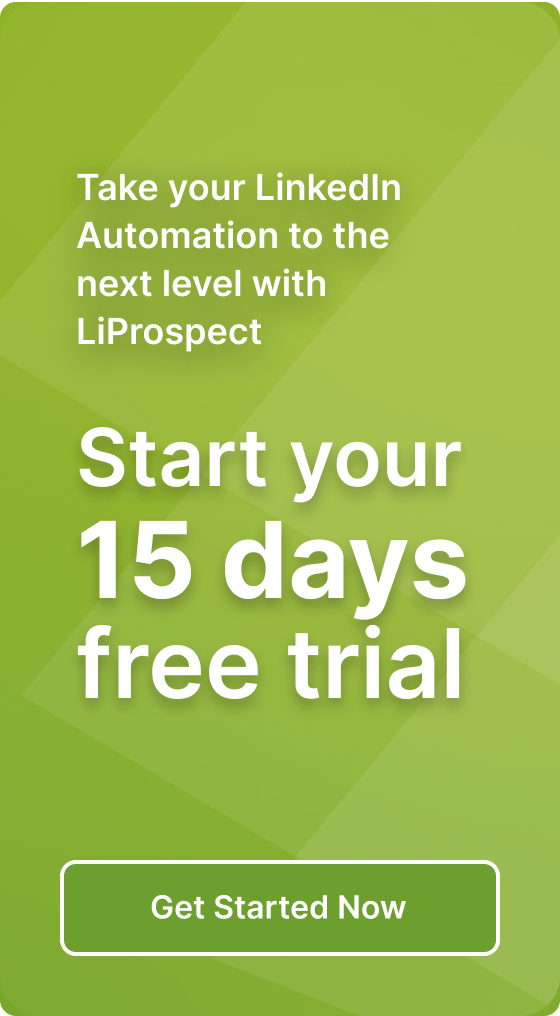Using keywords in your LinkedIn URL for optimal searchability

Optimizing Your LinkedIn URL for Searchability
As a professional networking platform, LinkedIn is a powerful tool for building your personal brand and connecting with industry peers. One of the most important elements of your LinkedIn profile is the URL that represents your online identity. Optimizing your LinkedIn URL can greatly enhance your searchability and visibility on the platform, making it easier for potential employers, clients, and collaborators to find you. In this article, we will explore the importance of LinkedIn URLs and provide a step-by-step guide on how to optimize yours for maximum impact.
What is a LinkedIn URL and Why is it Important?
Before we dive into the details of optimizing your LinkedIn URL, let’s first understand what it is and why it matters. Your LinkedIn URL is the web address that leads to your LinkedIn profile. It typically consists of your name followed by a series of numbers and letters. For example, a standard LinkedIn URL might look something like this: www.linkedin.com/in/johndoe123.
While a default LinkedIn URL serves its purpose, customizing it can provide several benefits. Here are a few reasons why optimizing your LinkedIn URL is important:
- Branding: A customized LinkedIn URL allows you to showcase your personal brand more effectively. By including your name or a variation of it in the URL, you create a consistent online presence that aligns with your professional identity.
- Searchability: When you optimize your LinkedIn URL with relevant keywords, it becomes more searchable on both LinkedIn and search engines. This increases the likelihood of your profile appearing in relevant search results, making it easier for others to find you.
- Professionalism: A customized LinkedIn URL adds a touch of professionalism to your profile. It shows that you have taken the time to personalize your online presence and take your professional brand seriously.
- Memorability: A shorter, customized LinkedIn URL is easier to remember and share with others. Whether you’re networking in person or sharing your profile on business cards, email signatures, or other platforms, a concise URL makes it more convenient for others to access your profile.
How to Get Your LinkedIn URL
Now that you understand the importance of optimizing your LinkedIn URL, let’s discuss how you can obtain your LinkedIn profile URL. Follow these steps:
- Log in to your LinkedIn account and navigate to your profile page.
- Look for the section that displays your profile information, usually located near the top of the page.
- In this section, you will find your current LinkedIn URL. It will be displayed as a clickable link.
- Click on the “Edit public profile & URL” option, usually located next to your profile picture.
- A new page will open, allowing you to customize your LinkedIn URL. Here, you can see your current URL and make changes to it.
- Once you have customized your LinkedIn URL to your satisfaction, click on the “Save” button to apply the changes.
How to Change Your LinkedIn URL
If you’re not happy with your current LinkedIn URL or if you want to make it more optimized, don’t worry! LinkedIn allows you to make changes to your URL at any time. Follow these steps to change your LinkedIn URL:
- Log in to your LinkedIn account and navigate to your profile page.
- Click on the “Edit public profile & URL” option, usually located next to your profile picture.
- In the new page that opens, look for the section titled “Edit URL & public profile.” Here, you can see your current LinkedIn URL and make changes to it.
- Click on the “Edit” button next to your current URL.
- Enter your desired LinkedIn URL in the designated field. Make sure to choose a URL that is professional, memorable, and relevant to your personal brand.
- After entering your desired URL, click on the “Save” button to apply the changes.
How to Customize Your LinkedIn URL
Customizing your LinkedIn URL allows you to create a unique web address that reflects your personal brand and makes it easier for others to find you. Here are some best practices to consider when customizing your LinkedIn URL:
- Include your full name: Using your full name or a variation of it in your LinkedIn URL helps establish your brand identity and makes it easier for others to recognize you.
- Avoid numbers and special characters: While LinkedIn allows you to include numbers and special characters in your URL, it is generally recommended to keep it simple and avoid them. A clean and straightforward URL is more professional and easier to remember.
- Use hyphens or underscores: If your name consists of multiple words, consider using hyphens or underscores to separate them in your LinkedIn URL. For example, if your name is “John Doe,” you can use “john-doe” or “john_doe” as your URL.
- Make it relevant: Incorporate relevant keywords into your LinkedIn URL to increase its searchability. For example, if you are a digital marketer, you can include terms like “digital-marketing” or “online-marketing” in your URL.
Where to Find Your LinkedIn URL on the App
If you primarily use the LinkedIn mobile app, you might be wondering where you can find your LinkedIn URL. Follow these steps to locate it:
- Open the LinkedIn app on your smartphone or tablet.
- Tap on your profile picture in the top left corner of the screen to access your profile.
- Scroll down until you see the “Contact and Personal Info” section.
- In this section, you will find your LinkedIn URL displayed as a clickable link.
LinkedIn URL Shorteners and Redirects
If you prefer to use a shorter or more customized URL for your LinkedIn profile, you can take advantage of URL shorteners and redirects. These services allow you to create a unique and memorable URL that redirects to your LinkedIn profile. Here are a few popular URL shortener options:
- Bitly: Bitly is a popular URL shortening service that allows you to create custom short links for your LinkedIn profile. Simply sign up for a Bitly account, paste your LinkedIn profile URL, and customize the link to your liking.
- Rebrandly: Rebrandly is another URL shortening and branding platform that offers advanced customization options. With Rebrandly, you can create branded short links for your LinkedIn profile and track their performance.
- TinyURL: TinyURL is a free URL shortening service that allows you to create shorter, more manageable URLs for your LinkedIn profile. Simply paste your LinkedIn URL into the designated field, and TinyURL will generate a unique short link for you.
How to Edit Your LinkedIn URL
If you need to make changes to your LinkedIn URL after customizing it, you can easily edit it by following these steps:
- Log in to your LinkedIn account and navigate to your profile page.
- Click on the “Edit public profile & URL” option, usually located next to your profile picture.
- In the new page that opens, look for the section titled “Edit URL & public profile.” Here, you can see your current LinkedIn URL.
- Click on the “Edit” button next to your current URL.
- Make the necessary changes to your LinkedIn URL in the designated field.
- After editing your URL, click on the “Save” button to apply the changes.
How to Share Your LinkedIn URL
Once you have optimized and customized your LinkedIn URL, it’s important to share it effectively to maximize its impact. Here are some tips on how to share your LinkedIn URL:
- Include it in your email signature: Add your LinkedIn URL to your email signature to make it easy for recipients to connect with you professionally.
- Add it to your business cards: Include your LinkedIn URL on your business cards to encourage networking and provide an easy way for others to access your profile.
- Share it on social media: Promote your LinkedIn profile by sharing your URL on social media platforms like Twitter, Facebook, and Instagram. This allows your followers to connect with you and explore your professional background.
- Include it in your resume: In addition to providing your contact information, include your LinkedIn URL on your resume to give potential employers a more comprehensive view of your experience and qualifications.
- Use it for online profiles: When creating profiles on other websites or platforms, such as freelance marketplaces or professional directories, include your LinkedIn URL to provide additional information and build credibility.
LinkedIn URL Best Practices and Format
While customizing your LinkedIn URL, it’s essential to follow best practices and adhere to the recommended format. Here are some guidelines to keep in mind:
- Keep it simple: Choose a LinkedIn URL that is simple, concise, and easy to remember. Avoid using overly complicated or lengthy URLs.
- Use lowercase letters: LinkedIn URLs are case-insensitive, so it’s best to use lowercase letters for a clean and consistent look.
- Avoid special characters: LinkedIn URLs do not support special characters like %, &, @, etc. Stick to alphanumeric characters and hyphens or underscores to separate words.
- Be consistent: Use the same LinkedIn URL across all your online platforms and profiles to maintain a cohesive online presence.
- Test your URL: Before sharing your LinkedIn URL, make sure to click on it and test that it leads to your profile. This ensures that others can access your profile without any issues.
Common Issues with LinkedIn URLs
While optimizing your LinkedIn URL, you may encounter some common issues. Here are a few problems you might face and how to resolve them:
- Invalid LinkedIn URL: If you receive an error message stating that your LinkedIn URL is invalid, double-check that you have entered it correctly and that it adheres to the recommended format. If the issue persists, try changing your URL slightly by adding a number or using a variation of your name.
- LinkedIn URL not updating: If you have made changes to your LinkedIn URL but they are not reflecting on your profile, try clearing your browser cache and refreshing the page. If the problem persists, reach out to LinkedIn support for further assistance.
- LinkedIn URL already taken: If the LinkedIn URL you want is already taken by another user, you will need to choose a different URL. Try adding your middle initial, using a variation of your name, or incorporating relevant keywords to create a unique URL.
Conclusion
Optimizing your LinkedIn URL is a simple and effective way to enhance your professional brand, increase your searchability, and make it easier for others to find you. By customizing your LinkedIn URL with relevant keywords and following best practices, you can create a memorable and impactful online presence. Remember to share your LinkedIn URL across various platforms and include it in your email signature, business cards, resume, and social media profiles for maximum visibility. Take the time to optimize your LinkedIn URL today and unlock new opportunities for professional growth and networking.