Starting your first LinkedIn automation campaign setup might seem tricky, especially if you've never used automation tools before. You might wonder: What exactly does automation mean? How does it work? And can it really help my LinkedIn outreach? You're not alone in feeling this way.
The good news is, setting up your campaign is easier than you think, and this guide will clearly show you how to do it step-by-step, even if you're a complete beginner.
When we talk about a LinkedIn automation campaign setup, we mean using smart software tools that automatically handle some tasks for you. Imagine having a helper who sends connection requests, messages, and follow-ups on your behalf.
This means you can focus your time on important things, like speaking with interested prospects and closing deals, rather than sending repetitive messages manually.
With tools like LinkedIn Automation Tool (e.g., LiProspect), setting up your campaign becomes simple, fast, and stress-free. You won't need any special technical skills. LiProspect helps you easily choose the right audience, craft personalized messages, and set up automatic follow-ups that feel genuine and human.
In this guide, you'll learn exactly how automation works, why it's effective, and how you can launch your first campaign quickly and confidently. By the end, you'll know everything needed to master your LinkedIn automation campaign setup, ensuring your outreach is successful from day one.
Let’s start by clearly understanding what LinkedIn automation really is and how it works.
Understanding LinkedIn Automation Campaign Setup
LinkedIn automation campaign setup means using software to automatically manage LinkedIn tasks like connecting with people, sending messages, and handling follow-ups.
Imagine having a friendly helper who sends connection requests and messages on your behalf, saving you hours every week. This helper never gets tired, never forgets, and makes sure every message feels personal and professional.
Why do people use automation? The biggest reason is consistency. Without automation, it's easy to miss follow-ups or forget to message someone important. With automation, you plan everything in advance.
You choose who gets messages, what the messages say, and exactly when to send them. Automation never misses a message or sends it late.
But here’s something important: LinkedIn wants genuine conversations. They don't like spam or robotic messages. So always keep your messages friendly and personalized. Avoid sending the same message to everyone. Each person you connect with should feel you wrote the message specifically for them.
To stay safe and effective with your LinkedIn automation campaign setup, always remember:
-
Personalize each message: Use the person's name, mention their job or interests, and explain why you're reaching out. Personalized messages get more replies and build trust.
-
Set daily activity limits: Don't send hundreds of messages in one day. Set realistic daily limits to keep your account safe and avoid looking like spam. Usually, sending 20 - 40 connection requests per day is enough.
-
Follow LinkedIn’s automation guidelines: LinkedIn has clear rules. Always follow them to keep your account safe. This means being respectful and authentic in your outreach.
Now that you understand the basics, let’s see exactly how to start your LinkedIn automation campaign using one of the best tools available - LiProspect.

Why Choose LiProspect for Your Campaign?
LiProspect is a powerful, user-friendly tool designed specifically for running successful LinkedIn automation campaigns. If you're brand new to automation or even experienced, LiProspect simplifies the entire process, making it easy to manage campaigns, track results, and adjust your approach based on real data.
Here’s why LiProspect is a great choice, especially for beginners:
1. Easy to Use for Everyone
LiProspect has a clean, clear interface that anyone can understand. You don't need technical knowledge or training to start your first campaign. Everything is step-by-step, clearly labeled, and straightforward. This means you can set up your campaign in just a few minutes, even if you’ve never done it before.
2. Safe Automation That Protects Your Account
One worry people have with automation is that LinkedIn might restrict or ban their accounts if they detect unusual activity.
LiProspect solves this problem by behaving exactly like a human. It carefully spaces out your connection requests as per given time, and messages throughout the day, making your activity look natural. With LiProspect, your LinkedIn account stays secure and active.
3. Powerful Audience Targeting
LiProspect lets you choose exactly who you want to reach. You can easily find people by their job title, industry, location, and more.
For example, if you're looking to connect with Marketing Managers in LA, LiProspect quickly finds these professionals, making your outreach precise and effective. This powerful targeting means more people respond positively because your messages are highly relevant.
4. Clear and Comprehensive Analytics
Once your campaign is running, you’ll want to know how well it’s working. LiProspect provides simple, easy-to-read insights that clearly show your results.
You’ll see how many connection requests were accepted, how many people replied, and which messages performed best. With this knowledge, you can quickly adjust your campaign to improve results.
5. Smart Follow-Up Management
LiProspect handles follow-ups automatically. You can set up friendly reminders and follow-up messages that automatically send after a few days or weeks.
This ensures you never miss opportunities because of forgotten follow-ups. Each follow-up message can be personalized, making people feel valued and increasing your chances of getting replies.
6. Reliable Customer Support
If you ever need help, LiProspect has excellent support ready to answer your questions quickly. Their team understands LinkedIn automation deeply, so they can provide clear, practical advice to ensure your campaigns run smoothly.
Now you know exactly why LiProspect is one of the smartest choices for your LinkedIn automation campaign. In the next steps, we’ll walk through the LinkedIn automation campaign setup process using LiProspect, showing you exactly what to click, what to write, and how to launch a successful campaign from day one.
Step-by-Step Guide: Setting Up Your LinkedIn Automation Campaign with LiProspect
Now that you understand the basics of LinkedIn automation, it’s time to clearly dive into each step of launching your first LinkedIn automation campaign setup.
We'll start by defining exactly who you want to reach and then crafting messages that make your audience feel valued. Following these simple steps ensures your campaign is easy to set up, personalized, and highly effective.
Step 1: Define Your Target Audience Clearly
Knowing exactly who you want to connect with is the very first and most important step in your LinkedIn outreach setup. If your target audience is too broad, your messages won't resonate, and your campaign won't perform well. But if your audience is clearly defined, you’ll connect easily with the right people and get better results.
Start by asking yourself these simple questions:
-
Who do you want to connect with? For example, think about job titles like Marketing Managers, HR Directors, or Software Engineers. Consider the industries you want to target- like technology, healthcare, or finance. Also, think about the size of the companies you’re targeting, whether they are startups, medium-sized businesses, or large corporations.
-
Where are these people located? You might focus locally, like professionals in Dubai, or globally, targeting several countries or regions. The more precise you are, the better your results.
-
What problem can you help these people solve? Understanding the challenges your audience faces lets you clearly show how connecting with you can help them. For example, if your target audience struggles with hiring top talent, your messages can talk about how your service helps companies find skilled employees quickly.
LiProspect makes it easy to find your ideal audience using clear, simple filters. You simply select job titles, industries, locations, and other details that match your target audience.
LiProspect quickly generates a list of professionals who meet your criteria, ready for your personalized outreach. Defining your audience clearly means each message you send will feel personal and relevant, greatly improving your chances of a successful campaign.
Step 2: Craft Personalized, Engaging Messages
Once you've defined your target audience, it’s time to create your messages. Personalization is key in every LinkedIn outreach setup. If your messages sound like robots wrote them, people won't reply. But when your messages feel friendly, human, and personal, people are much more likely to respond positively.
Your personalized message should always include these important details:
-
Recipient’s name: Always use the person's first name. People notice this small detail, and it makes your message feel genuine, not automated.
-
Something specific about their profile or job: Mention a detail from their LinkedIn profile - like their current role, a recent achievement, or their industry. This shows you've actually looked at their profile and genuinely care about connecting with them.
-
A clear and friendly reason for connecting: Explain briefly and kindly why you want to connect. Your reason should be friendly and genuine. For example, you might say you admire their work, you're interested in their industry insights, or you believe your professional experiences align.
Here’s a simple, effective message example you can use as inspiration:
Hi Sarah,
I noticed you're a Marketing Manager at XYZ Corporation. I’m interested in learning more about your experience running digital marketing campaigns. Would love to connect!
Best, Alex.
This short message feels friendly, professional, and personal. It clearly shows that Alex took time to look at Sarah’s profile and genuinely wants to connect based on her professional background.
Writing personalized messages doesn't have to take a lot of time. With LiProspect, you can easily create friendly message templates that automatically insert names and relevant details for each person you contact. This means each person gets a personalized experience, even when you're reaching out to dozens or hundreds of people.
By crafting messages that feel personal, relevant, and genuine, you increase your chances of making meaningful connections - ultimately making your LinkedIn automation campaign setup highly effective and rewarding.
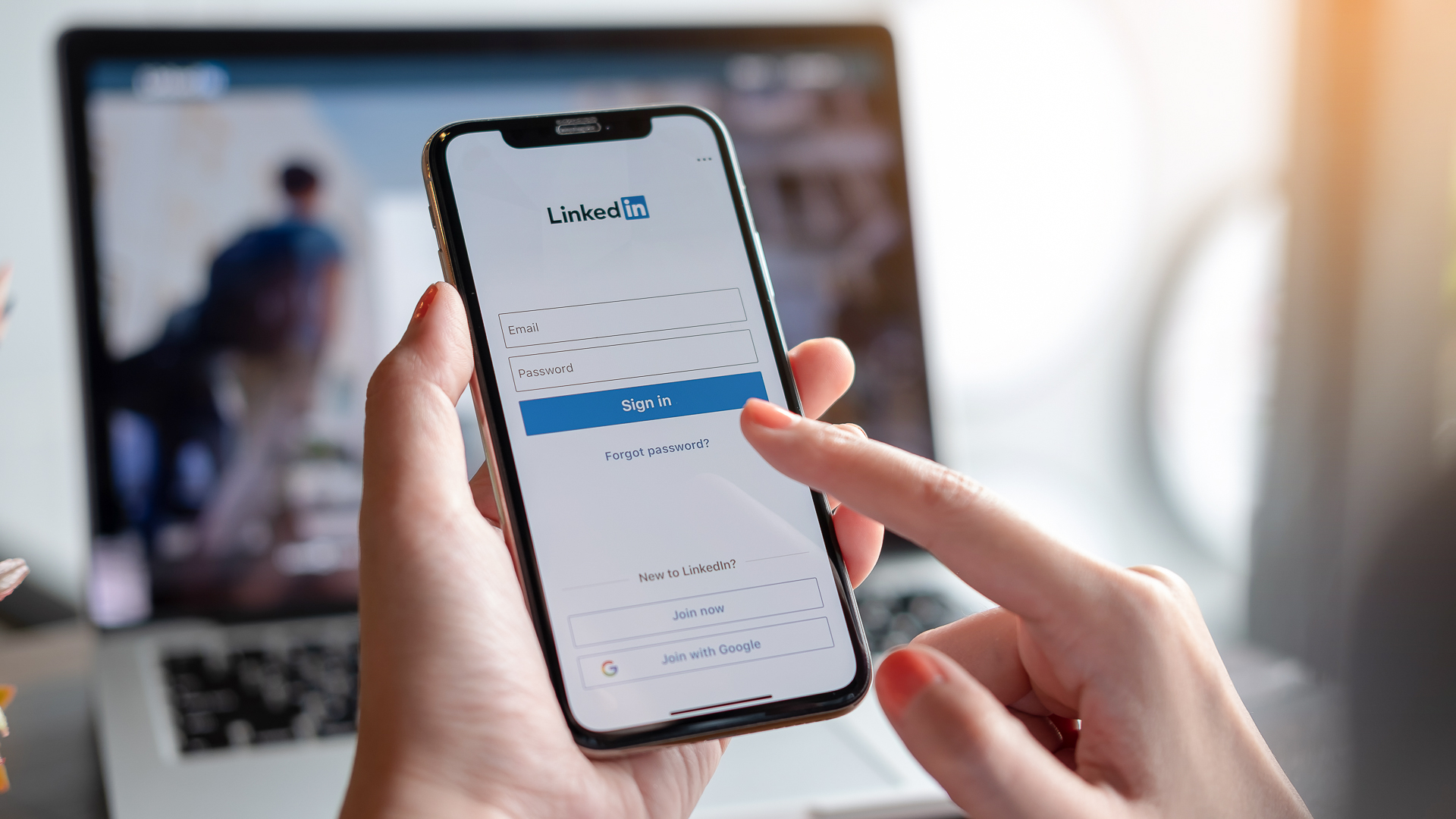
Step 3: Set Up Your LiProspect Account in Detail
Setting up your LiProspect account correctly is the next important part of your LinkedIn automation campaign setup. If your account isn't properly configured, your campaign might not run smoothly. But don't worry! Setting up LiProspect is easy, even if you’ve never used automation before.
Sign Up and Log In
First, visit the LiProspect website at LiProspect.com. Click "Login," , select create an account and then follow the easy steps to create your account. LiProspect only asks for basic information to get you started quickly. Once you create your account, log in to access your dashboard, which is clearly laid out to help you navigate easily.
Connect Your LinkedIn Account
After logging in, LiProspect will guide you to connect your LinkedIn profile safely and securely. Connecting your LinkedIn account is essential because LiProspect will manage your outreach and messages through it.
LiProspect ensures that connecting your LinkedIn profile is simple, safe, and complies with LinkedIn’s guidelines. You’ll clearly see instructions guiding you through this step, asking for permission to access your LinkedIn account securely.
Adjust Your Settings
Once connected, it’s very important to adjust the settings for your campaign carefully. LiProspect lets you control how many connection requests and messages you send daily. It’s best to choose settings that look natural, like how a person would use LinkedIn normally.
Typically, sending between 50–100 actions per day is a safe limit. This helps your account stay safe and avoids breaking LinkedIn’s rules. LiProspect clearly shows you how to easily adjust these daily limits, ensuring your campaign remains effective and safe.
By setting up your LiProspect account carefully, your LinkedIn outreach setup will run smoothly and safely, helping you connect with your ideal audience.
Step 4: Create and Launch Your First Campaign with LiProspect
Now that your account is ready, let’s launch your very first LinkedIn automation campaign. This is where your previous steps come together, and LiProspect makes the process straightforward and easy for beginners.
First, open your LiProspect dashboard and click the button labeled " Campaign." Then click the plus sign , and select type.You'll see a clear, simple form to fill in your campaign details.
Define Your Campaign Clearly
Start by naming your campaign something simple and clear. For example, you might call it "Marketing Managers Outreach" or "Tech Industry Contacts." A clear campaign name helps you manage and track results easily later.
Select Your Audience
Now, select your target audience. This step uses the audience details you chose earlier. You can pick specific job titles, industries, company sizes, or locations, helping your campaign reach exactly the right people. LiProspect’s filters make this selection simple and fast.
Enter Your Personalized Message
Next, copy the personalized message you created earlier into the message template area. Remember, personalized messages make your LinkedIn outreach setup more successful by creating genuine connections.
Set Delays and Follow-Ups
LiProspect also lets you choose how long to wait between messages so your outreach looks natural. Clearly set these delays - usually a few hours or days between messages- to mimic how people communicate normally.
Additionally, set up clear follow-up messages. If someone doesn't reply right away, LiProspect automatically sends friendly reminders later, gently encouraging responses.
Before fully launching your campaign, carefully preview everything. It is recommended to run a small test campaign to make sure everything works exactly how you want.
Step 5: Optimize Your LinkedIn Outreach Setup
Launching your campaign is just the beginning. A truly effective LinkedIn automation campaign setup gets better over time. Optimizing your campaign means paying attention to what works and what doesn't, then improving your approach.
Adjust Your Timing
Not every day or hour is equally effective for outreach. LiProspect provides clear analytics that show when people respond the most. Use this data to send messages during these high-response times, greatly improving your results.
Analyze Engagement Metrics
LiProspect offers easy-to-understand analytics that show response rates, acceptance rates, and overall engagement levels. By regularly checking these metrics, you'll clearly see what's working. If response rates drop, adjust your approach quickly. Small changes based on this data help your campaign stay successful long-term.
By carefully following these easy steps - defining your audience, crafting personalized messages, setting up your LiProspect account correctly, launching your first campaign, and regularly optimizing; you'll create a highly effective, safe, and successful LinkedIn automation campaign.
Start Your LinkedIn Automation Campaign Now
Setting up your first LinkedIn automation campaign setup is simpler than it seems when you have the right tools and clear instructions. LiProspect provides both. With this clear guide, you now know exactly how to start LinkedIn automation, set up a successful outreach campaign, and optimize your efforts for maximum success.
Your next step is easy: follow this LiProspect campaign guide to create your first automated LinkedIn campaign confidently. Soon, you'll be growing your network, connecting with ideal leads, and saving hours of manual work.
Ready to simplify your LinkedIn outreach and boost your connections? Launch your first LinkedIn campaign with a 15-day free trial of LiProspect today!








