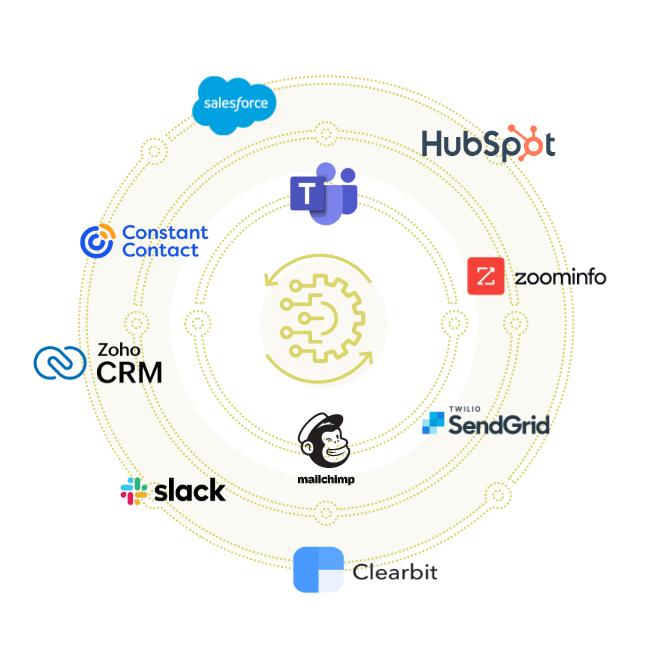Follow the setup guide in our software to connect your CRM, authorize data sharing, and start syncing your LinkedIn information.
Key Highlights
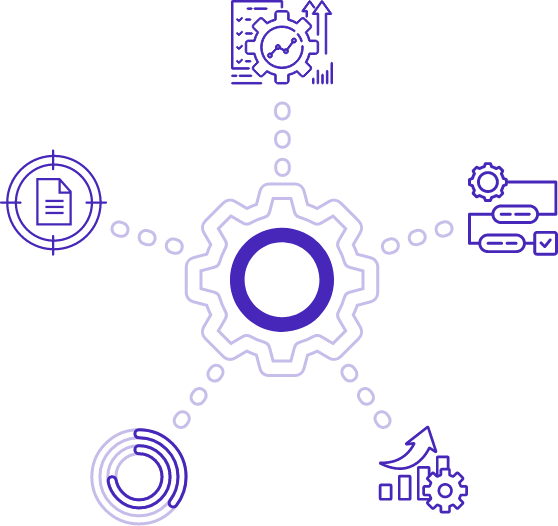
Benefits of Integrating with LiProspect
Enhanced Workflow Efficiency
Integrate your existing tools with LiProspect to create a seamless workflow, reducing manual data entry and ensuring your data is always up to date.
Improved Data Accuracy
Keep your CRM and other databases accurate with real-time data syncing, ensuring you have the most current information at your fingertips.
Streamlined Communication
Centralize your communication by integrating with platforms like Slack and Microsoft Teams, keeping your team in the loop and enhancing collaboration.
Increased Productivity
Save time and resources by automating repetitive tasks through integrations, allowing your team to focus on high-value activities.
FAQs
Need more information to get started? We’re always here to guide you. Below are some of the frequently asked questions.
How do I integrate my CRM with the LinkedIn Automation Software?
Can I connect multiple email marketing platforms?
Yes, our software supports integration with various email marketing tools, allowing you to manage all your campaigns in one place.
Is it necessary to keep my browser active for LiProspect to work?
LiProspect's cloud-based operation is the biggest benefit of its LinkedIn automation. LiProspect replicates normal online behavior with a unique algorithm, so once a campaign is launched, you may shut down your browser or switch off your device and LiProspect will continue to work on your tasks without any interruptions.
What kind of support is available for setting up integrations?
Our support team provides detailed guides and personalized assistance to help you with the integration process and ensure everything runs smoothly.