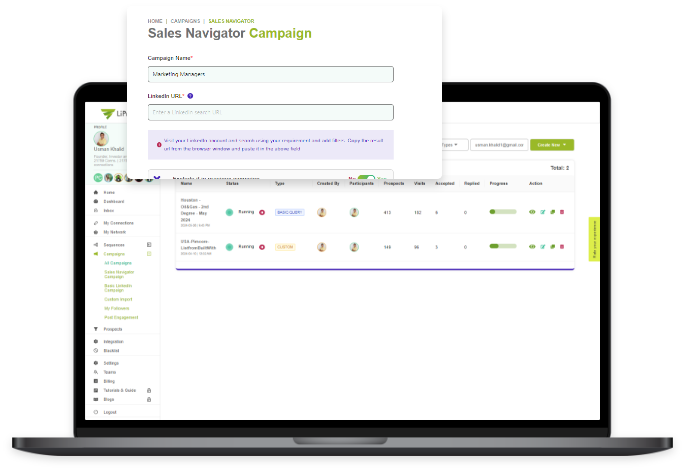1. Go to the Campaigns section: Navigate to the Campaigns on the sidebar menu and click on 'Sales Navigator Campaign' to begin configuring your campaign.
2. Configure Your Campaign: Give your campaign a unique name to distinguish it from others and set your target audience.
3. Set up Target Audience: Go to the LinkedIn Sales Navigator tab in your browser and utilize the search filters in Sales Navigator to narrow down your prospects.
4. Add Audience to Campaign: Copy the URL from your browser's address bar and paste it into the "LinkedIn URL" field on the LiProspect campaign.

Key Benefits
Targeted Outreach
Use LinkedIn Sales Navigator filters to identify and connect with qualified leads.
Enhanced Personalization
Write personalized messages with the information provided, such as role, industry, and firm size.
Higher Conversion Rates
Concentrate on a more targeted demographic for greater engagement and conversion rates.
Steps to Create a SalesNavigator Campaign
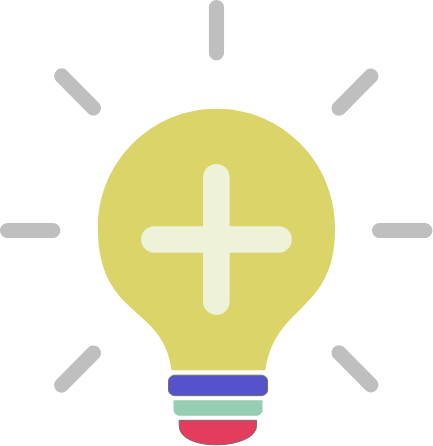
Additional Tips
Data Validation
Make sure all data entries are accurate and the URLs provided for LinkedIn account are legitimate to avoid campaign failure.
Track Campaign Progress
Keep an eye on the campaign's development, and make alterations as needed based on performance statistics.
Refine & Repeat
Refine your list and sequence based on previous data to optimize future campaigns for better results.
FAQs
Need more information to get started? We’re always here to guide you. Below are some of the frequent questions.
How do I create a Sales Navigator Campaign?
What are the key benefits of using Sales Navigator with LiProspect?
- Targeted Outreach: Use LinkedIn Sales Navigator filters to identify and connect with qualified leads. <br>
- Enhanced Personalization: Write personalized messages with information such as role, industry, and firm size.
- Higher Conversion Rates: Focus on a more targeted demographic for greater engagement and conversion rates.
How do I track the progress of my campaign?
Keep an eye on the campaign's development through your LiProspect dashboard and make alterations as needed based on performance statistics. Refining your list and sequence based on previous data will optimize future campaigns for better results.
Is my data secure with LiProspect?
Yes, we prioritize your data security. LiProspect employs advanced security measures to ensure that your data is protected and remains confidential.