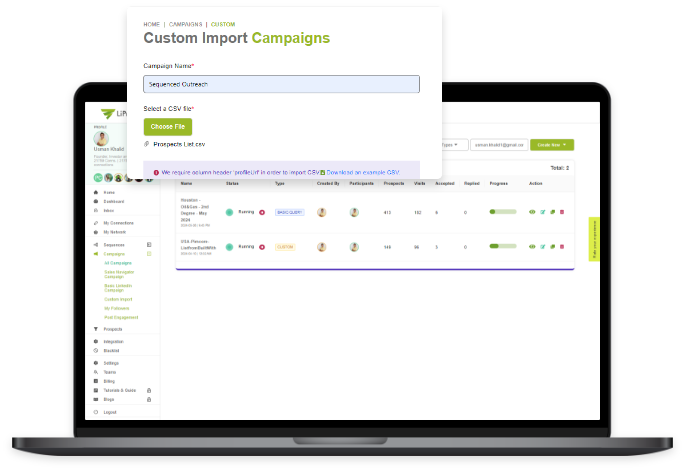The Custom Import campaign only works with CSV files right now. Make sure your list is in CSV format when you upload it.
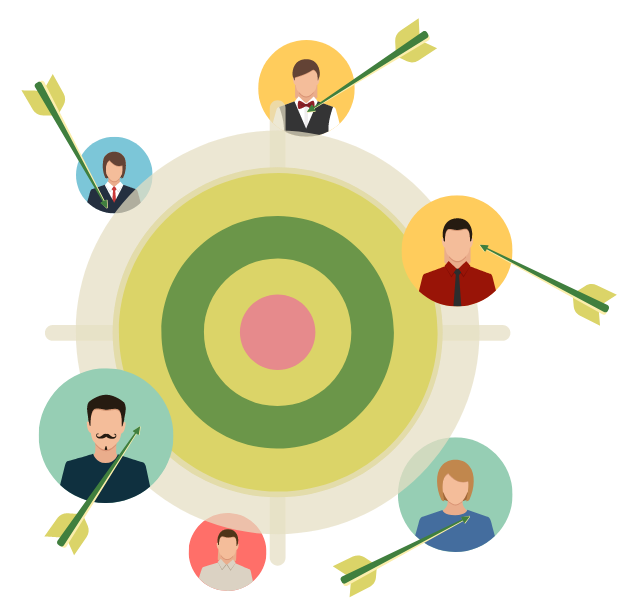
Key Benefits
Direct Targeting
Upload lists of your preferred contacts and engage directly for more effective outreach.
Personalized Messages
Tailor your messages and follow-ups to fit each contact, improving personal connections and response rates.
Performance Tracking
Easily monitor your campaign and make adjustments based on performance analytics for better results.
Steps to Create a CustomImport Campaign
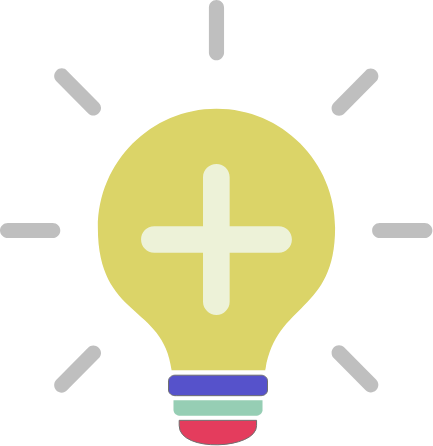
Additional Tips
Accurate URLs
Make sure your list contains accurate URLs for each LinkedIn profile to avoid action failures in the campaign.
Track Campaign Progress
Keep an eye on the campaign's development, and make alterations as needed based on performance statistics.
Auto Follow-ups
Set up follow-up messages to go out automatically to make your campaign more effective over time.
FAQs
Need more information to get started? We’re always here to guide you. Below are some of the frequent questions.
What format should I use for uploading my custom list?
How do I make sure the URLs in my custom import list are correct?
Before you upload your CSV file to the campaign, double-check each LinkedIn profile URL to ensure they're accurate.
What should I do if I have repeated prospects in my Custom Import lists?
When setting up your campaign sequence, choose the 'exclude if in previous campaign' option to avoid contacting the same leads repeatedly.
Can I exclude certain leads from my Custom Import campaign?
Yes, you can manage and exclude specific leads by customizing your target audience list before uploading it to the campaign.