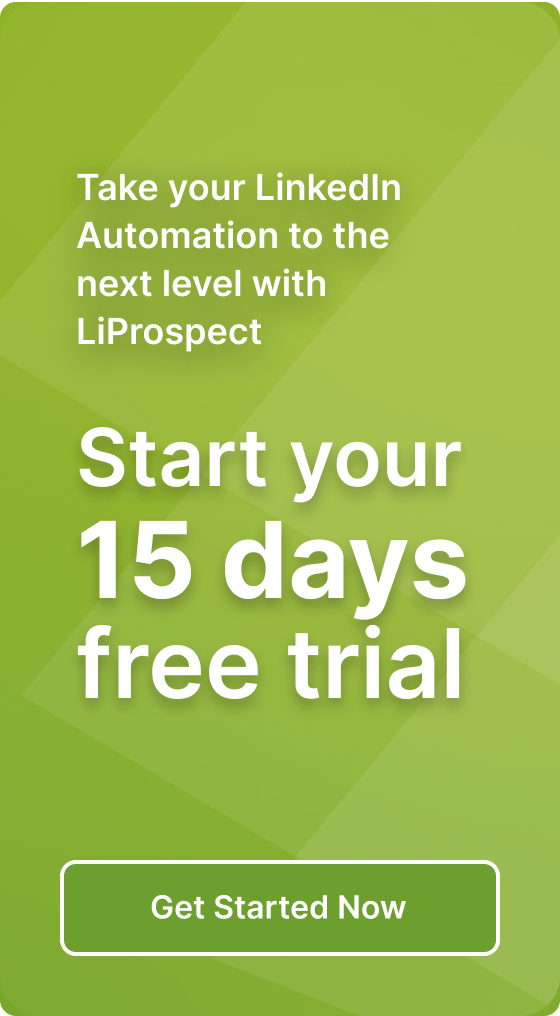How to Find E-Commerce Clients on LinkedIn: A Complete Guide

In today’s digital age, finding new eCommerce leads is crucial for the growth and success of your online business. With the vast network of professionals and businesses, LinkedIn offers a treasure trove of opportunities to connect with potential clients who align with your target market. If you haven’t already tapped into the potential of this powerful platform, now is the time to start.
This comprehensive guide will walk you through various strategies and steps to effectively find eCommerce clients on LinkedIn, optimizing your approach for 2024 and beyond.
Why Should You Use LinkedIn for Your eCommerce Business?
LinkedIn provides a unique platform for eCommerce business owners to connect, build relationships, and showcase their expertise. Here are some compelling reasons why you should consider leveraging LinkedIn for your eCommerce venture:
Access to a Large Audience
LinkedIn boasts over 900 million members, offering you access to a vast pool of professionals, including numerous eCommerce entrepreneurs. The potential for connecting with your target audience is immense.
Targeted Advertising
LinkedIn’s advertising platform allows you to precisely target potential eCommerce prospects based on criteria such as job title, industry, and location. This level of targeting ensures that your message reaches the right people.
Reputation Management
Your LinkedIn profile serves as a professional representation of your eCommerce business. Crafting a well-optimized profile can help build your brand and establish your expertise in the eCommerce industry.
Relationship Building
LinkedIn is designed with networking and relationship building in mind. By connecting with potential clients, you can establish trust and credibility, which often leads to increased sales and referrals.
Now that you understand why LinkedIn is a valuable platform for eCommerce, let’s dive into the step-by-step process of finding eCommerce clients on LinkedIn.
How to Find eCommerce Clients On LinkedIn [Step-By-Step]
To effectively find eCommerce leads on LinkedIn, follow these steps:
1. Craft Your LinkedIn Business Page And Optimize It
Your LinkedIn business page is the first point of contact for potential clients, so it must leave a positive impression. Here are some optimization tips:
- Profile Imagery: Use a high-quality profile picture and cover image that align with your eCommerce business.
- Clear Description: Craft a concise and clear description of your eCommerce business and the products or services you offer.
- Keyword Integration: Incorporate relevant keywords into your page to improve its visibility in search results.
- Links: Include links to your eCommerce website and social media profiles.
- Consistent Content Sharing: Regularly share high-quality content on your page to engage your audience.
2. Clearly Know Your Audience
Identifying your target market is crucial to tailor your LinkedIn approach effectively. Consider the following factors when defining your eCommerce client persona:
- Industry: Which industries do your eCommerce products or services cater to?
- Job Title: What job titles do your ideal clients hold?
- Location: Where are your target clients located?
- Company Size: What size of companies do your ideal clients work for?
- Pain Points: Understand the challenges and pain points your potential clients face, which your product or service can address.
- Keywords: Determine the keywords your potential clients are likely to use when searching for eCommerce solutions on LinkedIn.
3. Add Connections And Begin Networking
Once you have a clear understanding of your target audience, use LinkedIn’s advanced search filters to find prospects matching your criteria. Here’s how to effectively network:
- Personalized Connection Requests: Personalize your connection requests to demonstrate genuine interest.
- Engage with Content: Actively engage with potential clients’ content by liking, commenting, and sharing. This helps in building relationships.
- Follow-Up: Don’t hesitate to follow up with potential clients who may not respond initially. A friendly follow-up can keep you on their radar.
4. Use LinkedIn Automation
LinkedIn automation tools can save you time and streamline your efforts. However, use them responsibly and ethically. Here’s how to make the most of automation:
- Select a Reputable Tool: Choose a reputable LinkedIn automation tool that complies with LinkedIn’s terms of service.
- Set Realistic Limits: Configure automation limits realistically to avoid being flagged as a spammer.
- Personalize Messages: Personalization is key; use tools that allow message personalization or provide customizable templates.
5. Leverage Paid Sales Tools
LinkedIn offers several paid sales tools to enhance your lead generation efforts. These include:
- LinkedIn Sales Navigator: Provides advanced search filters, lead recommendations, and more to find and engage potential clients.
- LinkedIn Ads: Allows you to target potential clients based on job title, industry, and other criteria.
- LinkedIn Premium: Offers additional features, expanded search results, InMail messaging, and access to LinkedIn Learning courses.
6. Participate In LinkedIn Groups
Joining relevant LinkedIn groups is an effective way to connect with potential eCommerce clients and establish thought leadership. Follow these tips for group participation:
- Choose Relevant Groups: Join groups that align with your eCommerce niche and target market.
- Active Participation: Engage in group discussions by sharing insights and answering questions to establish thought leadership.
- Content Sharing: Share high-quality content such as blog posts and infographics in relevant groups to increase visibility and attract potential clients.
7. Post High-Quality Content
Sharing valuable, high-quality content on your LinkedIn business page is vital for attracting and engaging eCommerce clients. Consider these practices:
- Valuable Insights: Share industry trends, best practices, and insights to help potential clients solve their problems.
- Visual Appeal: Utilize visuals like images and videos to make your content more engaging.
- Hashtags: Incorporate relevant hashtags to increase discoverability.
8. LinkedIn Lead Search
LinkedIn’s lead search feature and X-Ray search enable you to search for potential clients based on specific criteria. Follow these steps for effective lead search:
- Define Your Criteria: Clearly define your search criteria based on your target audience’s characteristics.
- Boolean Operators: Utilize Boolean operators (AND, OR, NOT) to refine your search results.
- Personalize Messages: Personalize your messages to increase response rates.
9. Combine Liprospect and LinkedIn
Combining liprospect and LinkedIn can streamline your outreach process. Here’s how to use them together effectively:
- Create liprospect Account: Start by creating a liprospect account and linking your LinkedIn profile.
- Message Templates: Craft personalized message templates tailored to your prospects’ needs.
- Monitor and Adjust: Continuously monitor your liprospect campaign and adjust your strategy based on performance metrics.
Look For E-Commerce Leads with LinkedIn Lead Search
LinkedIn’s lead search feature is a powerful tool for finding potential eCommerce clients. By using specific search criteria, you can narrow down your prospects effectively. Here’s how to use LinkedIn lead search:
- Define Your Search Criteria: Start by defining the characteristics of your ideal eCommerce clients. This could include industry, job title, location, company size, and more.
- Use Boolean Operators: LinkedIn allows you to use Boolean operators like AND, OR, and NOT to refine your search. For example, you can search for “eCommerce Manager” AND “Los Angeles” to find eCommerce managers in that location.
- Personalize Your Messages: When you connect with potential clients through lead search, be sure to personalize your connection requests and messages. Mention common interests or shared connections to make your outreach more appealing.
Look for E-Commerce Businesses with LinkedIn Account Search
LinkedIn’s account search feature is another valuable tool for finding eCommerce leads. Follow these steps to use LinkedIn account search effectively:
- Specify Your Target Companies: Identify the eCommerce businesses or companies you want to connect with on LinkedIn.
- Use Advanced Filters: Use LinkedIn’s advanced filters to narrow down your search. You can filter by industry, location, company size, and more.
- Connect with Decision-Makers: Look for decision-makers within these companies, such as CEOs, CMOs, or heads of eCommerce departments.
- Engage Strategically: After connecting, engage with their content and send personalized messages to build meaningful relationships.
Look For E-Commerce Stores Combining Wappalyzer and LinkedIn
Another effective approach to finding eCommerce clients on LinkedIn is to combine the power of Wappalyzer and LinkedIn. Here’s how you can do it:
- Use Wappalyzer: Start by using Wappalyzer, a browser extension that identifies the technologies used by websites. This tool can help you identify eCommerce websites and the platforms they are built on.
- Create a List: Compile a list of eCommerce stores that match your target criteria, such as the platform they use or their industry.
- LinkedIn Search: Perform a search on LinkedIn using the names of these eCommerce stores or the individuals associated with them.
- Personalize Your Outreach: Craft personalized connection requests and messages, mentioning your shared interest in eCommerce or the technology they use.
Use LinkedIn Groups
LinkedIn groups provide a platform to connect with potential eCommerce clients who share common interests. Follow these steps to utilize LinkedIn groups effectively:
- Join Relevant Groups: Search for and join LinkedIn groups that are relevant to your eCommerce niche and target market.
- Engage Actively: Participate in group discussions by sharing your insights, answering questions, and providing valuable information.
- Establish Authority: Use group discussions to establish yourself as an industry authority, gaining the trust of potential clients.
- Promote Your Content: Share your high-quality content, such as blog posts and infographics, within these groups to increase your visibility.
Use LinkedIn Events
LinkedIn events are another avenue for connecting with potential eCommerce clients. Here’s how to leverage LinkedIn events:
- Find Relevant Events: Search for LinkedIn events related to eCommerce, online retail, or your specific niche.
- Attend Virtually: Participate in these events virtually by joining discussions, asking questions, and engaging with other attendees.
- Connect with Attendees: Connect with fellow attendees who align with your target audience or industry.
- Follow Up: After the event, send personalized follow-up messages to build connections and explore potential business opportunities.
Conclusion
In conclusion, LinkedIn offers a wealth of opportunities for eCommerce business owners to find and connect with potential clients. By following the step-by-step strategies outlined in this guide and combining various tools and approaches, you can effectively expand your client base and grow your eCommerce venture.
Remember, success on LinkedIn requires dedication, consistent effort, and a commitment to building meaningful relationships. Start implementing these strategies today, and watch your eCommerce client list flourish in 2024 and beyond.