ChatGPT said:
Whether you’re giving a shoutout, showcasing a collaboration, or initiating a LinkedIn Sales Automation strategy, company tags help your content reach the right audience.
From B2B lead generation to personal brand growth, smart tagging adds context, builds relationships, and enhances post performance, especially when combined with tools like LinkedIn Premium accounts or LinkedIn Campaign Manager.
What Does It Mean to Tag a Company on LinkedIn?
Tagging a company means directly linking to their official LinkedIn page in your post, comment, or image. This feature is more effective in LinkedIn Groups compared to Facebook Groups vs LinkedIn Groups, where engagement tends to be less targeted. Tagging is different from simply mentioning a company by name.
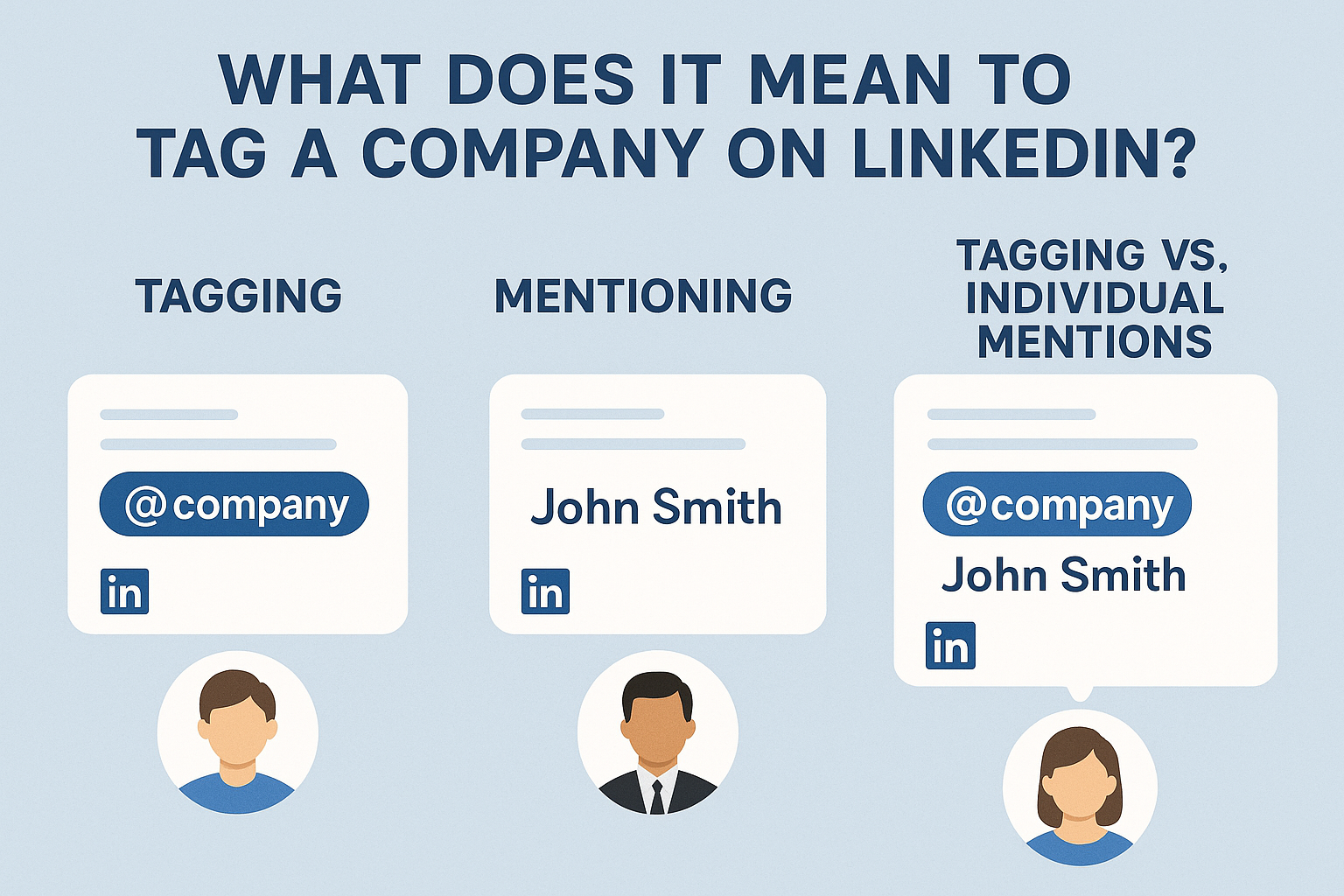
Tagging: Use @CompanyName to link to the company’s profile.
Mentioning: Plain text with no link or notification.
Tagging vs Individual Mentions: Tagging companies helps with brand engagement, while tagging individuals promotes personal networking.
Just like how to update your resume on LinkedIn or how to remove open to work on LinkedIn, keeping your tags and mentions relevant makes your profile more professional and impactful.
This functionality is also central to campaigns using LinkedIn Automation Tools, LinkedIn Analytics to measure brand mentions and engagement, and even learning how to clear your LinkedIn viewer history or use LinkedIn private mode to maintain privacy while engaging with potential clients.
Try LinkedIn Automation For Free
How to Tag a Company on LinkedIn (Step-by-Step)
Tagging a company on LinkedIn is a simple yet effective way to enhance your engagement and visibility. Whether you’re promoting a collaboration or sharing valuable content, knowing how to tag a company properly can amplify your reach and strengthen professional relationships.
On Desktop
-
Create a new post.
-
Type @ followed by the company name (e.g., @Sol-Ark).
-
Select the correct company page from the dropdown list.
On Mobile
-
Open the LinkedIn app and start a post.
-
Use the same @CompanyName format.
-
Tap the correct company name from the suggestions.
In Comments or Photos
-
You can also tag companies in comments or image captions.
-
Make sure the company has an active LinkedIn page.
This also answers related questions like how to tag someone on LinkedIn, how to tag company on LinkedIn, or even can I tag a company on LinkedIn, especially for those running campaigns through LinkedIn Sales Navigator automation.
Why Tag Companies in LinkedIn Posts?
Tagging companies is more than just giving a shoutout — it’s a growth strategy that works well with profile updates like LinkedIn background photo ideas to keep your page attractive.
-
Boosts post reach and visibility
-
Builds professional credibility and trust
-
Drives conversation and engagement
-
Enables smarter follow-ups through LinkedIn cold message strategies
-
Supports automated workflows in LinkedIn Sales Automation Tools
You can also use LinkedIn messaging templates or LinkedIn InMail to follow up with contacts gained through tagging. Learning how to tag company on LinkedIn effectively can play a key role in these strategies.
Why Is It Sometimes Hard to Tag a Company on LinkedIn?
Not every tag works as expected. Common issues include:
-
The company doesn’t appear in suggestions
-
Incorrect format (e.g., @ CompanyName instead of @CompanyName)
-
Tagging not supported for that post type
-
Company settings may restrict tagging
-
You aren’t following the company page
These challenges often lead to searches like “why can't I tag my company on LinkedIn”, “why can't I tag a company on LinkedIn”, or how to recover LinkedIn account when access issues occur. Many users also search for how to tag someone on LinkedIn, how to tag company on LinkedIn, and can I tag a company on LinkedIn as they try to troubleshoot tagging issues and improve their outreach strategies.
Try Linkedin Automation for Business Developers
How to Fix Tagging Issues on LinkedIn?
Here’s how to resolve common tagging problems and avoid queries like why can't I tag my company on LinkedIn:
-
Use the correct format: @CompanyName
-
Double-check spelling and spacing
-
Follow the company’s LinkedIn page first
-
Refresh LinkedIn or reinstall the app if glitches persist
-
Upgrade to LinkedIn Premium accounts for enhanced visibility
-
Use scheduling best practices to post when your audience is most active
-
If you're using a Recruiter Automation tool, check that integrations aren’t blocking tag visibility.
Understanding how to tag company on LinkedIn properly can help prevent these common issues.
LinkedIn Tagging Best Practices in 2025
Tagging isn’t just about name-dropping. Whether you’re figuring out how to tag someone on LinkedIn, dealing with why can't I tag a company on LinkedIn, or solving issues like why can't I tag my company on LinkedIn, follow these tips to avoid looking spammy:
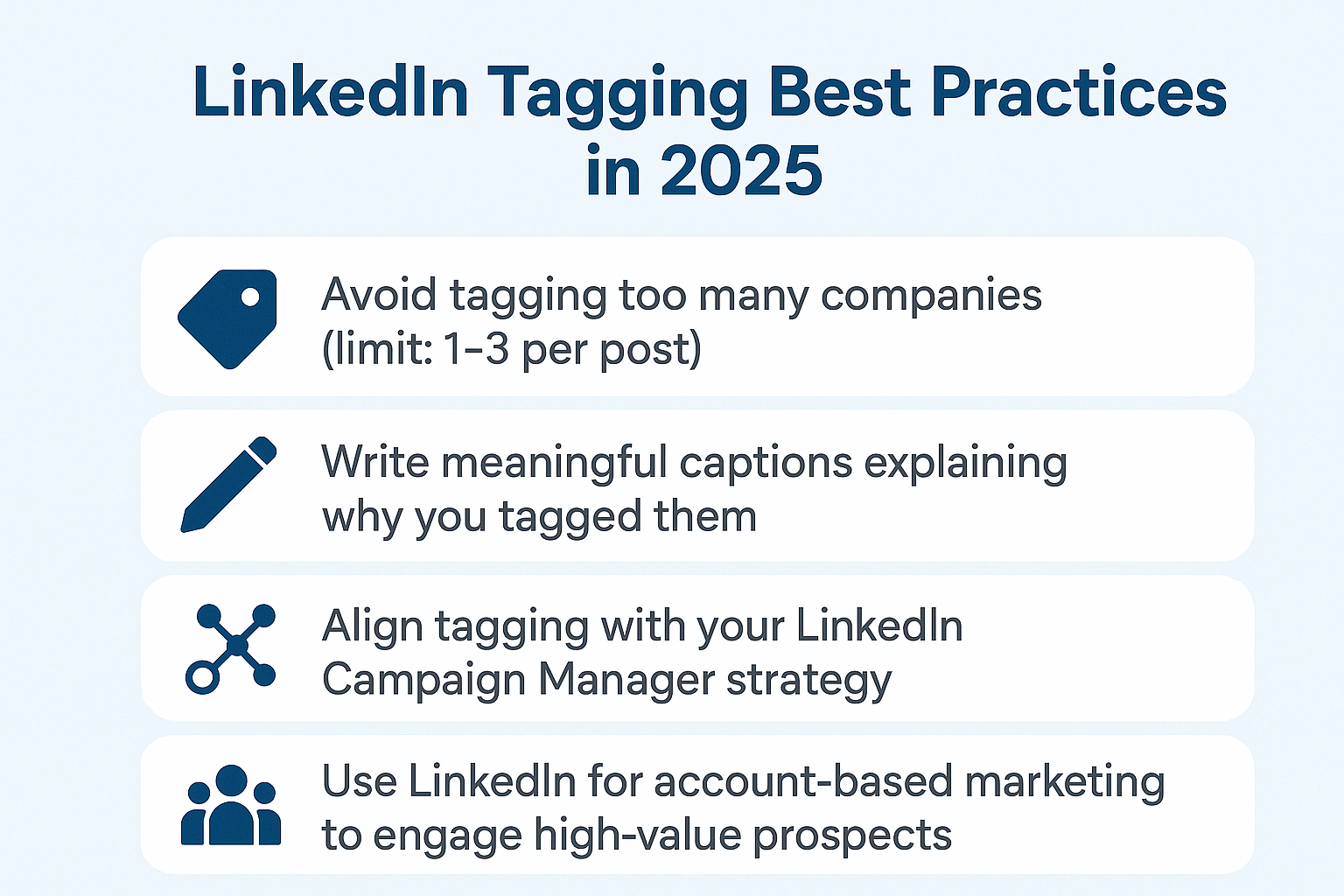
-
Only tag relevant companies that add value to your content
-
Avoid tagging too many companies (limit: 1–3 per post)
-
Write meaningful captions explaining why you tagged them
-
Align tagging with your LinkedIn Campaign Manager strategy
-
Use LinkedIn for account-based marketing to engage high-value prospects
Tools like Sales Navigator and LinkedIn Automation Tools rely on authentic engagement, so tagging should always feel natural and intentional. For professionals and businesses looking to scale their LinkedIn outreach, tools like LiProspect make the process seamless and highly efficient. LiProspect helps automate tasks such as sending connection requests, follow-up messages, and managing campaigns — all while keeping engagement authentic and personalized. By combining smart tagging strategies with LiProspect’s automation features, you can boost visibility, nurture B2B relationships, and generate high-quality leads without spending hours on manual work. It’s an ideal solution for sales teams, recruiters, and business development managers who want to turn LinkedIn into a powerful growth engine.
Conclusion:
In 2025, mastering how to tag a company on LinkedIn is essential for professionals who want to boost B2B visibility and grow their digital network. Tagging drives engagement, builds content credibility, and supports broader strategies like LinkedIn Sales Automation and guides on how to export your LinkedIn contacts for future campaigns. By tagging thoughtfully, limiting overuse, and integrating tags into a strategic content plan, you can create meaningful conversations that lead to business conversions.
Tagging also improves the performance of tools like LinkedIn Analytics, Recruiter Automation tools, and LinkedIn messaging templates, making it easier to track and follow up on every interaction. For users frustrated with issues like why can't I tag a company on LinkedIn or why can't I tag my company on LinkedIn, following these strategies and best practices will ensure smoother and more effective tagging experiences.








