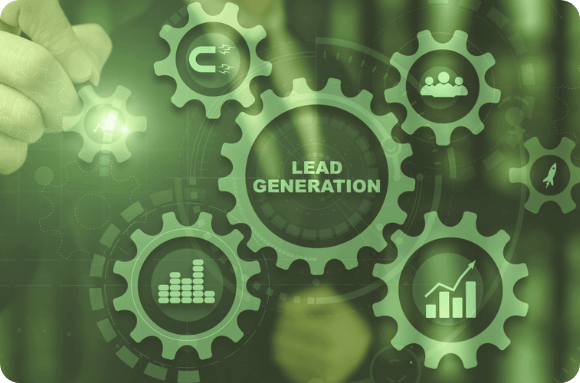Introduction
LinkedIn is a goldmine for professional connections, but the real challenge lies in identifying high-quality leads that truly matter. According to LinkedIn, 78% of professionals believe networking is vital for career success, yet many struggle to convert connections into opportunities. Did you know that sales reps spend up to 18% of their time on unqualified prospects, leading to wasted effort and missed opportunities? This is where LinkedIn Analytics becomes your secret weapon. By diving into engagement metrics, profile data, and connection trends, you can zero in on leads with genuine potential—saving time and boosting your efficiency. Let’s explore actionable steps to transform LinkedIn Analytics into your go-to tool for lead generation.
1. Understand the Metrics That Matter
Not all LinkedIn metrics are created equal. To identify high-quality leads, focus on key indicators that reveal genuine interest and engagement:
-
Profile Views: If someone visits your profile, it’s a clear signal of interest. Analyze these views to identify potential prospects who align with your target audience.
Example: A VP of Marketing at a SaaS company viewing your profile could indicate a prime lead for your service. -
Engagement on Posts: Users who like, comment, or share your content are more likely to respond positively to outreach.
-
Search Appearances: LinkedIn shows how often your profile appears in searches. Patterns in job titles or industries of the searchers can offer valuable insights.
Interesting Fact: LinkedIn profiles with professional headshots get 21 times more profile views and 36 times more messages, increasing visibility with high-quality leads.
Pro Tip:
Combine these metrics for a holistic view. If someone engages with your post and views your profile, they’re likely an even stronger lead.
Action Tip:
Set a weekly schedule to review metrics. For example, track profile views every Monday and shortlist the top 10 profiles matching your ideal customer profile. To automate and streamline this process, you can also use a LinkedIn Automation Tool to track and engage with these leads more efficiently.
2. Leverage LinkedIn’s Advanced Search Features
LinkedIn’s advanced search filters are powerful tools for narrowing down high-quality leads. According to LinkedIn, using advanced search improves lead targeting by up to 30%.
-
Job Title and Seniority: Target decision-makers such as CEOs, Directors, or VP-level professionals.
-
Industry and Location: Focus on industries or regions where your product or service is most relevant.
-
Connections: Prioritize 2nd-degree connections to increase response rates through mutual acquaintances.
Interesting Fact: LinkedIn boasts over 900 million users, with over 61 million of them holding senior-level positions. That’s a vast pool of high-quality leads.
Pro Tip:
Combine filters strategically. For instance, search for “VP of Marketing” in the “SaaS” industry located in “California.” This ensures highly targeted results.
Action Tip:
Save your custom searches. LinkedIn notifies you when new profiles match your criteria, keeping your pipeline fresh and relevant.
3. Analyze Audience Insights for Targeting
Audience insights can reveal hidden opportunities for lead generation. LinkedIn Analytics provides detailed data on:
-
Top Industries and Job Functions: LinkedIn Analytics displays audience demographics. Focus on industries and roles that overlap with your ideal customer profile.
-
Content Performance: Posts that resonate most with your audience indicate where your messaging connects best. For instance, if a post on digital transformation engages CIOs, prioritize targeting tech leaders.
Interesting Fact: LinkedIn members who post content weekly see twice as much engagement, which boosts the accuracy of audience insights.
Pro Tip:
Analyze behavior over time. Consistent engagement trends indicate a strong alignment between your content and your target audience.
Action Tip:
Use audience insights to refine outreach campaigns. Tailor messages to address pain points revealed by audience behavior, improving success rates and helping to boost lead conversion and growth.
4. Engage with Leads Before Reaching Out
Cold outreach often falls flat. Warm up leads by engaging with their content before making contact. A LinkedIn study shows that personalized outreach generates 20% higher response rates compared to generic messages.
-
Comment on Posts: Add thoughtful comments to your prospects’ posts, showcasing your expertise and genuine interest.
-
Engage with Mutual Connections: Use your network to request introductions or referrals.
-
Follow Company Pages: Stay updated on company news to craft personalized messages.
Pro Tip:
Track engagement metrics (e.g., likes or comments received) to measure how well your interactions resonate with potential leads.
Action Tip:
Dedicate 15 minutes daily to engaging with high-priority prospects. Building familiarity increases the likelihood of a positive response when you reach out.
5. Use Lead Generation Tools Built into LinkedIn
LinkedIn offers specialized tools like Sales Navigator to simplify lead identification:
-
Custom Lead Lists: Organize prospects by criteria such as job title or location.
-
Lead Recommendations: Use LinkedIn’s AI to discover profiles similar to your existing leads.
-
InMail Analytics: Track response rates to fine-tune your messaging and outreach strategy.
Interesting Fact: Sales Navigator users report a 17% higher win rate for opportunities sourced on LinkedIn.
Pro Tip:
Use Sales Navigator to track lead activity, such as job changes or company updates, which often present perfect outreach opportunities.
Action Tip:
Integrate Sales Navigator with your CRM to streamline lead tracking and optimize follow-ups.
6. Address Common Challenges in Lead Identification
While LinkedIn Analytics is a powerful tool, some challenges may arise:
-
Low Engagement Rates: Experiment with different formats like polls, videos, or carousel posts to see what resonates.
-
Time Constraints: Tools like LiProspect automate repetitive tasks, freeing up time for strategy.
-
Overwhelming Data: Focus only on actionable metrics to avoid analysis paralysis.
Pro Tip:
Revisit your LinkedIn strategy quarterly to ensure it aligns with your overall business goals.
7. Refine Your Strategy with Analytics
Lead identification is an iterative process. Regularly evaluate your strategy using LinkedIn Analytics:
-
Track Response Rates: If responses are low, refine targeting or messaging.
-
Assess Profile Engagement: Measure how frequently prospects interact with your content post-outreach.
-
Analyze Connection Growth: A steady increase in relevant connections indicates a successful strategy.
Action Tip:
Review these metrics monthly and adjust your approach. If response rates are higher from a specific industry, prioritize similar profiles.
8. Future Trends in LinkedIn Analytics
The future of LinkedIn Analytics includes exciting developments:
-
AI-Driven Insights: LinkedIn is enhancing its analytics with AI to predict lead quality more accurately.
-
Video and Multimedia Analytics: As video content grows, expect more detailed metrics on video engagement.
-
Integration with External Tools: Deeper integration with CRMs and marketing platforms will streamline lead tracking and engagement.
Action Tip:
Stay updated with LinkedIn’s new features to remain ahead of the competition.
Conclusion
High-quality leads are the foundation of successful LinkedIn networking and sales efforts. By leveraging LinkedIn Analytics, you can focus on prospects who are genuinely interested and more likely to convert. Start by tracking meaningful metrics, refining your audience through advanced search filters, and engaging with leads before outreach.
If you’re looking for a smarter way to apply these strategies, LiProspect can help streamline your LinkedIn outreach and identify high-quality leads effortlessly. Try it free today and discover how it can simplify your lead generation while saving you time and effort.