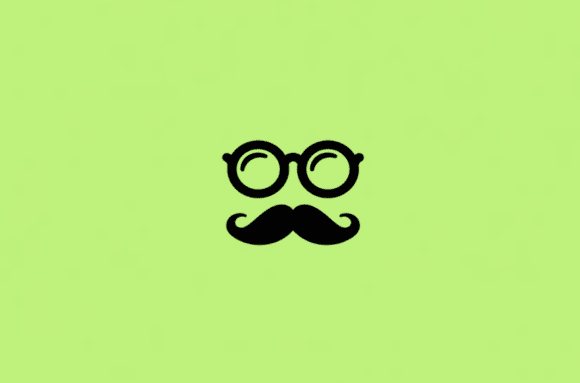MeetAlfred Review
Exploring the vast Linkedin opportunities can require a lot and we are constantly looking for easier ways to get the growth we desire. This is where automation tools like meetAlfred come in. It allows you to get your desired growth and make successful conversions.
If you’re considering using meetAlfred to help generate your LinkedIn leads but you’re not sure about its effectiveness and the features it offers, I’m here to help with that. In this article, I will be reviewing the meetAlfred automation tool; its features, pricing, as well as great alternatives.
What is MeetAlfred?
Formerly known as Leonard, meetAlfred is an automated lead generation software. So what this means is that they help grow your LinkedIn profile by helping you gain more engagements and connections for B2B.
They claim to be the easiest and most advanced automation software including offering growth for Twitter and email. Meet Alfred’s slogan is that you’ll be able to enjoy all of the Linkedin growth that you need while you’re sleeping.
This means that you can literally do nothing, just continue with your business, and your Linkedin reach will be growing. It does this by carrying out automatic campaigns.
Why Might You Consider meetAlfred?
Just like any other social network, with Linkedin, it is important to have a large following and connections. If you’re a job seeker, you need to be seen, competitive, and get reach so that recruiters can contact you.
If you’re a company/recruiter, if you’re looking for more leads, you need to have high levels of engagement and good potential to be able to convert sales.
Automation tools like MeetAlfred and Liprospect offer to make all these easier for you with promising results. Even a quick Review of Salesflow shows similar automation benefits. They help you;
1. Find your ideal target audience fast
2. Create multiple campaign sequences
3. Optimize to drive even stronger results
This Linkedin automation tool is good as long as it can help you connect to potential clients, message people who connect back, and most importantly, do all these while not creating a spam effect.
MeetAlfred Features
Now, unto the good stuff. Meet Alfred offers a range of different features, all with one goal of course; and these goals are laid out and well detailed on the website. So with the different features, you’ll be able to know and select what you want meetAlfred to do for your LinkedIn space.
- Integrations
MeetAlfred allows you to integrate your existing workflow, CRM, and other tools into your campaign. Although this is a feature that all automation tools offer to be able to carry out a successful campaign. Alfred integrates your tools via Zapier and even offers built-in integrations for emails and Twitter.
- LinkedIn Post Scheduling
MeetAlfred offers to schedule your posts. To be active and keep up with your Linkedin In connection, you need to keep your network informed with up-to-date posts.
One way to do this is by posting and you might not always have the time to post or remember to do so, in such cases, scheduling your post is a great option. This is great for companies and personal brands that need to update their network on news, insights, and works.
You can schedule a whole line of posts for the different days you would like it to go up and those posts will go up at the scheduled time. You could also cancel and stop a scheduled post from going up. So just because it’s scheduled doesn’t mean you have no control.
- Inbuilt Safety Usage Limits
With meetAlfred you get safe limits which means your activities and overall campaign can be set at an adjustable limit to be sure you do not violate any of Linkedin commercial rules which can lead to suspicion and eventually banning.
These limits are also reset at 00:00 GMT every day. This is a great way to prevent your activities from being spam-like.
With Linkedin, once activities from an account become suspicious, they take steps to confirm, One of which is running a Captcha. Alfred offers Auto Captcha detection and pausing mechanism and would literally stop all activities once detected. Talk about a smart Bot.
Alfred also uses predictive analysis to monitor and keep accounts safe by randomizing and adjusting daily engagement limits and intervals.
- Team Management
Alfred lets you join hands and accelerate your company’s sales with their team feature. It empowers team admins to add as many seats as needed, assign permissions and roles, monitor and track team activity, and remove users.
It can automatically track and log sales activities making it easier for sales managers to make decisions and improve team output. Admins are also allowed to centrally manage subscriptions and billings.
- Email Campaign Sequences
With Alfred, you can integrate your preferred email in your marketing campaigns to send automated emails. You have control as Alfred allows you to manage the subject line, personalize the messages, and control when to send them. You’re also free to change the email address messages at any point.
You can add an email signature to all your communications which will automatically be attached when you want to send a message. And of course, Alfred lets you track the activities.
- Advanced Linkedin CRM
MeetAlfred has a purpose-built CRM providing full access to your Linkedin connections’ detailed information. You can access and manage different contact details from your network at your fingertips. It also allows you to use up to 13 search options and filters to create complex searches and quickly narrow down your results.
You can also track each of your lead’s progress on your campaign to see why stage the lead is on. My personal favorite from this feature is the ability to add notes to each lead in the form of tags to serve as a reminder of your interaction and progress with them.
Another distinguishing offer with this feature is the offer to create targeted and personalized messages in form of newsletters to your connections. This way you can directly keep them informed on company news and updates, not relying only on posts.
- In-Depth Analytics & Dashboard
Alfred allows you to analyze your campaigns. Every time you log in, you are presented with a snapshot of your Linkedin account and all the activities taking place. You can go further to get precise and valuable information.
You can dig deeper into the analytics and get more precise and valuable information. With Alfred, you can compare different campaigns and know which is giving the best results which can be useful when setting up future campaigns to achieve better ROI from your efforts. These insights found on your dashboard are very actionable.
- Powerful Campaign Manager
With this feature, you can run and manage multiple campaign messages on Linkedin automatically. It visits your target audience profile, sends in personalized connection requests, then when the requests are accepted, send multiple messages to follow up till you get a response from them.
The notable thing is that this can be pre-set in a way that it automatically does all this sequentially and with intervals (days apart) to avoid suspicion. Also, Alfred can detect when the conversation would need you to step in and take over and would stop sending automatic responses.
MeetAlfred allows you to watch your statistics and keep track of your campaign performance. This is important because you need to know if your campaign message is good enough or needs improvement. You’ll be able to monitor profile views, the number of requests sent, conversion rates, etc.
- Pricing
MeetAlfred offers a free 7 day trial period. And this comes with no Credit card required, which I think is great because if at the end of the 7-day trial, you’re not impressed, you wouldn’t want to get a surprise debit because you forgot to cancel your subscription.
On the other hand, if you are impressed by what Alfred has to offer, you can go ahead with any of the two plans being offered and put in your details. No pressure to commit.
They accept payments from MasterCard, Visa, and American Express. Prices are in USD, but also offer GBP and EUR if required. With this Software, you get two plans at different prices with different offers which you can also switch at any time.
The first one is the Personal plan which goes for $39 a month or so it claims. I noticed how they say $39 monthly but only take $39 if you choose to be billed quarterly and $59 if you decide to actually be billed monthly.
In spite, this plan offers Standard features plus basic;
- Campaign sequences.
- Linkedin CRM.
- Smart InBox to manage communications.
- Templates and it’s for Single users only.
The second one is the Business plan which they claim more people go for, probably due to advanced offers.
This plan is built for businesses/teams and you get all the standard features and personal plan offers plus Advanced;
- Personalized Drip Campaigns Email
- Social Media Post Scheduling,
- CRM & Prospect Manager,
- Integrates With 2,000+ Tools
- Library With over 600+ Sample Messages and team Collaboration
The Business plan comes at $79 monthly and just like the personal plan, comes at this price only if you’re billed quarterly but if you’re actually billed monthly is priced at $119.
I get trying to get people to subscribe for a longer period but it just seems really sneaky. I would prefer pricing like that of Liprospect where both plans are straightforward with their billing and come at reasonable prices of $49 and $245 monthly.
- Is the price worth it?
It should be noted that trying to build your brand or business does not come for free. It takes a lot to
Send inmails, narrow down the target audience, sending connections, etc, all to grow your leads.
Considering all these things to be done, and all the features these automation services offer, I would say it is affordable and worth it. With an automated bot, you are assured of 24/7 service and getting your investment back in the form of leads, connections, and clients/jobs in return.
However, meetAlfred price seems to be on the high side compared to other software like Liprospect that offer the same features and a lot more at a lower price.
For example with Liprospect professional which is equivalent to the meetAlfred personal plan, you get more offers including Auto-sync to Google sheet for $49, saving up to $10.
Pros and Cons of Using MeetAlfred
With third-party software, there’s usually the good and bad. Sometimes weighing the advantages and disadvantages will help you decide if it’s worth it to give it a try. Here are the Pros and Cons of using meetAlfred.
PROS
- Detailed insights on your LinkedIn campaigns’ real-time performance.
- Optimize your campaigns for your follower base and keep track of every lead.
- Auto-detects of Linkedin warnings, such as surpassing the limits of campaigns run based on your Linkedin membership and Auto Captcha detection and pausing mechanism.
- Available Resources to help navigate and answer questions such as Alfred Dem, Sales Navigator tutorial, Blog, and Help articles.
- Automation of all services.
- Verified Payment methods.
- Smart targeting.
CONS
- High price
- Inactive live chat and slow to non-existent support.
- Not 100% cloud-based.
- Is meetAlfred safe to use?
Everybody wants to be sure that whatever bot they decide to use for growth is Safe and won’t land them in trouble. MeetAlfred tries its best to ensure their users feel safe using the platform.
Based on reviews and ratings, meetAlfred is considered safe to use. With ratings on websites like Trustpilot meetAlfred stars at 4.6 and has 64 reviews of which 91% is positive.
On the MeetAlfred website, there’s a section to answer all your legal and safety concerns. This includes terms of use, privacy, and vulnerability policy. For instance, Privacy covers payment and billing information, cookies, data retention, and overall security.
With payment, the methods include MasterCard and visa, which are verified and safe.
Can you get suspended from LinkedIn for using automation software like meetAlfred and Liprospect?
If this isn’t a popular concern, I don’t know what is. Yes, Linkedin can suspend or disable an account based on suspicious activities like using a bot. But the good thing about trusted services like meetAlfred and Liprospect is that they are fully aware of this and provide resources that manage your activities to give them a natural pace.
For example with meetAlfred, you get daily limits on activities like daily connection, which does not provoke Linkedin’s commercial limits. Liprospect also has a humanized automation algorithm that covers searches to personalized messages.
Basically, with Linkedin automation software it is important to use options that allow you to regularize your activities, and have complete control even if the bot does the work.
Do you Need to Download a Browser Extension or Install Software to Use on a PC?
Fortunately, with meetAlfred, you do not need to install software or a browser extension but you can install the app if you want it. The platform can be accessed through the website or by installing the meetAlfred App that can run in the background. The meetAlfred App can be downloaded on Mac as well.
But in order for your campaigns to run automatically, the app needs to be running on your device, in the taskbar, meaning your system must be on and should not be in sleep mode. You can always access Alfred and check-in activities by clicking on the little applet in the taskbar. This means it is not 100% cloud-based and that’s a bit sad.
Overall User Experience
The user experience you get with meetAlfred is decent but not great. The interface is easy to navigate but not with the greatest speed.
The features and options are well detailed with clear information when you tap most of them, apart from integration. There is also the availability of resources to help navigate, like watching the meetAlfred demo and FAQs to help clear any confusion.
The different segments on your dashboard show your profile and activities in an easy-to-understand layout.
It shows statistics, limits, progress, etc. Giving you a chance to monitor and direct activities.
Alternative: Liprospect vs MeetAlfred.
While meetAlfred is a good Linkedin automation tool and has been around for a while, it still has some spaces to fill in, the Lead generating game. This gives room for other automation tools to stand side by side and even give better offers. One of such tools is Liprospect. In this Liprospect.com Review, let’s compare what Liprospect offers to that of meetAlfred.
1. Features
Features are an important part of any automation tool as it breaks down what the tool can do for you, in segments, in a bid to convince you. Getting a tool with great features can determine whether you turn up or turn down.
With MeetAlfred the features you get include advanced CRM capable features, in-depth Analysis, Team management, tools integration, scheduled posting, automated responses, etc which are basic tools plus an Advanced linked CRM and campaign manager.
Liprospect on the other hand offers all the basic LinkedIn automation growth helpers plus personalized follow-up messages, reply detection, blacklist management, unlimited inmails, import custom list, etc. Also, their features have a more humanized algorithm to them.
2. Support/Resources
With meetAlfred, you get good resources for any questions or concerns you might have. They have a support option with categorized articles according to possible inquiries. There is also a help option where you can email and ask questions.
The problem with their support is that they are slow to get back to you, they would, but it could take days. They even have a live chat system and almost every time I tried using it, it has been unavailable.
Liprospect has a good support system. They also have categorized articles like Billing, getting started, Troubleshooting, etc.
Searching for answers is also simplified with the search box. I must say, Liprospect has an active response team. Their live chat system actually works with responses in less than a minute and the responder was quite polite and patient because had a lot of “obvious” questions.
3. User Experience
With MeetAlfred, the user experience is decent enough. With a trademark color of blue and red, the software is easy to navigate and by clicking on each option, you get a detailed description of what it does.
The website carries a logo of a man (whom we will assume is Alfred), that makes you feel like you’re dealing with a man and not a bot, so that’s different. There’s also a demo video to help you navigate better.
With Liprospect, the User experience you get is great. The website is clear, concise, and straight to work. The logo of two hands shaking with a note that has all checks is both welcoming and assuring.
All the features each have a short video attached to them, that way you have the option of watching the clip or reading the notes. And we all know how visuals are more captivating so that’s a plus for them. There are also reviews and ratings from professionals which is quite comforting.
4. Pricing/subscription
Pricing and subscription are also important for users. As a user it’s either you’re paying much and getting good quality or you’re paying a decent amount and getting equally great quality. MeetAlfred offers quality but the pricing and subscription plans you get with it are on the high side.
They offer two plans; a personal plan with Basic features for $59/monthly and a Business plan with advanced features for $119/monthly. While with Liprospect, you get more features for $49 and for $245 monthly. Which is more on the affordable side with more features like white label/branding and for equally great quality.
5. Registration
Both meetAlfred and Lirpospect h