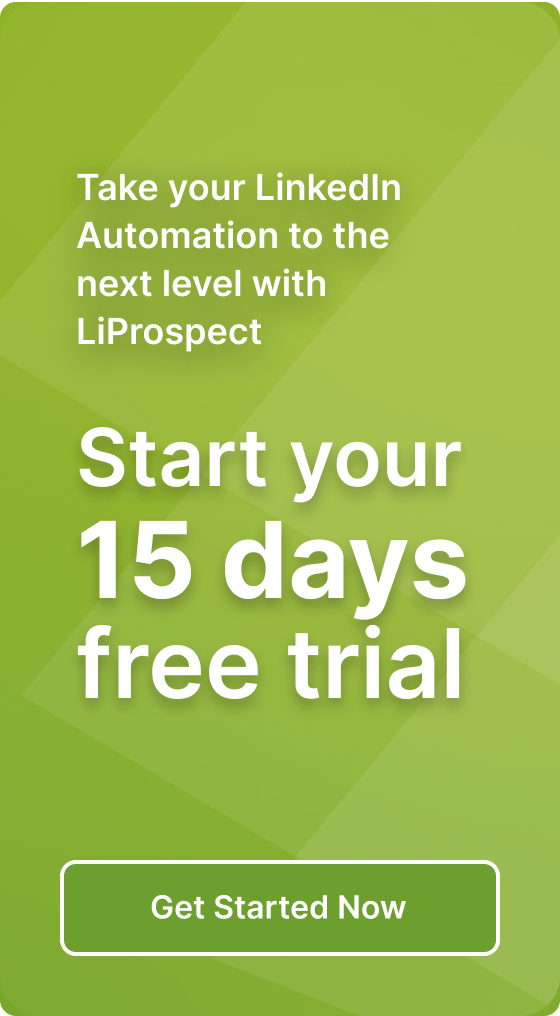The influence of a personalized LinkedIn URL on personal and professional growth

The Power of a Personalized LinkedIn URL for Personal and Professional Growth
LinkedIn has become the go-to platform for professionals looking to connect, network, and advance in their careers. With over 700 million users worldwide, it’s essential to make your profile stand out from the crowd. One way to do this is by having a personalized LinkedIn URL.
What is a LinkedIn URL?
A LinkedIn URL is a unique web address that directs to your LinkedIn profile. By default, LinkedIn assigns a random combination of numbers and letters as your URL. However, you have the option to customize it to make it more professional and memorable.
How to Get Your LinkedIn URL
Getting your LinkedIn URL is easy. Here’s how:
- Log in to your LinkedIn account.
- Click on your profile picture in the top right corner of the screen.
- Select “View profile” from the dropdown menu.
- Scroll down to the “Contact Info” section of your profile.
- Under the “Edit Contact Info” button, you’ll find your current LinkedIn URL. Click on the pencil icon next to it.
- In the pop-up window, you can customize your URL by typing in a new name or using your name as it appears on your resume. Avoid using special characters or spaces.
- Click “Save” to update your LinkedIn URL.
Why You Should Customize Your LinkedIn URL
Customizing your LinkedIn URL offers several benefits:
1. Professionalism
A personalized LinkedIn URL adds a touch of professionalism to your profile. It shows that you take your online presence seriously and have taken the time to optimize your profile. A clean and concise URL also looks more polished when sharing it with potential employers or clients.
2. Memorability
A customized LinkedIn URL is easier to remember than a random string of characters. It allows you to share your profile with others verbally or in writing without the need for them to search for your name on LinkedIn. This makes it more likely that people will visit your profile and connect with you.
3. SEO Benefits
Search Engine Optimization (SEO) is essential for improving your online visibility. When you customize your LinkedIn URL with your name or relevant keywords, it can help your profile rank higher in search engine results. This means that when someone searches for your name or industry, your LinkedIn profile is more likely to appear at the top of the list.
4. Branding Opportunities
Your LinkedIn profile is an extension of your personal brand. By customizing your URL, you can align it with your brand identity. For example, if you’re a graphic designer, you could include the word “design” in your URL. This helps reinforce your expertise and makes it easier for people to understand what you do at a glance.
How to Change Your LinkedIn URL
If you’ve already set up your LinkedIn URL but want to make changes, follow these steps:
- Log in to your LinkedIn account.
- Click on your profile picture in the top right corner of the screen.
- Select “View profile” from the dropdown menu.
- Scroll down to the “Contact Info” section of your profile.
- Under the “Edit Contact Info” button, you’ll find your current LinkedIn URL. Click on the pencil icon next to it.
- In the pop-up window, you can edit your existing URL by typing in a new name or using your name as it appears on your resume.
- Click “Save” to update your LinkedIn URL.
How to Share Your LinkedIn URL
Sharing your LinkedIn URL is a great way to promote your profile and connect with others. Here are some ways to share it:
1. Include it in your email signature
Add your LinkedIn URL to your email signature to make it easy for recipients to connect with you. You can also hyperlink the URL so that people can click on it directly from their email client.
2. Add it to your business cards
Include your LinkedIn URL on your business cards to give people an easy way to connect with you professionally. This is especially useful at networking events or conferences where you meet new contacts.
3. Share it on social media
Promote your LinkedIn profile on other social media platforms, such as Twitter or Facebook. You can share your URL along with a brief description of your expertise or recent achievements to entice people to connect with you.
4. Mention it in your resume or CV
Include your LinkedIn URL in the contact information section of your resume or CV. This allows potential employers to learn more about you and your professional background with just a click.
LinkedIn URL Best Practices
When customizing your LinkedIn URL, keep these best practices in mind:
1. Use your name
Whenever possible, use your name as it appears on your resume or in your professional life. This makes it easier for people to find you and ensures consistency across your online presence.
2. Avoid special characters and spaces
LinkedIn URLs do not support special characters or spaces. Stick to alphanumeric characters and use hyphens or underscores to separate words if necessary.
3. Keep it concise
A shorter URL is easier to remember and share. Aim for a URL that is no longer than your full name or a combination of your name and industry keywords.
4. Regularly review and update
As your career progresses, you may want to update your LinkedIn URL to reflect changes in your professional focus or personal branding. Review your URL periodically to ensure it still represents you accurately.
Conclusion
A personalized LinkedIn URL is a powerful tool for personal and professional growth. By customizing your URL, you enhance your professionalism, improve your online visibility, and make it easier for others to find and connect with you. Take the time to optimize your LinkedIn profile and make the most of this valuable resource.
So, what are you waiting for? Log in to your LinkedIn account, customize your URL, and watch your personal and professional network grow!