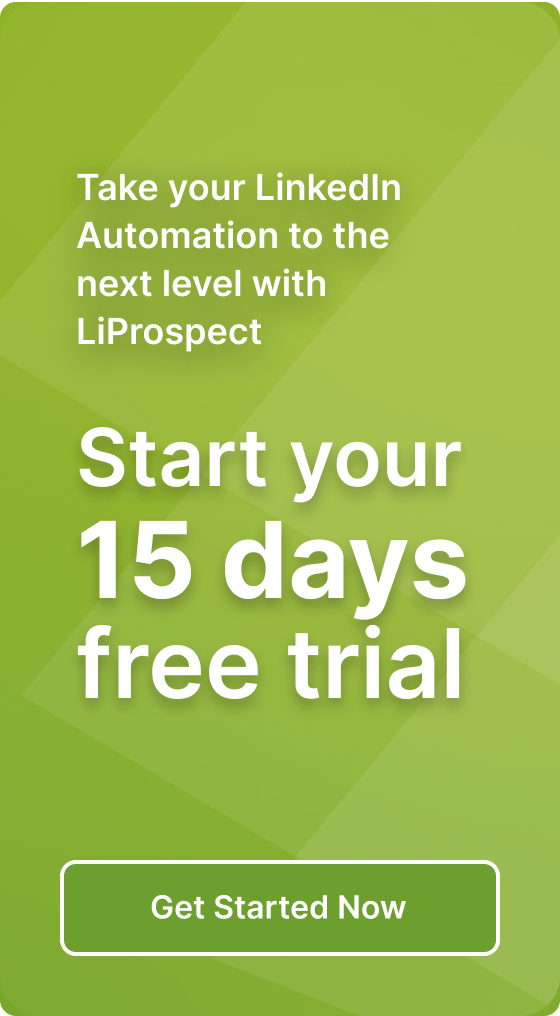The role of a customized LinkedIn URL in showcasing your skills and expertise

Why a Customized LinkedIn URL Matters
When it comes to building a strong professional online presence, LinkedIn is the go-to platform for many individuals. With over 740 million users worldwide, LinkedIn offers a unique opportunity to connect with professionals, showcase your skills and expertise, and build your personal brand. One often overlooked feature of LinkedIn is the ability to customize your LinkedIn URL. This simple yet powerful feature can greatly enhance your online presence and make it easier for others to find and connect with you. In this article, we will explore the role of a customized LinkedIn URL and why it matters in showcasing your skills and expertise.
What is a LinkedIn URL?
Before we delve into the benefits of a customized LinkedIn URL, let’s first understand what a LinkedIn URL is. A LinkedIn URL is a unique web address assigned to each LinkedIn user’s profile. It serves as a direct link to your LinkedIn profile and can be shared with others to help them find and connect with you on the platform. By default, LinkedIn assigns a random combination of letters and numbers as your profile URL. However, you have the option to customize this URL to make it more personalized and professional.
How to Get a LinkedIn URL
Getting a LinkedIn URL is a straightforward process. Follow these steps to obtain your LinkedIn URL:
- Login to your LinkedIn account and navigate to your profile page.
- Click on the “Edit public profile & URL” button, which is located on the right side of your profile page.
- In the top right corner of the page, you will see your current LinkedIn URL. Click on the pencil icon next to it.
- Enter your desired custom URL in the text field. Make sure to choose a URL that reflects your professional identity and is easy to remember.
- Click “Save” to save your changes.
Once you have successfully customized your LinkedIn URL, you can start using it to enhance your online presence and showcase your skills and expertise.
The Benefits of a Customized LinkedIn URL
A customized LinkedIn URL offers several benefits that can help you stand out from the crowd and make a strong impression on potential employers, clients, and collaborators. Let’s explore some of these benefits:
1. Professionalism and Personal Branding
Having a customized LinkedIn URL adds a touch of professionalism to your online presence. It shows that you take your personal brand seriously and are committed to presenting yourself in the best possible light. By choosing a URL that includes your name or a variation of it, you create a consistent and memorable online identity that aligns with your personal brand.
2. Easy Sharing and Access
A customized LinkedIn URL is shorter, simpler, and easier to share compared to the default URL assigned by LinkedIn. Whether you’re including your LinkedIn profile on your resume, business card, or other professional materials, a customized URL makes it effortless for others to access and connect with your profile. It eliminates the need for individuals to remember or search for a lengthy and complex URL, increasing the likelihood of engagement and connection.
3. Improved Search Engine Optimization (SEO)
A customized LinkedIn URL can have a positive impact on your search engine optimization efforts. By including relevant keywords in your URL, such as your profession, industry, or area of expertise, you increase the chances of your profile appearing in search engine results. This can be particularly beneficial when recruiters, potential clients, or collaborators are actively looking for professionals with your skillset.
4. Consistency Across Online Platforms
Using a customized LinkedIn URL allows you to maintain consistency across your online platforms. If you have a personal website, blog, or other social media profiles, having a consistent URL structure helps create a cohesive online presence. It makes it easier for others to navigate between your various online profiles and strengthens your personal brand.
5. Enhanced Professional Networking
LinkedIn is a powerful platform for professional networking, and a customized URL can significantly enhance your networking efforts. When attending conferences, networking events, or even virtual meetings, sharing your personalized LinkedIn URL makes it effortless for others to connect with you. It eliminates any potential confusion or difficulty in finding your profile and increases the likelihood of building meaningful professional relationships.
How to Change Your LinkedIn URL
If you already have a LinkedIn URL but want to change it to something more personalized, follow these steps:
- Login to your LinkedIn account and navigate to your profile page.
- Click on the “Edit public profile & URL” button, located on the right side of your profile page.
- In the top right corner of the page, you will see your current LinkedIn URL. Click on the pencil icon next to it.
- Erase your current URL and enter your desired custom URL in the text field.
- Click “Save” to save your changes.
Remember, you can only change your LinkedIn URL a limited number of times, so choose wisely. It’s best to select a URL that you will be comfortable using in the long term.
Where to Find Your LinkedIn URL on the LinkedIn App
If you primarily use the LinkedIn app and are unsure where to find your LinkedIn URL, follow these steps:
- Open the LinkedIn app on your mobile device.
- Tap on your profile picture in the top left corner of the screen.
- Scroll down and tap on the “View Profile” option.
- At the top of your profile page, you will see your LinkedIn URL. Tap on it to copy or share.
Now that you know where to find your LinkedIn URL on the app, you can easily copy and share it with others to expand your professional network.
LinkedIn URL Shorteners
If you find your LinkedIn URL to be too long or complex, you can consider using a URL shortener to create a more concise and user-friendly link. There are several URL shortening services available online, such as Bitly, TinyURL, and Rebrandly. These services allow you to input your long LinkedIn URL and generate a shortened version that redirects to your LinkedIn profile. However, it’s important to note that using a URL shortener may impact your search engine optimization efforts as the shortened URL may not contain relevant keywords.
Examples of Customized LinkedIn URLs
Here are a few examples of customized LinkedIn URLs to give you an idea of what is possible:
- linkedin.com/in/johndoe
- linkedin.com/in/janedoe-marketing
- linkedin.com/in/johndoe-consultant
- linkedin.com/in/janedoe-designs
As you can see, these URLs are personalized, professional, and reflect the individual’s area of expertise or profession. Get creative and choose a URL that best represents your skills and expertise.
How to Share Your LinkedIn URL
Now that you have a customized LinkedIn URL, it’s important to share it strategically to maximize its impact. Here are a few ways you can share your LinkedIn URL:
- Include it on your resume: Add your LinkedIn URL to your resume, either in the header or contact section. This allows potential employers or recruiters to easily access your profile and learn more about your skills and experience.
- Include it in your email signature: Add your LinkedIn URL to your email signature to make it visible to everyone you communicate with professionally. This can help you expand your professional network and showcase your expertise.
- Share it on social media: Post your LinkedIn URL on your other social media platforms, such as Twitter, Facebook, or Instagram. This allows your followers and connections on other platforms to easily connect with you on LinkedIn and engage with your professional content.
- Include it on your business card: If you have a physical business card, make sure to include your LinkedIn URL alongside your other contact information. This provides a seamless way for potential clients or collaborators to connect with you after a networking event or meeting.
Remember, sharing your LinkedIn URL strategically can help you expand your professional network, showcase your skills and expertise, and enhance your online presence.
Conclusion
A customized LinkedIn URL is a simple yet powerful tool that can greatly enhance your online presence and help you showcase your skills and expertise. By personalizing your LinkedIn URL, you create a professional and memorable online identity that aligns with your personal brand. It makes it easier for others to find, connect, and engage with you on LinkedIn, ultimately expanding your professional network and opening new opportunities. So take the time to customize your LinkedIn URL and reap the benefits it offers in showcasing your skills and expertise.