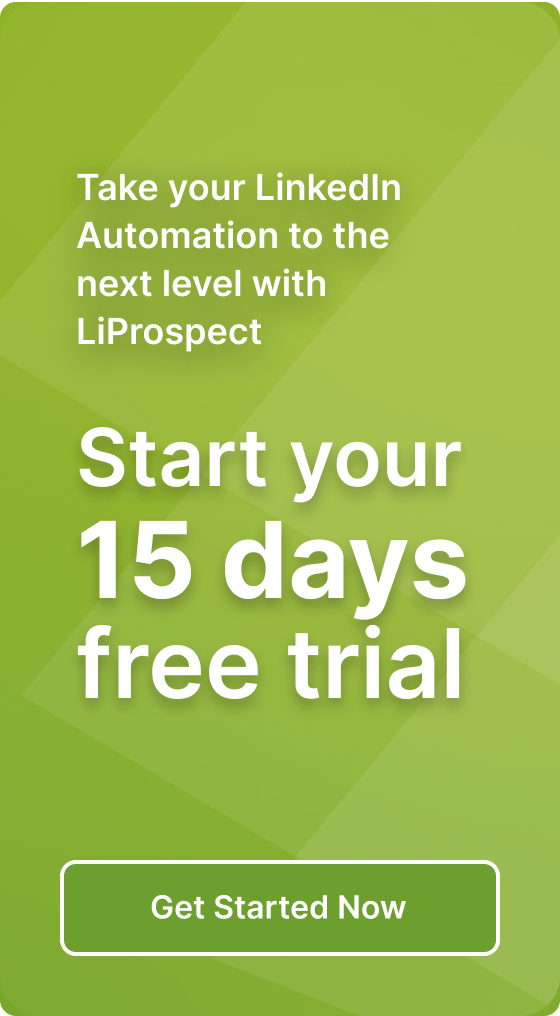The significance of a customized LinkedIn URL in building a strong online presence

Custom LinkedIn URL: Strong Online Presence
When it comes to building a strong online presence, LinkedIn is undoubtedly one of the most powerful platforms available. With over 740 million members worldwide, it offers countless opportunities for networking, job hunting, and personal branding. However, to make the most out of your LinkedIn profile, you need to pay attention to every detail, including your LinkedIn URL.
What is a LinkedIn URL and Why is it Important?
A LinkedIn URL, also known as a LinkedIn profile link or web address, is a unique identifier that directs people to your LinkedIn profile. By default, LinkedIn assigns a random combination of numbers and letters as your URL, which can be difficult to remember and share with others. However, you have the option to customize your LinkedIn URL to make it more professional and memorable.
A customized LinkedIn URL is important for several reasons:
- Improved Visibility: A customized LinkedIn URL makes it easier for people to find and remember your profile. It also helps search engines index your profile, increasing its visibility in search results.
- Professional Branding: A customized LinkedIn URL adds a touch of professionalism to your profile. It shows that you take your online presence seriously and have invested time in optimizing your profile.
- Easy Sharing: A customized LinkedIn URL is much easier to share with others, whether it’s on your resume, business card, or social media profiles. It allows you to direct people straight to your LinkedIn profile without any confusion.
- Networking Opportunities: A customized LinkedIn URL makes it easier for others to connect with you on the platform. It removes any barriers that may have existed with a long and complex URL, increasing the likelihood of receiving connection requests.
How to Get a Customized LinkedIn URL
Getting a customized LinkedIn URL is a straightforward process. Here’s how you can do it:
- Log in to your LinkedIn account and go to your profile page.
- Click on the “Edit public profile & URL” option on the right-hand side of your profile.
- Under the “Edit URL” section, you’ll see your current LinkedIn URL. Click on the “Edit” button next to it.
- In the pop-up window, enter your desired LinkedIn URL. It’s recommended to use your full name or a variation of it to keep it professional and recognizable.
- Click on the “Save” button to save your new customized LinkedIn URL.
Once you’ve saved your customized LinkedIn URL, it will be immediately active and can be used to access your LinkedIn profile.
How to Change Your LinkedIn URL
If you already have a customized LinkedIn URL but want to change it, you can easily do so by following these steps:
- Go to your LinkedIn profile page and click on the “Edit public profile & URL” option.
- Under the “Edit URL” section, click on the “Edit” button next to your current LinkedIn URL.
- In the pop-up window, delete the existing URL and enter your new desired LinkedIn URL.
- Click on the “Save” button to save your new customized LinkedIn URL.
It’s important to note that once you change your LinkedIn URL, the old URL will no longer be accessible. Therefore, it’s a good practice to inform your connections about the change to avoid any confusion.
How to Personalize Your LinkedIn URL
Personalizing your LinkedIn URL can help you create a unique and memorable online identity. Here are a few tips to personalize your LinkedIn URL:
- Use Your Full Name: If your full name is available, it’s highly recommended to use it as your LinkedIn URL. This makes it easier for people to find and recognize you.
- Add Industry or Skills: If your full name is not available, consider adding your industry or skills to your LinkedIn URL. For example, if you’re a graphic designer, you can use something like “johnsmithdesign” as your LinkedIn URL.
- Avoid Numbers and Special Characters: To keep your LinkedIn URL clean and professional, avoid using numbers and special characters. Stick to letters only.
- Consistency: Try to use the same username across all your social media platforms to maintain consistency and make it easier for people to find you.
- Check Availability: Before finalizing your personalized LinkedIn URL, make sure it’s available. LinkedIn will let you know if the URL is already taken.
Where to Find Your LinkedIn URL
Once you’ve customized your LinkedIn URL, you might be wondering where you can find it. Here’s how:
- Go to your LinkedIn profile page.
- Look for the “Contact and Personal Info” section on the right-hand side of your profile.
- Under the “Contact Info” subheading, you’ll find your customized LinkedIn URL.
- You can click on the URL to copy it or share it directly with others.
If you’re accessing LinkedIn from the mobile app, you can find your LinkedIn URL by following these steps:
- Open the LinkedIn app on your smartphone.
- Tap on your profile picture at the top left corner to access your profile.
- Scroll down to find the “Contact Info” section.
- Under the “Contact Info” section, you’ll find your customized LinkedIn URL.
LinkedIn URL Shorteners
If you find your LinkedIn URL too long or difficult to share, you can consider using URL shorteners to create a shorter and more manageable link. URL shorteners like Bitly, TinyURL, and Rebrandly allow you to create customized short links that redirect to your LinkedIn profile.
Here’s how you can use a URL shortener:
- Go to a URL shortener website like Bitly (bitly.com) or TinyURL (tinyurl.com).
- Paste your LinkedIn URL into the provided field.
- Click on the “Shorten” or “Create” button to generate a shortened URL.
- Copy the shortened URL and use it to share your LinkedIn profile.
Using a URL shortener can be particularly useful when sharing your LinkedIn profile on platforms with character limitations, such as Twitter.
LinkedIn URL Optimization Tips
Now that you understand the significance of a customized LinkedIn URL, here are some additional tips to optimize your LinkedIn profile:
- Include Keywords: Incorporate relevant keywords into your LinkedIn URL to improve your profile’s searchability. Think about the terms potential employers or clients might use to find someone with your skills and expertise.
- Keep it Consistent: Ensure that your LinkedIn URL matches your other online profiles, such as your personal website or blog. Consistency across platforms helps build a cohesive online presence.
- Share Your LinkedIn URL: Don’t forget to share your LinkedIn URL on other social media platforms, your personal website, and your email signature. This increases your chances of connecting with potential employers, clients, or collaborators.
- Customize Your Public Profile: LinkedIn allows you to customize the visibility of your profile. Make sure your public profile is visible to everyone so that anyone who views your LinkedIn URL can see your full profile.
- Add a Vanity URL: LinkedIn offers a premium feature called “Vanity URL” that allows you to create a shorter and more personalized LinkedIn URL. This feature is available to LinkedIn Premium subscribers.
In Conclusion
A customized LinkedIn URL is a small but powerful tool that can make a big difference in building a strong online presence. By personalizing your LinkedIn URL, you improve your visibility, enhance your professional branding, and make it easier for others to connect with you. Take the time to customize your LinkedIn URL and optimize your profile for better networking opportunities and career growth.