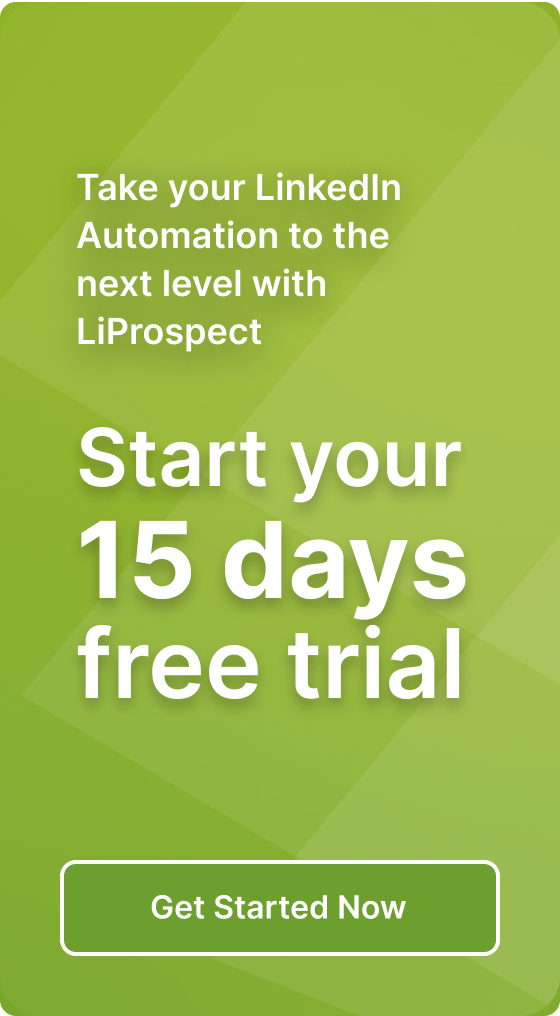Tips for Using Liprospect without Triggering LinkedIn Restrictions

LinkedIn is a great platform for professional networking and business growth. Tools, like Liprospect, help make it easier to connect with people and do tasks on LinkedIn. But, here’s the catch: LinkedIn has rules we need to follow, or we can get in trouble.
If we break these rules, LinkedIn can limit what we can do on the platform, or even suspend our account. So, it’s crucial to use tools like Liprospect wisely and stay within LinkedIn’s guidelines.
In this article, we’ll talk about Liprospect and how to use it on LinkedIn without getting into trouble. We’ll share tips and tricks to help you work smarter and connect with the right people on LinkedIn while playing by the rules. Let’s dive in and make the most of LinkedIn while staying on the safe side!
Explanation of common LinkedIn limitations:
Connection limits: LinkedIn sets a limit on how many people you can connect with. This limit helps ensure that you’re connecting with people you actually know or have a genuine interest in connecting with. Going over this limit too quickly can raise red flags.
InMail restrictions: InMail is a way to send messages to people you’re not connected with. LinkedIn restricts how many InMails you can send, so you can’t send a ton of messages to people you’ve never interacted with.
Action blocks: LinkedIn keeps an eye on your activity, like sending connection requests, messages, or making too many posts in a short time. If you do these things too much or too quickly, LinkedIn might block you from taking further actions for a while.
Consequences of violating LinkedIn’s rules
Account suspension: If you break LinkedIn’s rules repeatedly or do something really bad, they might suspend your account. That means you can’t use LinkedIn at all for a period of time, which can be a big problem if you rely on it for your job or business.
Restricted features: If LinkedIn thinks you’re not following the rules, they might limit what you can do on the platform. You might not be able to send messages, connect with new people, or use some features until they trust you again.
Negative impact on reputation: Besides the official consequences, breaking LinkedIn’s rules can also harm your professional reputation. People might view you as a spammer or someone who doesn’t play by the rules, which can hurt your chances of making meaningful connections.
Strategies to Avoid LinkedIn Restrictions with Liprospect
Now that we have a good grasp of LinkedIn’s restrictions, let’s explore some smart strategies to make the most of Liprospect while staying on LinkedIn’s good side.
Gradual Scaling
When you first begin using Liprospect, it’s essential to start slowly. Don’t rush into sending hundreds of connection requests or messages in a single day. LinkedIn may see this as spammy behavior. Begin with a small number of actions to test the waters.
As you gain more experience and build trust with LinkedIn, you can slowly increase your activity level. Gradually send more connection requests or messages as you see positive results. This gradual scaling makes your actions appear more natural and less likely to trigger restrictions.
Personalization
Instead of using generic templates, take the time to personalize your connection requests and messages. Mention something specific about the person you’re reaching out to, like a common interest or a recent article they shared. Personalized messages are more likely to be well-received.
LinkedIn is vigilant about identifying and penalizing spam. Avoid using overly salesy or generic messages that sound like mass marketing. Focus on building genuine connections and providing value in your messages.
Human-Like Behavior
LinkedIn prefers users who behave like humans, not robots. Try to mimic natural usage patterns. For example, don’t send a flood of connection requests all at once; space them out over time. Act as if you were manually using the platform.
Repetitive actions, such as sending the same message to multiple people or repeatedly endorsing the same skills, can raise red flags. Mix up your interactions to make them look more authentic.
Avoiding Auto-Engagement
Liprospect may offer features for automating engagement, like automatically liking posts or endorsing skills. While these can save time, use them sparingly. Excessive automation of engagement activities can make your profile look robotic.
Engage with posts and content genuinely, avoiding overreliance on automation for activities like liking, commenting, or endorsing. Authentic engagement is crucial, especially when utilizing tools such as Liprospect for Automated LinkedIn Prospecting, as it not only enhances your networking efforts but also reduces the risk of triggering restrictions.
Monitoring and Adjusting Your Liprospect Strategy
Now that we’ve discussed strategies for smart and safe usage of Liprospect on LinkedIn, it’s crucial to highlight the importance of monitoring and fine-tuning your approach as needed. Here’s how you can do it:
Regularly review your LinkedIn activity
Periodically review your LinkedIn activity to ensure it aligns with your normal behavior. Look out for any unexpected spikes in connection requests, messages, or endorsements that might appear unusual to both LinkedIn and your connections.
Keep an eye on how many of your connection requests are accepted. If you notice a low acceptance rate, it might be a sign that your approach needs adjustment. A sudden drop in connection acceptance could trigger concerns.
Adjust your settings and actions as needed
If you see any issues arising from your connection requests, consider reducing or increasing the number you send daily. A more balanced and gradual approach can help maintain a healthy LinkedIn profile.
Analyze the performance of your personalized messages. If you’re not getting the desired response, experiment with different message styles and content. A well-crafted message can improve your chances of meaningful interactions.
Conclusion
In the dynamic world of professional networking on LinkedIn, harnessing the capabilities of tools like Liprospect can be a game-changer. However, the key to success lies in treading carefully within the boundaries of LinkedIn’s rules and restrictions.
By starting with gradual scaling, personalizing your interactions, behaving in a human-like manner, and avoiding excessive automation, you can optimize your experience with Liprospect on LinkedIn. Remember to keep an eye on your activity, making adjustments when necessary, and staying informed about LinkedIn’s policies
To wrap it up, LinkedIn boasts immense potential as a professional networking platform. By employing Liprospect responsibly and ethically, you have the tools to build valuable connections, expand your business, and realize your career aspirations. So, connect wisely, and may your LinkedIn journey be both efficient and highly rewarding!