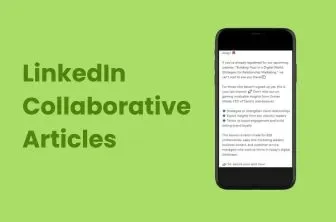LinkedIn is a power-packed platform with exciting features, where you find great ways to connect with like-minded individuals, thought leaders, and decision-makers. You can make the most of it by using these features so let's talk about a new LinkedIn feature today i.e. LinkedIn Collaborative Articles! Sounds interesting right?
In this blog post, we will talk about LinkedIn Collaborative Articles, What exactly are they? , and how they can benefit us and make networking more resourceful. Please be sure to stick with us to learn more about this feature and how it can help your professional growth.
What Are Collaborative Articles on LinkedIn?
LinkedIn continues to introduce new ways to collaborate. LinkedIn Collaborative Articles is also one of the features that not only encourage collaboration on the professional platform but also allow you to amplify your visibility. This feature allows professionals to contribute to the community in the form of their thoughts and perspectives. LinkedIn collects this knowledge and creates informative content from the collective knowledge.
The conversation starts with AI-generated prompts or questions. These prompts are usually based on trending topics.LinkedIn then identifies and invites relevant experts based on their skills and experience to contribute to the article.
This is a great way for readers to delve deep into their favorite topics, learn about different perspectives, and explore the topics to the fullest. The feature allows you to learn from the collective knowledge of industry experts and explore subjects ranging from common questions like “What are the best strategies for networking at a conference?” to more specific topics like “How do I successfully transition into a new industry? In addition, the readers can mark contributions as ‘insightful’ and help others find valuable content on various thought-provoking topics. Plus, it also gives you a chance to get featured, position yourself as a thought leader, and enhance your brand. If you're looking to streamline your engagement and expand your reach, consider using a LinkedIn Automation Tool to manage and amplify your contributions to these articles.
How to Find Collaborative Articles on LinkedIn
Curious about where to find these collaborative articles on LinkedIn?
It’s simple!
-
LinkedIn is a super-friendly platform. You can easily access the articles on your feed Keep an eye on your feed and notifications! LinkedIn often suggests and shows articles based on your skills and interests, so you’ll see them pop up right where you’re already scrolling.
-
Check out LinkedIn Pulse, where LinkedIn features them regularly.
-
Use the advanced search bar to find articles. Search through relevant keywords and explore articles using hashtags.
-
Follow relevant influencers, groups, and pages.
-
Check out the news tab.
-
Engage with existing collaborative articles, and LinkedIn will be more likely to show you similar content in the future.
Bonus Tip: When you find an interesting article, look for the "Add your perspective" button. If available, this indicates that LinkedIn has identified you as someone qualified to contribute to the topic.
How to Contribute to Collaborative Articles
It often happens that you read an article and think that you have to say a lot about the topic. It is quite straightforward now. Follow these simple steps if you want to share your thoughts and perspective on any collaborative article on LinkedIn. :
Step#1
Find the Right Article: Go to the skills page that interests you. For example, if you're an expert in customer services, Find the "Customer Service" skills page and look for an article that you find interesting. LinkedIn also notifies you when you’re invited to participate in a collaborative article. Keep an eye on your inbox and notifications for these invitations, which are sent based on your skills and experience.
Step#2
Click on the Article: Once you’ve found an article you want to contribute to, click on it to open and start reading.
Step#3
Look for a Contribution Opportunity: As you scroll through the article, You will find a lot of points where you feel you have to say something and have valuable insights or experiences to share.
Step#4
Hit the Contribute Button: Click on the "Contribute" button next to the point you wish to add to.
Step#5
Add Your Contribution: Write your input, share your experiences, or provide advice that adds value to the topic.
You can also check your contribution in the "Comments" tab on your LinkedIn profile. It's a great way to strengthen your brand and position yourself as a thought leader in your area of expertise.
The Benefits of LinkedIn Collaborative Articles
Collaborative articles not only provide insightful reads to reading enthusiasts but also allow them to transcribe what they know. It is easy and fun plus it can benefit you in various ways. Let’s talk about it.
Become a Thought Leader: If you are an expert in your domain, you can share your knowledge by contributing to the articles and position yourself as a thought leader in your industry. It not only strengthens your profile but makes it more attractive to connections and prospects.
Strengthen Your Brand: Your thoughts are displayed with your name so your visibility increases leading to more connections when you contribute to collaborative articles.
Lead To More Connections: Collaborative articles allow you to connect with other industry professionals and strengthen your bond with like-minded professionals.
Earn Badges: You receive a badge when you actively contribute to the articles. It proves to be a valuable credential on your profile.
Increased Visibility: It improves your visibility and boosts your profile because collaborative articles often rank higher in LinkedIn search results.
Conclusion
Collaborative Articles provide another opportunity for you to amplify your voice and actively participate in the topics and subjects you are experts at. By, making the most out of this feature, you can strengthen your professional network and level up on LinkedIn.