Impressions on LinkedIn refer to the number of times your content or profile appears in someone’s feed, essentially how often you’re seen including when you send a LinkedIn connection message. Understanding what impressions are on LinkedIn is vital because higher visibility increases the chance that your outreach messages will be noticed, whether it’s a post, an article, or a personalized connection request. By tracking impressions via LinkedIn Analytics, you can identify which posts, profiles, and connection messages garner the most attention and refine your messaging approach. In this post, you’ll discover 10+ actionable tips to optimize your LinkedIn message templates and use data-driven insights to boost reply rates.
Personalize Your Connection Request (linkedin connection request message template)
When you personalize each request, recipients feel valued rather than targeted. Start by looking up their profile, perhaps even reviewing their URL via how to find linkedin url and using details specific to them.
Key Points:
-
Use the recipient’s name, role, or mutual interest.
-
Reference a recent post or shared group to show you’ve done your homework.
Craft a Compelling Subject Line
A powerful subject line can make or break your LinkedIn invitation message. Aim for clarity and curiosity in under 60 characters.
Key Points:
-
Keep it under 60 characters for full visibility on mobile and desktop.
-
Pose a question or mention a clear benefit to pique interest.
For Sales Navigator users, learn about pricing in LinkedIn sales navigators cost.
Reference Common Interests or Groups (linkedin invitation message samples)
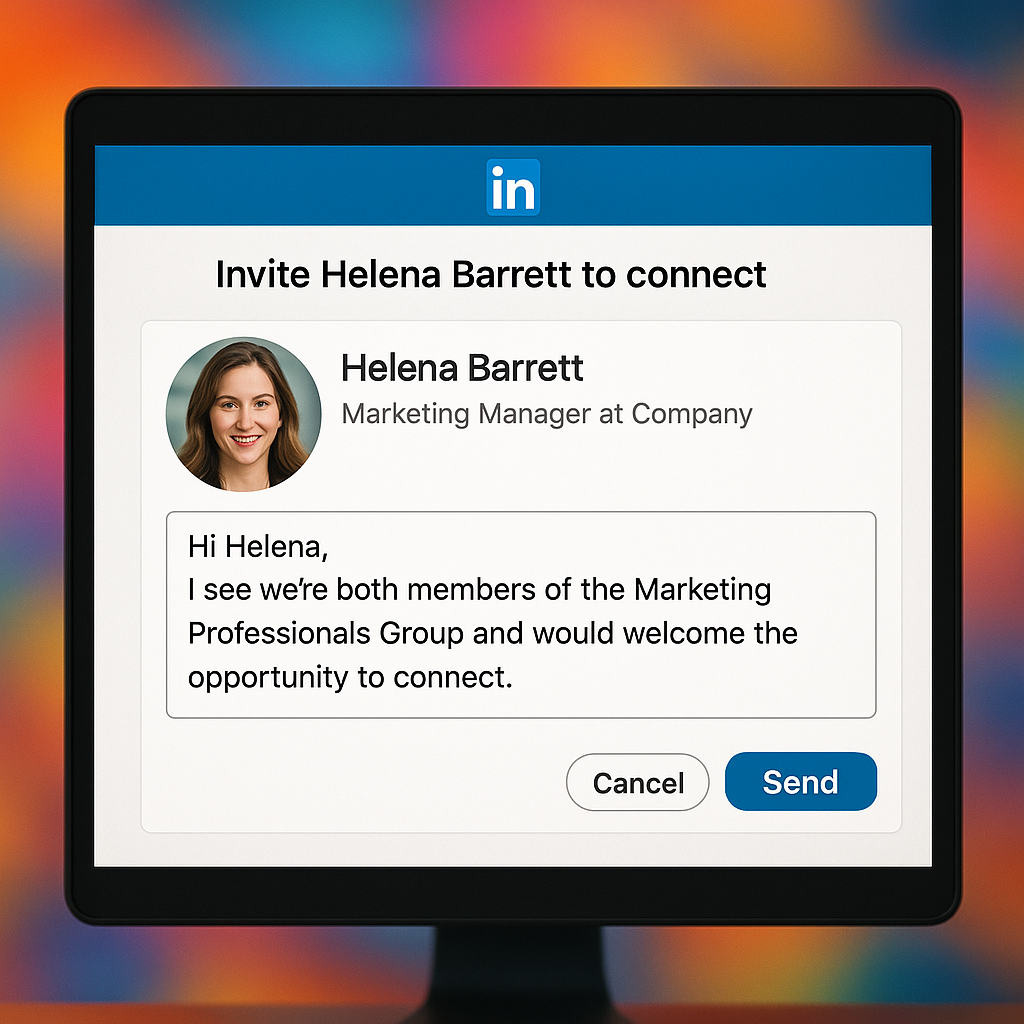
Shared experiences build instant rapport. Mentioning a group or event you both attend signals genuine connection.
Key Points:
-
Name a shared LinkedIn Group or recent event.
-
Show that you’ve researched their background or contributions.
See best practices in Network Segmentation.
Leverage a LinkedIn Automation Tool
Automation can save time, but it must feel human. Use tools that let you customize LinkedIn connection messages and schedule follow-ups.
Key Points:
-
Automate follow-ups without sounding robotic by varying your messaging.
-
A/B test subject lines and CTAs to discover what resonates best.
Explore our guide to the LinkedIn automation tool and check out the Best LinkedIn Automation Tools to get fast results.
Keep Messages Concise and Clear: linkedin cold message template
Because busy professionals tend to skim, concise messages are far more likely to be read and replied to Our LinkedIn cold-message template illustrates exactly how to pack every essential element into under 100 words
Key Points:
-
Aim for 50–100 words to respect their time.
-
Focus on one clear idea or request per message.
Include a Clear Call to Action
Your message should end with a specific next step make it easy for them to say “yes.”
Key Points:
-
Invite them to reply, schedule a call, or download a resource.
-
Phrase your CTA as a question (e.g., “Would you be open to a 15-minute chat this week?”).
Follow Up Strategically (linkedin connection request)
A well-timed nudge can turn a “no response” into a conversation. Stay polite and brief.
Key Points:
-
Send one follow-up after 3–5 days, referencing your first message.
-
Keep your tone friendly: “Just following up on my note about…”
For segmented campaigns, see My Followers Campaign.
Track Post Engagement and Impressions
Your messaging strategy doesn’t exist in a vacuum monitor how your content performs to inform your outreach.
Key Points:
-
Monitor post engagement and impressions to see which templates resonate.
-
Dive deeper with LinkedIn Analytics and review Post Engagement metrics to iterate.
Upgrade to LinkedIn Premium Accounts (linkedin message template)
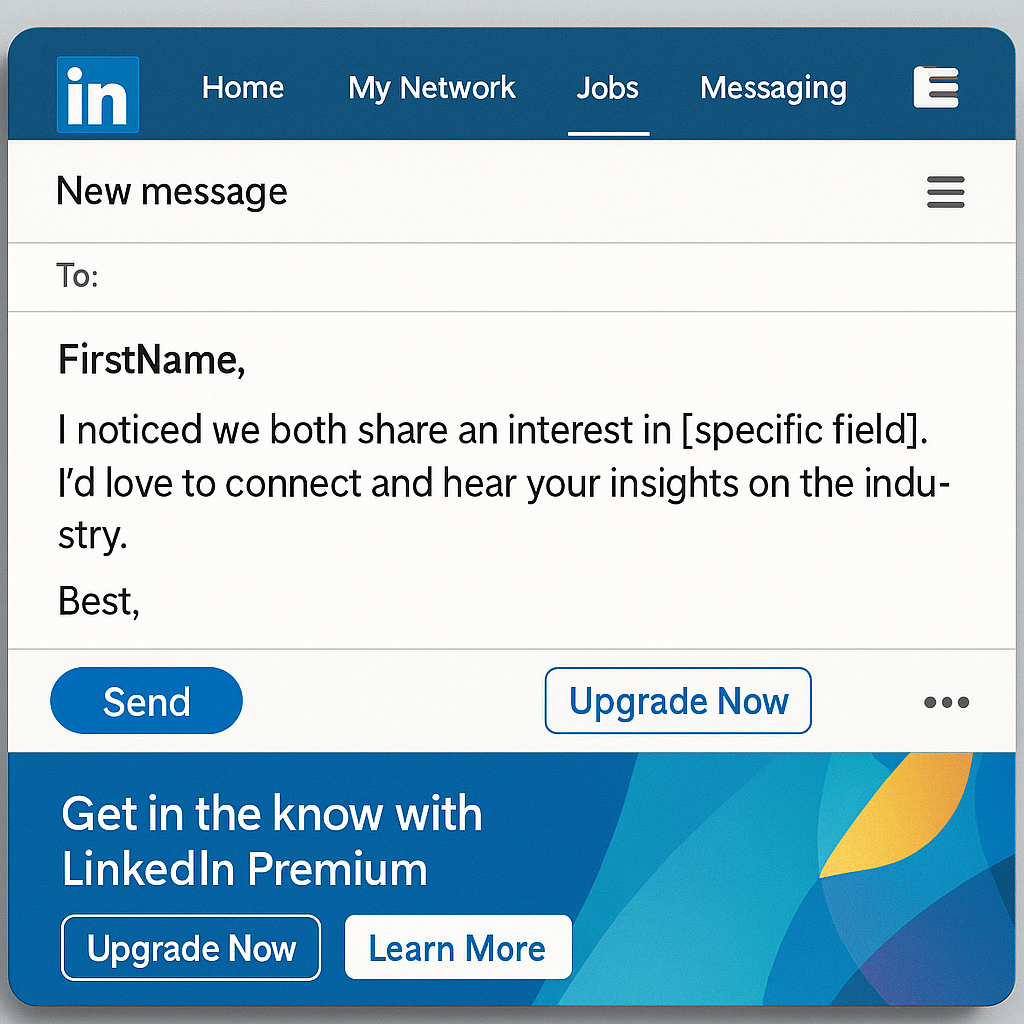
Investing in Premium can unlock powerful features for more targeted outreach.
Key Points:
-
Gain InMail credits and advanced search filters.
-
Target 2nd- and 3rd-degree connections more effectively.
Bonus Tip: How to Add a Promotion on LinkedIn
Amplify high-performing templates with a small ad budget to extend your reach.
Key Points:
-
Use LinkedIn’s native post promotion feature to boost visibility.
-
Start with a modest daily budget to test which messages drive the best engagement.
Check out our tutorial on how to add promotion on LinkedIn.
Troubleshooting & Support
Even the best templates can hit snags here’s how to keep messages flowing.
Key Points:
-
If messages fail to send or bounce, check your connection status and network settings.
-
Reach out directly via LinkedIn support email if issues persist.
FAQ
How to create a LinkedIn message template?
Start by identifying your target audience’s pain points and goals, then write a concise introduction, body, and clear call to action. Use placeholders for names and roles, and save it in your messaging tool for quick personalization.
How to professionally message on LinkedIn?
Be respectful and concise: address the recipient by name, reference mutual interests, and clearly state your purpose. Avoid salesy language focus on building rapport and offering value in your first message.
What is a good LinkedIn connection message?
A good message is under 100 words, references a shared group or mutual contact, and ends with a polite CTA. For example: “Hi [Name], I enjoyed your comment in the [Group] discussion. I’d love to connect and share insights on [Topic]. Are you open to connecting?”
How to write a personalized message on LinkedIn?
To write a personalized LinkedIn message, start by researching the recipient’s profile—note their name, role, recent posts, or mutual connections. Greet them by name and reference one specific detail (“I enjoyed your article on X”). Then explain why you’re reaching out and the value you offer. Keep it concise and end with a clear call to action.
How do you introduce yourself in a LinkedIn message?
Begin with a friendly greeting using their first name, then briefly state who you are and why you’re reaching out linking it to a mutual interest or recent activity to establish relevance from the start.
Conclusion
Understanding what impressions are on LinkedIn sets the stage for a truly data-driven outreach strategy. By measuring how often your profile and posts appear in feeds, you gain insights into which approaches draw attention and which fall flat. From crafting personalized connection requests and compelling subject lines to leveraging automation tools and upgrading to Premium, each of the 10 tips outlined here is designed to elevate your reply rate.
Remember to keep messages concise, include clear CTAs, and follow up strategically while continuously tracking performance through LinkedIn Analytics and Post Engagement metrics. Armed with these LinkedIn message examples and templates, you can launch targeted, optimized campaigns that resonate with your network. Implement these strategies today, test variations, and refine your approach based on real-world results. Your next meaningful conversation could be just one well-crafted message away share your experiences in the comments or download our free template pack to get started!
Explore LinkedIn Message Templates today and start using LiProspect free trial today!









