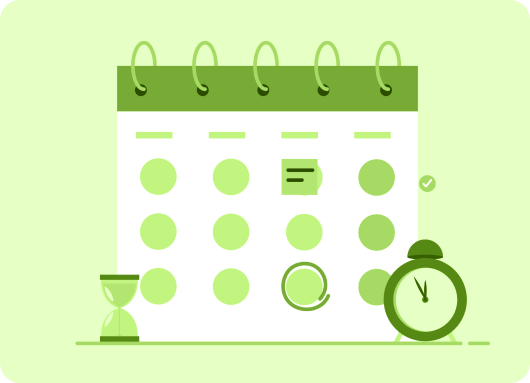Schedule LinkedIn Posts
It’s not always easy for us to find time out of busy lives and commit to posting content on social media on a daily basis, it’s even more difficult to do it multiple times a day or even respond to user comments.
Posting content on a daily basis is an important part of any social media campaign, whether it’s Facebook, Instagram, or LinkedIn, you have to update your profile daily with fresh content if you really want to retain your audience. The more users are interacting with you on social networks, the more outreach you get.
If you don’t have the time to post on LinkedIn or any other social network out there, you’re left with only two options; the first one is that you need to hire someone to handle writing and posting content for you.
This one comes with more benefits since you’re putting a human at work, but at the same time comes with a cost because you’ll end up paying them a significant amount of money to do the job for you.
Even if you’re hiring them part-time, you’re looking at spending a lot of money on a monthly basis, at least if they know what they’re doing.
By paying them, they’ll spend a few hours every single day managing your social media accounts, if you’re having multiple social media accounts, you might consider this option to handle your profile postings.
The second option you now have to post content on your LinkedIn profile or other social media sites on a consistent basis without missing is scheduling your posts.
This will allow you to ease updating your social media profiles like LinkedIn, scheduling your posts in a batch will save you a great deal of time especially for someone that’s busy running their business offline where they don’t have access to their Pc or if you’re at a job that makes it difficult to update your social media profiles.
The problem with LinkedIn is that if you want your content to receive more exposure, you have to post in the morning during working days.
Based on various statistics, the best time to post is 10-11 a.m., during the early hours of the day we’re busy doing important tasks, not attending to any social media posts. Scheduling LinkedIn posts are for users that can’t afford to hire full-time or part-time freelancers to handle the tasks for them.
In this post, we’re going to talk about scheduling your LinkedIn posts for free and other important info you need to know about posting and scheduling posts on LinkedIn.
Reasons For Scheduling Posts On LinkedIn
Save And Manage Your Time Effectively
If you find yourself busy and don’t have the time to manually post on LinkedIn every day especially during working hours, scheduling is your best option.
Scheduling allows posting your content at any time of the day, and since most of the time we often have some free time at night, you can schedule our posts during this time and the good part is you can do it in batch, like a week or month in advance.
This way you can manage your time effectively and you have saved a significant amount of time when compared to the time you’ll spend posting manually when accumulated over time.
It’s Affordable By Everyone
There are dozens of free options that allow you to schedule your posts on LinkedIn, even the paid ones don’t cost a fortune. On average, they cost not more than $20. This is something that can be afforded by most, if not all LinkedIn users, the free options should be enough for you and we’ll share some of these options later in this article.
There are different options, right from WordPress plugins that allow auto-posting of your blog posts, to online services that let you schedule your LinkedIn posts on the cloud.
You can always choose the option that’s convenient and affordable to you, considering these options we can say that scheduling your posts with tools is the best option rather than hiring a freelancer or full-time employee to do the task.
Prevent Multitasking
If you’re still managing to post on your social media profiles, you’ll find that it’s distracting to do it. Whatever your profession is, multitasking isn’t a good practice, you want to make sure that you keep a good focus on your job or business.
Scheduling the LinkedIn posts will take care of things for you on autopilot regardless of whether your device is with you or not.
You can schedule your LinkedIn posts even while on vacation, you need to set things once and the LinkedIn posts will be published on the due date.
Keep your LinkedIn Profile active
By scheduling your LinkedIn posts you’re keeping your account active, some users leave their account inactive and it’s due to the fact that they don’t have the time to publish new posts on their profile.
When you schedule your LinkedIn posts, you don’t need to worry about that, you can decide to schedule all your weekly posts on Sunday night so that they can be published at the corresponding dates without lifting a finger from your own part.
Avoid missing updates
This another huge reason why you should consider scheduling your LinkedIn posts. Even if you’re the type that sticks to posting every single day, there are times when you’ll miss posting on the important times that drive the most engagement.
When you schedule posts by using a tool, they will be posted at the exact time without missing the specified time. This means your posts will be published at the exact same time every single day which of course has some advantages, the LinkedIn algorithm will notice your activities and your profile, in general, will be favored on LinkedIn search.
Considering the reasons above, you can see that scheduling your LinkedIn posts is one of the effective ways to publish your posts on LinkedIn, not only it’s time-saving, it’s also cost-effective. Anyone can take advantage of scheduling posts on LinkedIn regardless of their financial status.
Is It Possible To Schedule LinkedIn Posts From Your Account Dashboard?
LinkedIn currently doesn’t allow users to schedule posts within their account dashboard. Social media sites like Facebook support scheduling posts from your account settings, we can say that LinkedIn needs an upgrade on this.
But even if it’s supported, using advanced tools is better because they have more features than the inbuilt feature provided by social media sites like Facebook. So in summary, what we’re saying is that in order to schedule your LinkedIn posts, you must use a third-party service or tool where you can set up the post schedules.
You’ll need to connect your LinkedIn account to give these tools access to your LinkedIn account so that they can publish your posts at the specified time. You cannot schedule your LinkedIn posts without using any tool, maybe in future updates, they can roll out the schedule option for LinkedIn users and many will be happy about it.
Best Tools To Schedule LinkedIn Posts For Free
OneUp
If you want to schedule your LinkedIn posts for free, you should try this tool. It’s a free tool but it, however, comes with paid plans, the free plan supports adding only one LinkedIn account. In order to add multiple LinkedIn accounts, you have to upgrade to the paid plans available.
OneUp isn’t only for LinkedIn, you can schedule posts on other social networks like Facebook and more. It’s an easy-to-use app without any technicalities, let’s share how you can schedule your LinkedIn posts using the OneUp LinkedIn scheduling tool;
- Go to OneUp and create your free account, select the free plan during signup if you’re using the free option.
- You then login to your account dashboard, and click the “Account” from the top menu. This is the page you’ll add and connect your LinkedIn accounts, but if it’s the free plan as mentioned, you’re limited to connecting only one LinkedIn account. You can add different social media accounts as well like Twitter, Instagram, or Facebook. You need to add them all at once, when scheduling the posts, you’ll be prompted to select from these connected accounts. You’ll provide login details so that OneUp can access the account you connect to and also provide permission.
- When you’re done with the “Account” tab, you then click the “Schedule Post” Tab, this is where you select the posting schedules including content and everything else that matters. You have to choose LinkedIn since other social networks will be listed, the connected LinkedIn accounts will be shown to you and you need to pick the account you wish to schedule the posts on.
- The next step is to now write your content, you can include text, GIF, or videos as well. You can also include links if you want in the posts and it’s recommended to promote your website links. There is a character limit count for LinkedIn posts when composing your message, make sure to add important info, the rest you can redirect to a URL.
- Next, you choose the scheduling options, you can choose to schedule the post only once or you can do it repeatedly. The “Repeated” option will show intervals for reposting the content, it can be posting for every 3 days or you can add custom dates.
- After finalizing your options, you can then hit save. Note that you can even publish the content right away without scheduling at a later date. The post can also be saved to draft and so on, if you want to get more ideas, you can always save to draft to add more content later.
- Save your settings and log out of the OneUp account, your schedules will take effect when the time comes. You can now schedule your LinkedIn posts in advance to avoid missing profile updates, if you have other social media profiles, you can take advantage of these tools as well.
Postcron
This is one of the best tools you can use that comes with a free trial as well, it’s a powerful tool for scheduling LinkedIn posts on various social media sites including LinkedIn, Instagram, and Facebook. It’s an advanced tool than most tools out there and hence we decided to add it to our list.
Even the paid plans available are cheap, start at just $8/month, you can now schedule your LinkedIn posts hassle-free. They support more than 15 social accounts, and that’s something you want to lay your hands on. Let’s share how you can schedule your LinkedIn posts with Postcron;
- You need to create your free trial account by choosing one of the plans available.
- Use your credentials to login into your account in order to access the dashboard.
- From the Add Accounts menu, you should select LinkedIn if that’s the only profile you wish to schedule the posts. You’ll add your LinkedIn account by providing permissions and login credentials.
- Then you create the post content in the field provided, just add your post content including images if available.
- After adding the content, you select the schedule for the post and when you’re done, you can now hit publish.
- Postcron supports scheduling posts in bulk, how do you do that? Really easy and it allows you to schedule like 100 posts at a time. You just need to upload a google sheet with your content added, we’ll outline how to do it in the next steps.
- Adding bulk posts requires using Google Sheet as stated above and the most important aspect is creating the Google Sheet in the right format. you need to add content, image source, and more in the right format. Here is how the format of the columns should be; Column A you should add the text, Column B you add the post year, Column C you need to set the month, Column D for posting day, Column E for the hour, Column F for the minute, Column G for image URL (you have to host your images somewhere when scheduling in bulk, and image format should be PNG or JPG. That’s all you need to add and your posts will be scheduled in bulk, if you want more information regarding bulk schedules, you can refer to the Postcron website for more info. There is a sample for the format so that you can copy the file right away and add your posts in bulk.
- Next, is to import your google sheet, when composing your LinkedIn posts as with the method earlier, you’ll see the option below that says “Or upload a file with lots of posts all at once”, click on it so that you’re prompted to select a file from your device. This will take a few seconds to import the data from the Google Sheet file.
- After the upload is finished, you should click the publish button to make your posts go live.
Hootsuite
Hootsuite needs no introduction especially to the online marketers, it’s a multipurpose tool that performs different online marketing tasks especially when it comes to managing social media accounts and also Search Engine Optimization.
They have been around for a while, that’s why it’s a tool you can rely on to schedule your LinkedIn posts and other social media profiles. It’s free to use but only allows connecting not more than three social media accounts. Instagram, Facebook, and others are all supported with Hootsuite.
Not only can you schedule your LinkedIn posts, but you can also as well manage your LinkedIn audience in one dashboard, you view analytic reports to see how your LinkedIn campaigns are performing, share a post to all social accounts at once.
If you want to schedule your social posts with a mobile device, this should be your best option because it’s easy to use on mobile devices. It’s pretty easy to use, just create an account and log in, you’ll have the option to compose your message and then select the date you want the post to go live in your chosen LinkedIn account.
How To Auto Publish Your WordPress Posts To LinkedIn With A Plugin
It’s important to share how to publish your WordPress posts to LinkedIn, this is because when you have a blog, you don’t need to be spending time creating new content for your LinkedIn profile and hence the need to share a method for sharing WordPress new posts. Let’s share the methods using a plugin;
- Login to your WordPress dashboard and install a plugin called “LinkedIn Auto Publish”. Go to the plugins section and search for it and it will show up so that you can install it.
- You activate the plugin after installation, once the plugin is active a new menu will show up in your WordPress dashboard. You should click on it so that you’re taken to the plugin settings page to set up the auto-publish option.
- The settings page will show two URLs; one to create a new LinkedIn app and URLs from your own blog/site, this means you have to create a LinkedIn app that will give you API keys.
- You should then visit the LinkedIn developer section to create your app, it’s not a big deal because you’re not actually designing or coding any app. You just need to fill in some basic info and you’re done.
- Go to LinkedIn Developer Website Here and click the “Create application” button, the application form will be displayed. Add a name for the app, your company name, and description. You need to upload a logo for the app, it can be any image, even your blog or site logo should do, or company logo. It should however be a squared image, that’s with the same height and width.
- You’ll be asked to provide a phone number, business email, and website address to finish setting up your application. Hit the submit button after accepting the terms and conditions.
- Your app is now created and you’ll be taken to the app dashboard, whenever you log in to the LinkedIn developer dashboard you can access all your apps. The client ID and secret API keys will be shown to you but you have to add an authorized redirect URL from the app’s dashboard. To do this, scroll down and locate the “OAuth 2.0 Authorized Redirect URLs” field. You should now copy and paste the 2nd URL from the plugin’s Settings page and click the Add button. Ensure to click the “Update” button in order to store and save app settings.
- Before leaving the LinkedIn app page, you need to ensure you copy the client ID and the Client Secret keys and save them. You need to go back to the plugin’s Settings page and paste them also, click save after pasting them in your plugin’s page.
- By now you have finished setting up the WordPress blog auto-post on LinkedIn, you just need to click the “Authorize” button which can be seen from the plugin’s Settings page. You’ll be taken to the LinkedIn site to provide access to the app you previously created. You need to enter login information and hit the “Allow access button”. After that the button will now change to “Reauthorize”, showing that authorization is successful.
- You are done with your setup and the LinkedIn Auto Publish Plugin will automatically publish your blog posts to your LinkedIn profile.
When And How Often Should You Post On LinkedIn?
Based on LinkedIn data and other statistics sources, content posted in the morning receives the most engagement on LinkedIn, this is the content that goes viral most of the time. If you’re looking for maximum engagement for your content, you should consider scheduling between 10-11 a.m.
You shouldn’t miss this time range, and that should be within working days. Even if you’re posting multiple times, you should make sure to post at this hour.
For the remaining posts, you can schedule them in the evening, but don’t post after 8.a.m. You should also avoid posting on weekends because it doesn’t drive any engagement.
For the frequency of posting, you want to make sure that you update your profile daily with at least one post and you want to make sure it’s in the morning.
The most important thing is to ensure that you’re posting high-quality content, instead of posting low-quality content multiple times a day, you should rather post unique and high-quality content just once to help you drive the most engagement which is something you should always strive to achieve.