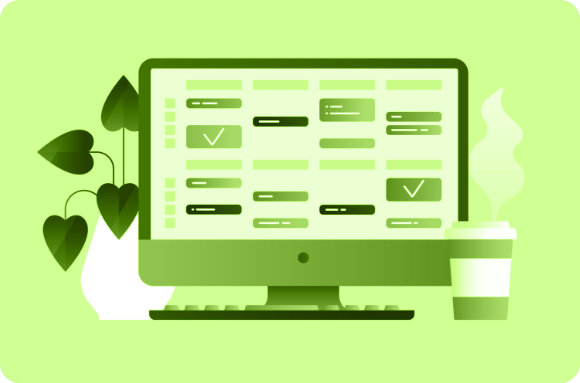Schedule Posts On LinkedIn
In order to remain active on any social network, you have to be posting content on a daily basis. But it’s not easy for most people, businesses, and companies can afford to hire a social media manager to handle all posting tasks, but as an individual who’s running a personal account on LinkedIn or any other social network, it might be difficult to dedicate the time for posting every single day. In some cases, you might need to post multiple times if you’re looking for engagement. Even though posting content doesn’t require spending much time, the problem is that you’re out there working or running your business offline and dealing with people which makes it difficult to even remember updating your LinkedIn feed. The best solution you’re now left with is to schedule your posts, if you can find a way to schedule your posts one week or even a month ahead, you’ll definitely save a lot of time. You just need to write and organize your posts and schedule the postings in one sitting and everything will be taken care of on autopilot. In this post, we’ll look at the possibilities of scheduling posts on LinkedIn and some of the tools you can utilize to simplify the process.
Why Schedule Your LinkedIn Posts?
Save Time
This is the number reason why you want to consider scheduling posts on LinkedIn and I believe every business and individual is doing it for this reason. Imagine if you can schedule your posts weeks or months ahead, how much time do you think you’re going to save? During this time, you don’t need to bother carrying your laptop for the sole purpose of updating your LinkedIn posts! You’ll save a great deal of time doing tasks that are important aspects of your life without getting distracted.
Avoid Multitasking
Even if you’re available online with your laptop and you want to keep updating your LinkedIn feed every few hours, you’ll end up multitasking and we all know how ineffective it is, especially if you're not following LinkedIn post sizes for best results. When you schedule your LinkedIn posts, you’ll be able to concentrate on one single task. Focus is really important in running your business or doing a job, you don’t want to end up doing multiple tasks that have been proven to cause overwhelming and stress. You want to avoid that at all costs in order to protect your health.
Save Money
Instead of hiring someone to handle your LinkedIn posts which will cause money, you can schedule the posts for free without paying anyone. Even if you’re hiring a part-time freelancer, it will cost decent money that makes a difference in running your business. A lot of free tools are available for scheduling posts on LinkedIn, there are paid ones though, but even if you decide to use a paid tool, you’ll pay only once, or the ones that work on a monthly subscription only cost a few dollars. It’s still better to pay some pennies than hire a full-time or a part-time worker to do the task.
Post on time
When you schedule your LinkedIn posts, using the best scheduling tips on LinkedIn ensures they’ll be posted exactly at the time that is scheduled. But if you’re to add the posts manually, you’ll end up missing the time and you already know that there are posting times that have proved to yield more results than any other time of the day. If you schedule at these times, there will be no missing provided the service or tool you’re using is working properly.
Drive more engagement
Once you’re posting consistently on LinkedIn and at the same time every single day, you’ll find that your engagement will increase. LinkedIn is about engagement, the more your connections are engaging with you, the more your profile will rank higher in LinkedIn search. Some users will notice your posting schedules and then watch out for the new content you publish. As mentioned, it’s not always easy to stick to posting at regular intervals, scheduling allows you to post consistently so that more users can engage with your content. These are some of the major benefits you enjoy when you schedule posts on LinkedIn, let’s now take a look at the possibilities of scheduling posts on LinkedIn.
Can You Post On LinkedIn Without Using Any Tool?
As of the time of writing this post, LinkedIn doesn’t have the option to schedule posts on their platform, you have to use third-party tools or services in order to schedule your posts on LinkedIn. You don’t necessarily have to invest in any tool, there are lots of free options and we’ll mention some of them, plus other powerful paid tools that will not only schedule your posts but also help you in building and promoting your LinkedIn campaigns effectively. Not having the scheduling feature is one of the downsides of using LinkedIn because other social networks like Facebook support have the scheduling feature which can be used from your account dashboard. How To Schedule LinkedIn Posts For Free Using OneUp Scheduling Tool OneUp is a great tool you want to use for free in order to schedule your LinkedIn posts, it supports posting on both personal and company pages. The tool has some paid options but with the free plan, you’re able to schedule your posts with ease, and other social media sites are supported besides LinkedIn. Here are the steps to schedule your LinkedIn posts using OneUp;
- Head over to OneUp and create an account, select the free option.
- Once you login, you should select the “Account” menu. This is where you connect the accounts you wish to schedule the posts. Both LinkedIn personal and company profiles are supported. On this menu, you can connect Facebook, Instagram, Twitter, and LinkedIn accounts. Even if you have multiple accounts, you should connect them all at once so that when scheduling the LinkedIn posts, you just need to select from one or more of the accounts you have already connected.
- Next, is to go back to the “Schedule Post” tab which is the last tab, clicking on this tab will provide you with the options you need to choose for your schedules.
- Select to post on LinkedIn and then choose the accounts you wish to schedule the posts to. Here you can select multiple LinkedIn accounts regardless of whether they’re all personal or company profiles.
- Then you’ll see the option to write your post content, and you can add images as well, you’ll be prompted to upload the photos from your device. You can also add GIFs or Videos.
- There are more options that allow you to publish the post only once or repeatedly. If you choose to repeat the post, you’ll select the interval of the repeat, it can be like repeating the post every week or month.
- Once you’re done choosing your options, you can then choose to schedule the post at a specified date, if you also like you can publish the post right away without scheduling it. You can also save the post to draft, if you run out of ideas, you should save to draft until your post is ready.
That’s it, you have now scheduled and published your post for free with OneUp. One thing however that’s not mentioned is that; OneUp doesn’t offer a lifetime free plan when you sign up. You’re first offered a 7-day free trial and later on, when you have active schedules, you can contact support to make your account free forever. The free plan however only supports connecting one LinkedIn account, you have to upgrade if you want to schedule posts on multiple accounts.
How To Auto Publish Your WordPress Posts To LinkedIn
Some LinkedIn users want to save time and auto-publish their blog posts directly to LinkedIn and I believe it’s a good move because they don’t need to spend time creating content for LinkedIn and they can do it on autopilot. This method involves using WordPress and IFTTT, if you have been in online marketing for a while, you probably know what IFTTT is all about. It’s a service that allows connecting online accounts so that they can run on Autopilot. Let’s share the steps;
- You’ll first signup on IFTTT at ifttt.com, you’ll be guided by choosing your recipes, and so on. It works based on a recipe system and it’s not the usual food recipes you know, that’s just the way of triggering actions on the site.
- After account setup you should login to your dashboard and select “My Recipes”, the link is at the top and it allows you to create your first recipe and all your recipes will be displayed on the “My Recipe” page.
- Any IFTTT has two parts; The first part is a trigger that’s responsible for starting an IFTTT recipe and it’s called “This”, you have to specify where to search for the trigger. There is a list of supported channels though and WordPress is included, you need to search for it by typing “WordPress” in the search field. You’ll be guided to connect your WordPress site, you’ll provide a WordPress URL, plus Username and Password in order to connect your site. Once the WordPress site is connected, you’ll receive success messages, click “Done” to move on to the next step.
- Next, you choose the trigger you want to execute, in this case, it is “Any New Post” which allows publishing new posts on LinkedIn, you can also select only posts from certain categories when setting up this option, accept the confirmation to proceed.
- The second part is choosing the action to perform with the trigger being fired, you now select the option “That”, the previous part is “This” as we talked about.
- You need to search for LinkedIn since that’s where the action will be fired and your new WordPress post will be published there. After searching for the LinkedIn channel, you’ll be asked to connect your LinkedIn account and you’ll supply Login details of the account you want to Auto-Publish, click Ok after adding the details to continue, success messages will be shown if the LinkedIn account is successfully added.
- You then choose the action, you can choose to share a link to the post, or you can share the post on your profile update. Since you’re sharing the post, you need to select “Share an update on LinkedIn profile” to continue. You’ll be asked to specify the action fields, by default you’ll see the post title and URL field in the “Status Box”. Click on create to finalize your setup.
- You’ll receive a review of the recipe you have created so far and you want to make changes, you can always do the modifications needed. Confirm to make your recipe go live.
- Your IFTTT recipe is now ready to start fetching new posts from your WordPress site and then update your LinkedIn profile. You can always return to IFTTT to pause, stop or edit the recipe you have created, and the recipe can be checked from the “My Recipes” page.
Should I Post On Personal Or Company Profile?
First of all, LinkedIn scheduling tools will allow you to post on any profile, whether it’s a personal or a company profile. it’s up to you to decide on the profile you want to post. LinkedIn scheduling tools allow connecting multiple accounts and when scheduling the posts, you can choose any profile easily. Company profiles and personal profiles don’t have many differences between them, here are the differences between them;
- Personal profiles have connections, while company profiles are using followers instead of connections.
- LinkedIn Ads are run through company pages.
- You have to set up a personal profile before you can build a company profile.
- Company profiles are for organizations, personal profiles are individuals.
- They’re both free.
These are the major differences, it’s up to you to decide the profile to post on. We however suggest that you choose the profile that receives the most engagement, that’s the profile with the highest number of connections or followers.
What Should I Post On LinkedIn?
Scheduling your posts on LinkedIn alone won’t cause engagement right away, you have to post the right content. You just want to make sure that the content is of high quality and it’s within your niche so that you can attract the right audience. You need to follow a few guidelines though that will ensure you’re reaching more users with your posts, here are a few of them;
- Post frequently: That’s the whole idea behind scheduling LinkedIn posts,You want to make sure you post frequently so that your followers or connections are always engaged, especially if you're involved in areas like what is B2B sales. or campaigns like the ‘There is a Space for Everyone’ Campaign.
- Post consistently: Don’t just schedule your LinkedIn posts for a week and then abandon your account. The only way to stay active and relevant on LinkedIn is by posting high-quality content on a consistent basis.
- Talk the language of your audience: We’re not talking about traditional language here; you want to make sure you express yourself in a way they understand and are entertained.
- Make sure Links are relevant: Don’t just drop any link, make sure the link supports the content that led them to visit your post URLs. In other words, don’t mislead them.
- Always post around your niche: Whether you’re running a company profile or personal profile, you have a target audience in mind and the only way to attract a targeted audience is to stick to one niche.
- Talk about business: Whatever niche you’re in, people love to learn the business side. You need to write business content in your niche.
- Make sure your profile is complete: If your audience finds your content helpful, they’ll definitely check your profile to find out more about you. You want to make sure that your profile is complete and is filled professionally.
These are some of the things to keep in mind when posting on LinkedIn, this will ensure that your posts receive the most engagement. You want to make sure that you’re posting trending content, it is the only way your posts will go viral. There are rules to follow also if you want your LinkedIn posts to go viral, we’ll share some tips that will help you stand a chance of going viral.
How To Make Your LinkedIn Posts Go Viral
- The first few sentences are really powerful; as you already know, LinkedIn only displays the first 210 characters and then the rest are wrapped, users have to click “See more” to view the remaining content. You want to make sure you give the reason to click on those 210 characters, grab their attention and ensure they need the remaining content.
- Research your topic; The only way to come up with successful content on LinkedIn is through research. You need to find and write about something that’s trending within your niche, don’t go about writing about any random topic just because it’s your interest. You can repurpose previous viral content on LinkedIn with the help of tools like BuzzSumo, the wrong content will end up nowhere cause most users will not be interested in it.
- Respond to comment; even though you’ll be scheduling your LinkedIn posts weeks or even months ahead, you shouldn’t miss replying to user comments and you want to make sure you respond to the first few comments fast. Watch out for new comments in your inbox and respond to them fast.
- Use Hashtags; LinkedIn hashtags are really powerful and are one of the key components to making your content go viral. Hashtags play a huge role in search results and a lot of users are following hashtags to get fresh content. Use Hashtags followed by a lot of LinkedIn users to get more visibility for your LinkedIn posts.
- Repurpose previous content that received attention; If you find yourself out of new ideas, you can always check your previous content that already went viral and at least has received more attention from your audience. It could be on your blog or old LinkedIn posts; it can also be on other social media sites like Facebook. Grab these posts and repurpose them, by repurposing we mean rewriting the content in such a way that it’s unique and also add new ideas that will make it look brand new.
- Post at optimal times; timing is everything, you want to make sure that you’re posting at optimal times when most users are online so that they can receive your new profile update. Adding a new post at 12 A.M or 3.A.M won’t drive any views nor engagement. The best time to post on LinkedIn is between 10 A.M and 11 A.M, the most viral content is posted within this time, you want to make sure you implement the same if you want your content to go viral on the network.
- Use a strong call to action; If you want LinkedIn users to share your content, you need to use a call to action that will convince them to do so. The more your content is shared, the more chance it has of becoming viral. If you want them to visit your website or any online source, you need to command them to do so using a strong call to action.
These are some of the tips you need to follow in order to make your LinkedIn posts go viral on Instagram.
How Often Should You Post On LinkedIn?
We can’t actually specify the number of times you need to post on LinkedIn, but you have to post at least once a day. If you have a massive following especially for companies, you should post twice or more every single day. You have to be consistent and post at the right time as previously mentioned. If you cannot dedicate yourself to posting daily on LinkedIn, you need to take advantage of Scheduling which we previously talked about, or you should hire someone to handle it for you. We however suggest scheduling your posts in batch, you can do it for weeks or a month in advance. That's it on scheduling posts on LinkedIn and by now your question on “Can I schedule posts on LinkedIn without tools” has been answered, you need to seek the help of LinkedIn tools if you want to schedule your posts. The good part is there are lots of free options available but might come with limitations, if you’re looking for advanced features you need to invest in some of the paid tools that are available.