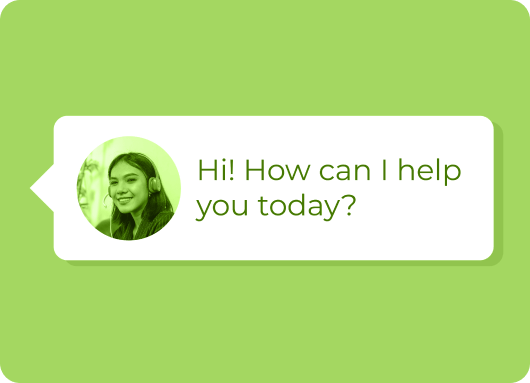Millions of professionals, companies, and job seekers are connected via LinkedIn, one of the biggest professional networking sites in the world. Despite its widespread use, LinkedIn's customer service can be difficult to utilize as many customers have expressed concerns over unresolved issues and difficulties getting in touch with help. To ensure that you can handle account difficulties quickly and effectively, this guide attempts to simplify the process of contacting LinkedIn to help you.
Instances When You Need To Contact LinkedIn Support
In the following situations, contacting LinkedIn assistance is necessary:
- Account hacking: If your LinkedIn account is hacked or you are locked out of it, protect your information instantly and stop unwanted access so that there is no breach of privacy.
- Account Restrictions: LinkedIn has the right to restrict accounts for several reasons, including suspected spamming, violating service agreements, or engaging in suspicious activities. To restore account functionality, certain restrictions must be resolved.
Common Reasons Why Your LinkedIn Account Might Be Restricted
It is important to track your account activities to save it from any restrictions and avoid:
1. Excessive Connection Requests
LinkedIn promotes networking but to prevent spamming, it keeps an eye on connection requests. Your account might be restricted if multiple requests are sent together. To avoid this:
- Best Practice: Instead of adding connections all at once, do so gradually over time.
- Limit: Although there isn't a set amount, limit daily requests to no more than 20 to 25.
2. Low Acceptance Rate of Messages
LinkedIn is all about deep connections. Sending mails that receivers consistently disregard or report as spam can affect your account’s credibility:
- Relevance: Make sure that communications highlight the professional interests of the recipients.
- Quality: For greater engagement concentrate on developing real connections rather than sending out generic messages.
3. Flags for "I Don't Know This Person"
Connection requests can be marked by recipients as "I don't know this person," indicating possible spam:
- Target Audience: Send connection requests to people in your sector or those who would understand your professional significance.
- Personalization: To boost request acceptance add a customized message with the connection requests.
5 Ways To Contact LinkedIn Support
These are the most effective ways to contact for support:
1. Browse LinkedIn Help Center
A thorough resource for independently resolving common problems is the LinkedIn Help Center. It covers everything from LinkedIn advertising to privacy settings and profile maintenance. To access it:
- On LinkedIn, navigate to your profile and select "View profile."
- Find the Settings icon by navigating to the upper-right corner.
- Click "Help Center" to view articles and tutorials related to your problem.
This approach works well for answering simple questions without requiring assistance from a support staff member.
2. Report Abuse or Use the Block Feature
You can report any inappropriate content, fake profiles, or spam messages on LinkedIn directly through the platform:
- Open the problematic post, message, or profile by clicking on it.
- Next to the content, click the three dots (...) and choose "Report" or "Block."
- Indicate the purpose of your report and submit it.
After reviewing these reports LinkedIn takes the necessary steps to protect the integrity of the platform and the safety of its users.
3. Direct Email Communication
Although LinkedIn does not publicly offer a customer care email, you can still get in touch with them by sending them an email if you already have an existing support case:
- If you already have an ongoing support ticket send an email to linkedin_support@cs.linkedin.com.
- Make sure your email has all the necessary information and attachments to enable a quick resolution.
The duration of LinkedIn's email response may differ from case to case and also on the amount of queries it receives.
4. Direct Support Form Submission
LinkedIn has a dedicated help form on the website where users can make comprehensive requests:
- Use the official LinkedIn Help Center or support website to access the form.
- Choose the relevant category and give a detailed explanation of the issue you are facing.
- You may include relevant screenshots or documents to speed up the troubleshooting process.
By this method, it is definite that LinkedIn's support staff will receive your request and have all the information they need to resolve the issue.
5. Live Chat (Premium Users)
LinkedIn offers live chat assistance to users who have paid for premium services like Sales Navigator or Recruiter:
- Navigate to the live chat section after logging into your LinkedIn premium account.
- Direct chat with a LinkedIn support representative can help resolve your technical issues or account-specific questions promptly.
Common Issues with LinkedIn Accounts
Certain users may face issues with their accounts due to:
1. Use of Unsafe Automation Tools
Tasks can be streamlined by automated tools but using poorly configured technologies can violate LinkedIn policies. To protect your account:
- Safe Tools: Choose trustworthy, cloud-based automation solutions that abide by LinkedIn's policies.
- Compliance: To avoid account restrictions, always study and follow LinkedIn's automation standards.
2. Suspicious Activity Detection
LinkedIn uses algorithms to identify suspicious activity, such as sending messages quickly, unusual logins, or excessive profile views:
- Security Measures: To safeguard your account, create a strong, one-of-a-kind password and turn on two-step verification (2FA).
- Monitoring: Keep a check of the login attempts by reviewing linked devices and active sessions.
Additional Strategies to Contact LinkedIn Support Effectively
It is essential to contact LinkedIn support for any concerns regarding your account. You may also:
1. Engage with the LinkedIn Help Center
You may find a lot of information through the LinkedIn Help Center's articles, FAQs, and troubleshooting guides:
- Self-Help: To find quick fixes, look up specific topics about your problem in the Help Center.
- Resources: Get comprehensive guidance on handling profiles, adjusting settings, and fixing typical technical problems.
2. Utilize LinkedIn Support Tickets
Creating a support ticket on LinkedIn directly is an official method to deal with complicated problems:
- Procedure: The process is to go to the LinkedIn Help Center and choose ‘Raise a support ticket.’
- Details: Clearly describe the issue you're having by attaching any screenshots or error messages.
- Response Time: Depending on the details of your inquiry, you should receive a response in one to two business days.
3. Engage with LinkedIn Help on Twitter
LinkedIn Help offers a public channel for direct communication on Twitter (@LinkedInHelp):
- Interaction: Send a direct message (DM) with your account email address and a brief explanation, or tweet about the problem.
- Visibility: For prompt reactions and problem-solving, make use of Twitter's real-time updates and public visibility.
4. Consider LinkedIn Consultants
Firm experts or organizations on LinkedIn can offer customized assistance for complex problems:
- Expertise: Look for experts who are well-read about LinkedIn’s technological intricacies and policies
- Cost: Expert assistance can speed up problem-solving and maximize your use of LinkedIn, although consulting costs may apply.
Is it worth contacting LinkedIn Support?
It is still recommended to get in touch with LinkedIn for account-related problems, even if the customer service isn’t satisfactory. Reaching out to LinkedIn help can frequently result in a solution, regardless of the issues you're facing with your account security or any other issues.
Conclusion
It might be complex to use LinkedIn's customer care, but if you take the proper steps, you can successfully address problems related to account security, limitations, and other issues. You can use the techniques described in this blog to effectively contact LinkedIn support to receive a timely response and resolve your problems.
LinkedIn emphasizes the value of proactive security measures and appropriate usage of networking tools as it strives to improve its support systems to serve its users better. You should always use LinkedIn's official support channels and resources for the most updated and detailed guidance.