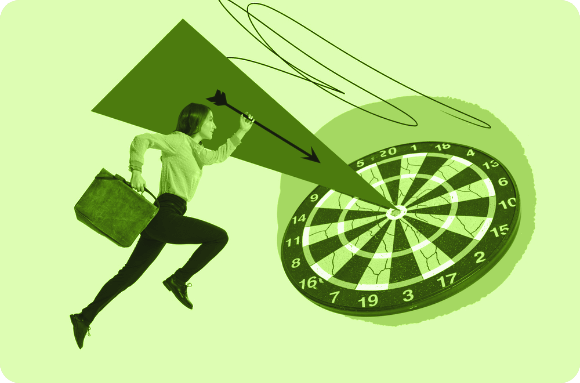Reach Recruiters with LiProspect
Recruiters can find a number of potential employees on LinkedIn, but they need to make sure that they are reaching out to them in the right way. They should try to be personal and friendly, but not too personal or too friendly. They should also refrain from using jargon like ‘I am recruiting’ or ‘I am looking’. Instead, they should say something like ‘I noticed you are interested in our company’ or ‘We are hiring’. LinkedIn is one of the best social media platforms for recruitment. LinkedIn is also the most popular social media platform for job seekers. It is a place where you can find your dream job and connect with people who are in the same industry as you.
LiProspect is a LinkedIn automation tool that automates LinkedIn workflow with a humanized and safe algorithm. All in all it makes LinkedIn marketing and networking easier. Here are some of the ways in which you can reach recruiters on LinkedIn using LiProspect:
Personalized Messages
The best way to reach out to a recruiter is by sending them an InMail. You can find the recruiter’s email address on their profile, or you can send them an InMail if they have added it. In order to write a compelling InMail, you should introduce yourself and mention the company that you are interested in. It is also important that you provide your contact information so they know how to reach you back.
When writing your message, make sure that it is short and concise and avoid any unnecessary details. The recruiter will not be interested in reading long messages about why you would be a good fit for the job position. LiProspect allows you to send amazing professional personalized messages to grow networks and expand businesses.
Profile Matters
You need to make your profile as attractive as possible so that you can get more followers and connections on LinkedIn. Recruiters get attracted to profiles that standout on LinkedIn. You can make your LinkedIn profile more approachable by doing the following:
- Add a photo of yourself on the top of the page.
- Fill in all the sections of the profile.
- Update your resume with details about your work experience, education, skills and other achievements.
- Connect with people who share common interests.
Post Regularly
LinkedIn is a social network for business professionals, and many recruiters use it as a platform to find new talent. The more you post on LinkedIn, the higher your chances of being found by recruiters.
You can post about your work experience, skills, accomplishments, or projects that you are working on. You can also ask questions related to your field and share important news in the industry. This will help you build relationships with other professionals in your field and make connections with recruiters who are looking for someone like you.
Share Experiences in Detail
Update your past job experience in detail on LinkedIn to attract recruiters.
- Create a new summary for the job you are currently looking for.
- Make sure that this summary is different from the one you had before.
- Add a professional profile picture and make it look as attractive as possible.
- Include your skills and experience in this summary.
- Share your updated resume with recruiters by connecting with them on LinkedIn.
All these features can only work well if you have a very strong network to build and diversify. Liprospect is a LinkedIn automation tool for lead generation that can help you expand your network for better professional reach.