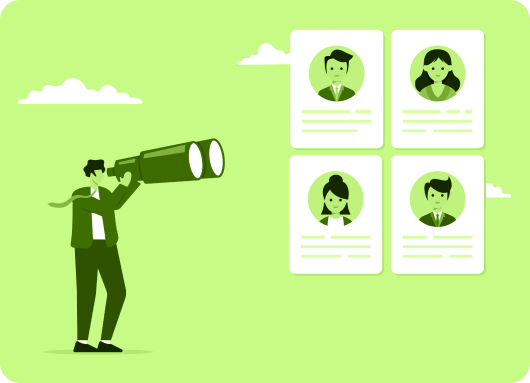LinkedIn Profile Views
So, you’re wondering what all this talk about LinkedIn is and why it is important to see who’s looking at your Linkedin profile.
The fact is that LinkedIn is starting to replace other social media sites like Facebook and Twitter. In fact, over half of the U.S. workforce uses LinkedIn to connect with other professionals and to keep up with the latest news in their industry. (It’s a great way to find the job that you want, too.) If you want to find out more about LinkedIn and how it can help you, keep on reading.
There are a lot of reasons why people are interested in how to see who viewed your LinkedIn profile. Perhaps you are looking for a new job or trying out for a new team.
If you want to see if one of your contacts has viewed your profile you can use this handy trick to look at everyone who has viewed your profile in the last 7 days, this way you can see who has been looking at your profile.
The best way to understand how to see who viewed your LinkedIn profile is by quoting the LinkedIn support team:
“You can see who has viewed your profile by clicking the View profile as drop-down menu in the upper right corner of your profile page. This drop-down menu will show you who has viewed your profile within the past week, and you can click on any of the names to view their profile.”