Data is the most valuable asset in the world. If you have data about people and their behavior, you’ll definitely make it big. A lot of companies are in the business of selling data for millions, if not billions, of dollars to production companies and firms offering various services.
If you’re servicing B2B, you definitely want to take advantage of the profile data on LinkedIn. A lot of companies are making huge money by extracting data on LinkedIn, and since you landed on this post, you also want to mine and pull data from this giant network.
I believe you’re already tired of checking profiles manually in order to get the data for businesses and individuals on LinkedIn. You already know LinkedIn is a rich source of information, like employment skills, geographic info, business, the topics of interest, and so on.
This information is priceless to information officers and marketing officers, and chances are you’re one of these two. Even if you’re not, you’ll still benefit from LinkedIn data mining solutions.
For whatever reason, it is that you want to pull data from this network, we’ll share the ways and the tools for data mining you can use to extract all the data you need on LinkedIn.
Stay with us till the end to learn more about LinkedIn Automation Tool options and data mining solutions.
Does LinkedIn Allow Data Mining?
You want to be on the safe side before you start mining data on LinkedIn, and the first step towards that is understanding the legalities.
LinkedIn doesn’t support using tools to mine data from user profiles. They require that you log into your LinkedIn account to visit profiles and view the information you need.
By default, profile information is public, which means LinkedIn doesn’t prevent users from viewing such information. What they do discourage is using unauthorized tools and automation that scrape thousands of profiles at once to export data such as email addresses, phone numbers, interests, and so on.
So, while it’s not legal to mine data on LinkedIn using automation, that doesn’t mean you can’t take advantage of data mining tools, just be cautious.
Using a LinkedIn Automation Tool is against their terms of use, and if detected, your account can be suspended or banned.
Try Our LinkedIn Automation Tool!
How Do Tools Mine Data On LinkedIn?
Normally, you’ll visit a profile and manually go through the data displayed. Data mining solutions replicate this, but in an automated manner way.
They crawl through pages based on set criteria and extract relevant data, allowing you to export it in a single file. However, LinkedIn has become stricter and places limits on actions like searches and profile views.
If a tool scrapes without respecting these limits, your account will be blocked. Tools that mimic human behavior low, spaced-out actions, are safer to use and are often based on proven LinkedIn hacks to avoid detection.
Should I Still Go Ahead And Use Data Mining Tools On LinkedIn?
Yes, especially if you’re targeting thousands of individuals. Manually copying data from profiles is not efficient at scale.
The best data mining tools can search for and pull data from profiles, exporting everything in one file. If you’re only targeting under 100 profiles, consider hiring a virtual assistant instead. For large-scale data mining, automated tools are your best bet for you.
You may even consider tools with added benefits, like LinkedIn read receipts or contact tracking to enhance outreach.
These features can help you gauge how recipients interact with your messages, improving your campaign efficiency.
5 Best Tools For Mining Data On LinkedIn
Let’s now look at some of the best data mining tools available in the market.
1. LiProspect
If you're just starting out, this is the first data mining tool we recommend. It helps improve lead generation and runs on the cloud.
Pros:
-
Cloud-Based Automation: Operates without browser extensions, ensuring seamless global access.
-
Safe Automation: Mimics human behavior to minimize the risk of LinkedIn detection.
-
Advanced Personalization: Supports over 15 personalization variables for tailored outreach.
-
Comprehensive Analytics: Provides detailed insights into campaign performance.
-
CRM Integration: Syncs with tools like HubSpot and Zapier for streamlined lead management.
Cons:
-
Pricing Concerns: Starts at $49/month, which may feel steep for small businesses or solo users.
-
Learning Curve: Advanced features require time to master for optimal use.
-
LinkedIn-Only Focus: Lacks multi-channel outreach capabilities compared to competitors like Meet Alfred
Explore how this tool compares to the LinkedIn premium cost and determine whether is LinkedIn premium worth it for your use case.
Linkedin Automation tool for Entrepreneur
2. SalesIntel Chrome Extension
A free but more manual tool. Install from the Chrome store and extract contact info by visiting each LinkedIn profile individually.
Pros:
-
Free to Use: No cost involved for basic features, making it a good option for those starting out.
-
Simple Interface: Easy-to-use interface with minimal setup required.
-
Quick Data Extraction: Extract contact information directly from LinkedIn profiles with just a few clicks.
-
Customizable: Users can filter and search through contacts based on various criteria.
-
No Installation on PC Required: Since it’s a Chrome extension, it can be used immediately once installed on the browser.
Cons:
-
Manual Effort Required: It requires manual intervention to extract data from each profile, unlike more automated tools.
-
Limited Features: Unlike premium tools, SalesIntel lacks advanced features like automated follow-ups or campaign management.
-
Limited Data Access: Some data may be restricted by LinkedIn’s privacy settings, making it harder to gather full contact details.
-
Accuracy Issues: When scraping large lists, the accuracy of the information can sometimes be questionable.
It’s ideal for those who don’t mind some manual effort. Be aware that it’s not as advanced as other tools.
3. LeadLeaper
An email finder that integrates with LinkedIn. Offers both free and paid plans (Growth, Professional, Enterprise).
Pros:
-
Email Finder: Specialized in finding emails, even for LinkedIn profiles, making it useful for lead generation.
-
Intuitive Interface: Easy to navigate, especially for beginners who don’t need overly complex tools.
-
Integration with LinkedIn: Works well with LinkedIn for gathering contact info.
-
Tracking and Reporting: Provides excellent reporting capabilities to track engagement and outreach success.
-
Free Version Available: Offers a free option with limited functionality, which can help users test its capabilities before upgrading.
Cons:
-
Accuracy Issues: The tool might not always provide accurate results, especially when scraping large contact lists.
-
Limited Features in Free Plan: The free version is highly limited, making it more suitable for those with small-scale needs.
-
Lack of Automation: While good for finding contacts, it lacks robust automation features like sending follow-ups or managing campaigns.
-
Paid Plans Are Expensive: The premium versions can be expensive for those who need more advanced features like bulk data extraction and full campaign management.
If you want to promote a profile on LinkedIn or you don't know how to add a promotion on LinkedIn, this tool can help by providing the right contact data to reach decision-makers
4. Phantombuster
Phantombuster is a versatile automation platform that offers powerful LinkedIn scraping capabilities, making it a top choice for businesses and developers seeking flexible data mining solutions. It allows users to automate data extraction from LinkedIn profiles, company pages, and groups.
Pros:
-
Highly Customizable: Offers a variety of “phantoms” (automation scripts) for tasks like profile scraping, connection requests, and group data extraction.
-
API Integration: Supports integration with other tools and CRMs via APIs, ideal for developers.
-
Scalable Automation: Handles large-scale data extraction with customizable workflows.
-
Proxy Support: Works with proxy services like NetNut to bypass LinkedIn restrictions and enhance privacy.
-
Free Trial Available: Offers a 14-day free trial to test its features.
Cons:
-
Technical Expertise Required: Best suited for users with coding knowledge or those willing to learn its interface.
-
Costly for Advanced Features: Paid plans start at $59/month, which may be expensive for small teams.
-
Setup Complexity: Requires initial configuration, which can be time-consuming for non-technical users.
Phantombuster is ideal for tech-savvy users or teams needing advanced automation.
5. Bright Data LinkedIn Scraper
Bright Data offers a robust LinkedIn Scraper API, a cloud-based solution designed for large-scale data extraction from LinkedIn profiles and company pages, making it one of the best data mining tools for enterprise users.
Pros:
-
High Scalability: Capable of scraping thousands of profiles efficiently, ideal for enterprise-level needs.
-
Data Parsing Capabilities: Converts raw data into structured formats like CSV or JSON for easy analysis.
-
Proxy Integration: Uses residential proxies to avoid IP bans and ensure uninterrupted scraping.
-
Comprehensive Support: Offers 24/7 customer support and detailed documentation.
-
Compliance Focus: Emphasizes ethical scraping practices to align with LinkedIn’s terms.
Cons:
-
High Cost: Pricing starts at $500/month, making it less accessible for small businesses.
-
Complex Setup: Requires technical knowledge to configure APIs and proxies.
-
Limited Free Access: No free plan, only a trial with limited credits.
Bright Data is perfect for large organizations with significant budgets. Understanding what are data mining tools can help you evaluate whether this tool fits your needs.
Best Practices for Using LinkedIn Data Mining Solutions
To maximize the effectiveness of LinkedIn data mining solutions, consider these best practices to ensure compliance and efficiency:
Respect LinkedIn’s Terms of Service: Use tools that mimic human behavior to avoid detection and account suspension. Always prioritize ethical data collection by scraping only publicly available data.
Target Specific Audiences: Narrow your search criteria (e.g., job titles, industries, or locations) to gather relevant data and improve outreach accuracy.
Validate Data Regularly: LinkedIn profiles are frequently updated, so ensure your data mining tool verifies data accuracy to avoid outdated information..
Combine with Analytics Tools: Pair your data mining efforts with LinkedIn analytics tools like Shield or ContentStudio to track campaign performance and refine strategies.
Why Choose the Right Data Mining Tool?
Selecting the right data mining tool is critical for efficient lead generation and market research. Tools like LiProspect offer advanced automation and safety features, while SalesIntel provides a cost-effective manual option.
LeadLeaper’s email-finding capabilities are ideal for recruiters. According to a 2025 study, businesses using automated data mining solutions reported a 40% increase in lead conversion rates compared to manual methods.
By choosing a tool aligned with your goals, you can save time and boost ROI.
Final Thoughts
LinkedIn remains one of the most valuable platforms for professional networking and data mining. However, due to its strict guidelines against scraping, it’s essential to use the right LinkedIn data mining solutions responsibly to avoid risking your account. While tools like LiProspect are among the safest options for mining data, it’s crucial to stay compliant with LinkedIn's terms of service.
By automating lead generation, sending follow-up messages, and tracking results, these best data mining tools can save significant time and effort, especially when working with large datasets.
Before committing to any data mining tool, be sure to test it with free trials and check online reviews for reliability.





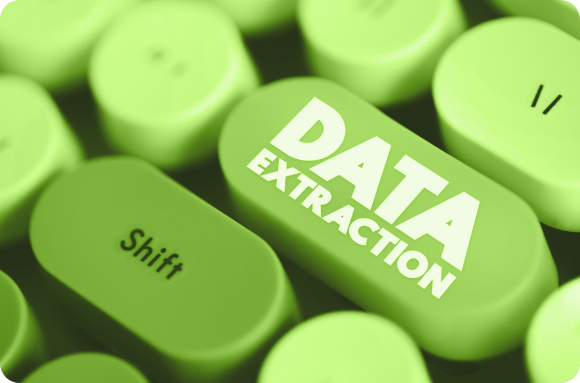

![How to Endorse Someone on LinkedIn Like a Pro [Tips & Examples]](/insights/913/image-thumb__913__commonThumbnail/How%20to%20Endorse%20Someone%20on%20LinkedIn%20Like%20a%20Pro%20%5BTips%20%26%20Examples%5D.728265f6.png)

