How to use LiProspect?
Welcome to the quick and easy guide to setting up your Liprospect account! In just a few minutes, you can begin your journey to efficient LinkedIn automation. There are just 3 steps to seamlessly integrate Liprospect into your professional networking strategy. Let's get started!
STEP 1: Set Up Your Account or Log In With Google
To start your LiProspect journey, create your account by visiting https://new.liprospect.com/signup. You'll be directed to the following form:
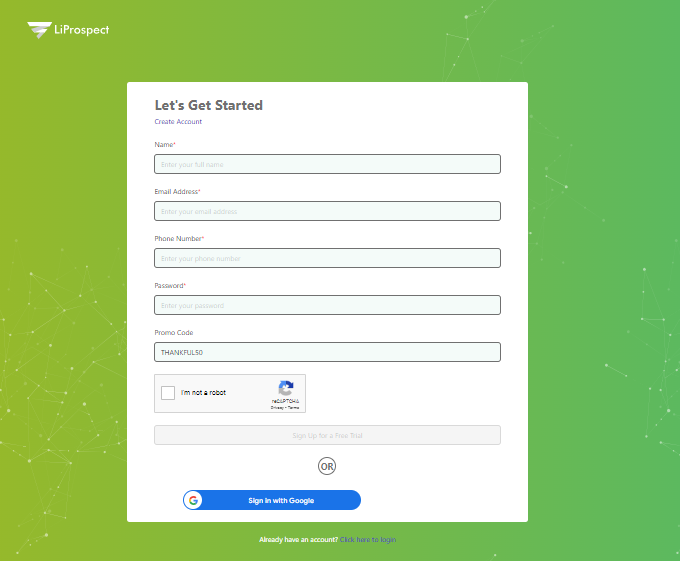
Fill in the required details, or click the "Sign up with Google" button to sign in using your Google account.
STEP 2: Connect your LinkedIn Account
After successfully signing up, you need to connect your LinkedIn account. Add your LinkedIn account by entering your LinkedIn email and password and click on “Add & Sync.” This allows LiProspect permissions to enable your LinkedIn automation.
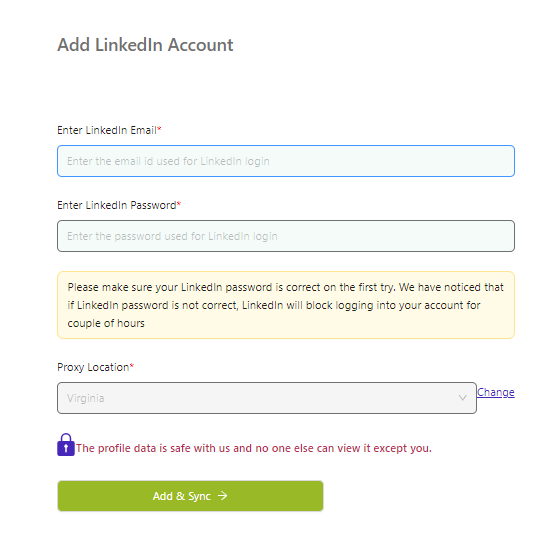
Please note: This process does not grant us direct access to your LinkedIn account, as the information is fully encrypted by the system.
STEP 3: Finalize Your Account Setup and Start Prospecting
Congratulations, you are on-boarded!
Welcome to your LiProspect homepage. Watch our video tutorials to understand the features of LiProspect and create your very first campaign.

