In today’s digital age, having a strong online presence is crucial for personal branding and professional networking. LinkedIn, being the world’s largest professional platform, plays a significant role in connecting professionals, recruiters, and businesses. One of the essential elements of your LinkedIn profile is your URL, which acts as your online identity. By default, LinkedIn assigns a URL with a combination of random characters and numbers to your profile, but customizing it can make a significant impact on your SEO and overall visibility. In this article, we will explore three simple methods to customize your LinkedIn URL for better SEO and enhanced personal branding.
When you create a LinkedIn profile, the platform generates a URL that consists of random characters and numbers. While this default URL works fine, customizing it can bring several advantages for lead generation. By personalizing your LinkedIn URL, you make it more user-friendly and easier to share with potential connections and employers. Moreover, a customized URL can have a positive impact on your SEO efforts, boosting your online visibility and search engine rankings. This enhanced visibility can attract more visitors to your profile, potentially converting them into leads or prospects for your business or professional endeavors. When your LinkedIn profile is easily accessible and stands out in search results, it can contribute to generating leads, opening up new opportunities, and expanding your network.
The Importance of Customizing Your LinkedIn URL
Your LinkedIn URL is more than just a web address; it’s a part of your personal brand. Customizing it gives you an edge in a competitive job market and helps you stand out from the crowd. Additionally, a customized URL reinforces your brand identity and creates a more professional impression. If you're utilizing tools like a LinkedIn Automation Tool, having a memorable URL ensures that automation tools can correctly identify and process your profile during outreach efforts.
Method 1: Customizing Your LinkedIn URL through Profile Settings
To change your LinkedIn URL through the desktop version, follow these simple steps:
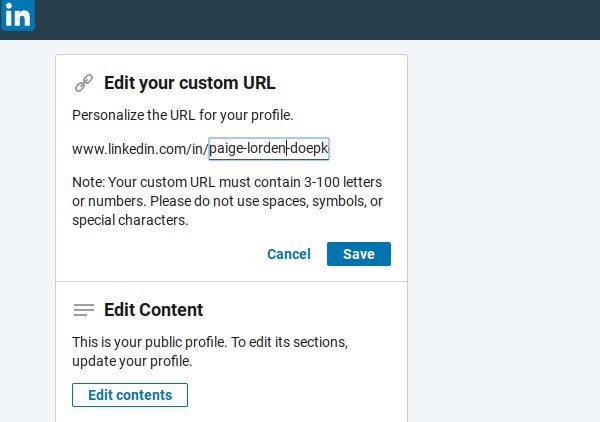
Step 1: Go to Your LinkedIn Profile
Sign in to your LinkedIn account and navigate to your profile by clicking on your profile picture.
Step 2: Click on “Edit Public Profile & URL”
On the right side of your profile, you’ll find a pencil icon. Click on it and select “Edit public profile & URL” from the drop-down menu.
Step 3: Edit Your Public Profile URL
Under the “Edit public profile URL” section, you can customize your URL by typing your desired name or brand. LinkedIn will automatically check if the URL is available and notify you if it’s not. Once you find an available URL, click “Save” to update your LinkedIn URL.
Automate Your LinkedIn With Liprospect
Method 2: Customizing Your LinkedIn URL via the Mobile App
If you prefer using the LinkedIn mobile app, you can customize your URL following these steps:
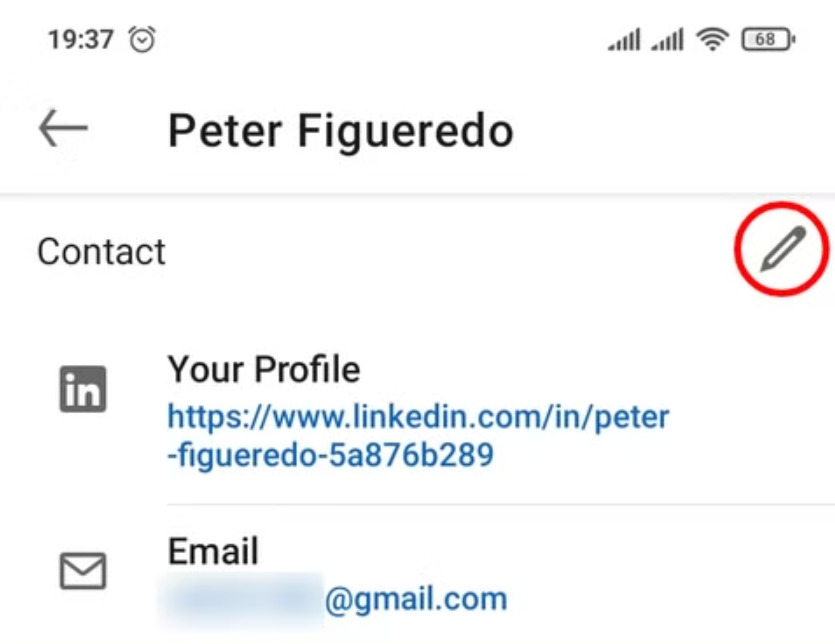
Step 1: Open the LinkedIn App and Go to Your Profile
Launch the LinkedIn app on your mobile device and go to your profile by tapping on your profile picture.
Step 2: Tap on “Edit Public Profile & URL”
At the top of your profile, tap on the “Edit public profile & URL” button.
Step 3: Edit Your Public Profile URL
In the “Edit public profile URL” section, enter your desired custom URL and tap “Save” to apply the changes.
Try Our Linkedin Automation Tool
Method 3: Ensuring Consistency Across Social Platforms
Consistency is key to building a strong personal brand. After customizing your LinkedIn URL, follow these additional steps to maintain consistency across other social platforms:
Step 1: Choose a Unique Customized URL
Select a customized URL that resonates with your professional identity and is easy to remember.
Step 2: Update Other Social Media Profiles
Update your customized LinkedIn URL on other social media platforms like Twitter, Facebook, and Instagram.
Step 3: Use the Custom URL in Your Email Signature and Resume
Incorporate your customized LinkedIn URL into your email signature and resume to make it readily accessible to potential employers.
Best Practices for Customized LinkedIn URLs
To make the most out of your customized LinkedIn URL, follow these best practices:
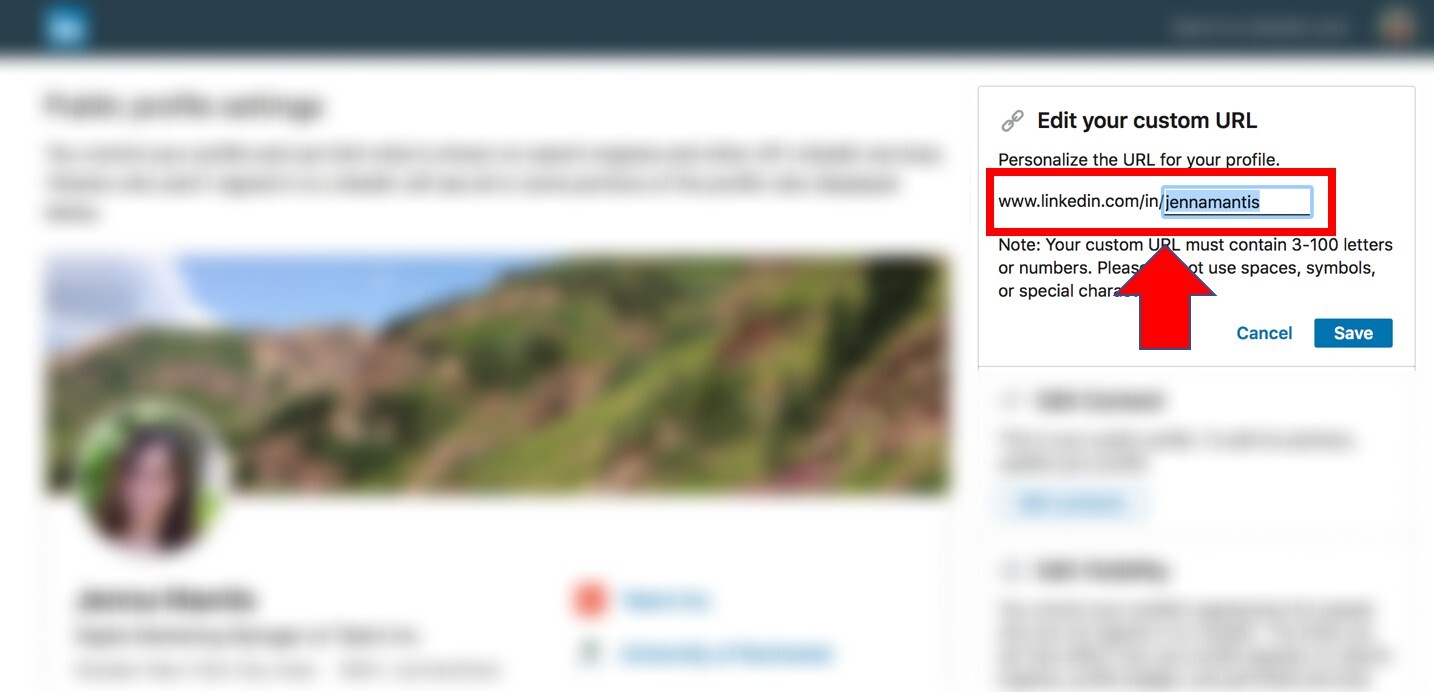
1. Keep It Simple and Professional
A simple and professional URL is easy to remember and looks more appealing.
2. Avoid Using Special Characters and Spaces
Using special characters and spaces can make the URL harder to share and remember.
3. Use Your Name or Brand Name
If possible, incorporate your name or brand name in the URL for better personal branding. This is an effective strategy if you're looking to stand out and build a personal brand that is easy to find in searches. If you're considering upgrading to LinkedIn Premium, incorporating your brand could be beneficial for a LinkedIn Premium cost evaluation, as this might open additional branding options.
4. Make It Easy to Remember and Share
A short and catchy URL is more likely to be shared by others, increasing your visibility. For those wondering how to find LinkedIn URL, customizing it simplifies the process and improves brand recall.
Linkedin Automation Tools For Message Management
Advantages of Customized LinkedIn URLs
Customizing your LinkedIn URL offers various benefits, including:
1. Improved Search Engine Rankings
A customized URL with your name or brand increases your chances of appearing higher in search engine results.
2. Enhanced Personal Branding
A customized URL reinforces your personal brand and helps you stand out from other professionals. If you're managing a LinkedIn campaign and using features like LinkedIn read receipts, a customized URL can further enhance your engagement tracking efforts.
3. Better User Experience
A memorable and customized URL makes it easier for people to find and connect with you.
4. Easier Networking and Connection Building
A customized URL simplifies the process of sharing your LinkedIn profile with potential connections and employers.
FAQs
Q1. Will Changing My LinkedIn URL Affect My Profile’s Visibility?
No, changing your LinkedIn URL won’t affect your profile’s visibility. LinkedIn automatically redirects old URLs to the new ones.
Q2. How Many Times Can I Change My LinkedIn URL?
LinkedIn allows you to change your URL as many times as you wish. However, it’s best to keep it consistent for branding purposes.
Q3. Can I Use Keywords in My Customized LinkedIn URL?
LinkedIn doesn’t allow the use of keywords in customized URLs, so stick to your name or brand.
Q4. Can I Go Back to the Default LinkedIn URL?
Yes, you can revert to the default URL anytime by removing the custom URL from your profile settings.
Q4. Can Customizing My LinkedIn URL Help with Job Search?
Yes, a customized LinkedIn URL can improve your chances of being found by recruiters and employers during job searches. If you're evaluating the impact of LinkedIn Premium on your job search visibility, a customized URL can enhance your profile's professional appeal.
Conclusion
Customizing your LinkedIn URL is a small yet impactful step to enhance your personal branding and SEO efforts. By following the simple methods outlined in this article, you can create a professional and memorable online identity that leaves a lasting impression on potential employers and connections. Take advantage of the power of a customized LinkedIn URL to strengthen your professional network and advance your career.








