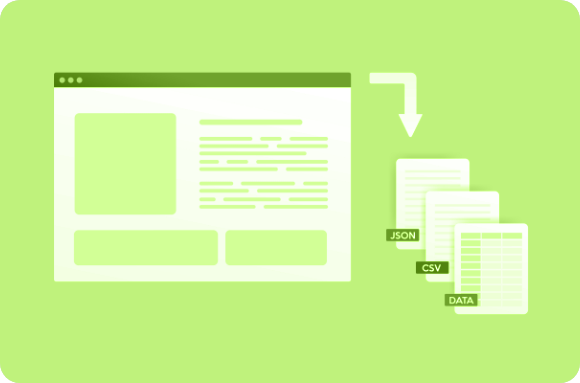While other social media sites are all about connecting with random people, LinkedIn on the other hand is specifically designed to connect with businesses. Most LinkedIn users want to either showcase their resume or business, if you want to attract new leads, LinkedIn Automation Tools can be the best way to start your journey.
You can go ahead and start viewing profiles to locate contact information for businesses such as email, phone number, location address, and so on.
This is a tiresome job, you’ll end up staying in front of your PC or mobile device all day without accomplishing much, I bet you don’t want to go that route either.
You need LinkedIn extraction tools to help you extract contact information from thousands of profiles at once without lifting a finger from your own part. Just make a few clicks and you’re ready to start extracting emails and phone numbers on LinkedIn.
In this post, we present you the best email extraction tools on LinkedIn, you don’t need to spend a lot of time searching and testing tools that don’t deliver any positive outcome or in some cases to end up causing your account to be suspended.
Before that, we’ll share some important information about extracting email addresses on LinkedIn.
Is It Possible To Extract The Email Address Of Someone On LinkedIn?
Yes, the email address of LinkedIn users by default is visible on every profile, when you visit their profile, you can easily see their email address which they’ve registered on LinkedIn.
In other words, the primary email address for that account can be seen on the LinkedIn profile. But on the other hand, users can decide who can view their email addresses as well, they might choose to share contact information with their connections only, or a certain group of LinkedIn users.
You can now see that it’s possible to extract email addresses on LinkedIn provided it’s made public by the user.
By using the right tools, you’ll be able to grab the email addresses of various profiles on LinkedIn. You need to however understand that LinkedIn has changed the game, especially on free personal accounts. They’ve limited the number of searches free accounts can make and they’ve also limited the amount of data you can scrap.
Is LinkedIn Premium worth it? With Premium, you'll unlock additional features like more searches, expanded InMail capabilities, and increased visibility, which could make extracting information much more efficient.
Automate Your LinkedIn With Liprospect
How To Get a LinkedIn Email Address For Any Profile
You can either do it the normal way, which is by visiting the profile you wish to grab the email address or you can use tools.
These days there are also Chrome extensions that allow users to scrape email addresses from various profiles on LinkedIn. If you don’t want to use any complex tools, you can start using Google Chrome extensions to ease the process.
And Thirdly, you can use advanced tools that are designed to help you scrape email addresses on LinkedIn without putting in much effort.
With email scraping tools on LinkedIn, you can set your scraping on autopilot, you can be able to scrape emails based on keywords, this means the scraper will visit profiles with such keywords and then extract the emails from the profiles. Later on, we’ll share some of the best tools you can use to scrape email addresses on LinkedIn.
Is It Legal To Scrap Email Addresses On LinkedIn?
It’s not legal by any means and all the tools built by developers to execute such actions aren’t permitted to do so.
They’re mostly built by third parties to encourage spamming on the network. Most users are scraping email addresses on LinkedIn to keep on sending spam emails, you have to be careful on what you do with such email addresses because sending unsolicited email messages especially for marketing purposes can land you or your businesses in trouble.
Back in 2018 and downward, LinkedIn gives users the option to export email addresses from a list of connections someone has, it can be done by using the export feature.
It’s not only the email address that’s exported, there are other data such as name, last name, the company they have connections with, and so on.
This feature, however, disappeared in early 2019, this clearly points out that LinkedIn now hates the idea of scraping email addresses for users.
Generally speaking, all social networking sites including LinkedIn hate the use of automation and when accounts are spotted using automation, they’re terminated without any chance of recovery.
Know that when you’re using automation, you’re placing your account at the risk of getting banned, it’s advisable to use a separate account when using these tools.
Using automation isn’t a bad idea, even though I use them a lot, but you just have to know that it’s not legal to do so in almost all networking sites that exist.
If your account faces restrictions or gets blocked while using automation tools, how to unblock on LinkedIn becomes crucial. LinkedIn has specific steps for unblocking, which you’ll need to follow to regain access to your profile and continue using the platform. There are still some excellent tools out there that are good at it, and won’t place your account at the risk of termination. we’ll share some of these tools so that you can take advantage of them.
Should I Use Email Address Extractor On LinkedIn?
This depends on the number of email addresses you want to scrape or I can say the number of profiles you want to extract the emails from.
If you have a couple of profiles, you don’t need to use any tool; just visit the profile page and check for the email address or any other information you’re looking for. If you can’t spot the email address, it means they have hidden it for some reason, it could be that you have to be a part of their connection, and so on.
When you have massive profiles and you’re targeting to mine thousands of email addresses, you know that using a LinkedIn email address extractor is the best way to go about it. But you have to choose carefully so that you can execute your extraction tasks efficiently.
LinkedIn will start raising suspicion on your account the moment they detect you’re visiting random profiles; this is applicable to even premium accounts. You want to use extraction tools that can bypass LinkedIn algorithms when it comes to getting detected.
This is some of the basic information you need before you start extracting emails on LinkedIn, we’ll move on to share LinkedIn email address extraction tools that will make your life easier.
Refine Your LinkedIn outreach with LiProspect
Best Tools To Extract Email Addresses From LinkedIn
When it comes to extracting email addresses from LinkedIn, finding tools like LinkedIn email finder can be a daunting task, and using the right tools can significantly streamline the process. These tools automate the tedious task of visiting profiles manually, saving time and effort. From cloud-based platforms like LiProspect, which offers safe and efficient automation, to alternatives like Snov.io and Rocketreach.co, these tools enable businesses to gather valuable leads at scale. However, it's important to choose tools that bypass LinkedIn's restrictions and algorithms to avoid account suspensions while ensuring compliance with legal and ethical standards.
1. LiProspect
Overview: LiProspect is an advanced LinkedIn automation tool designed to help users find prospects and engage with them automatically. While it doesn’t directly extract email addresses, it automates LinkedIn actions such as connection requests, profile visits, and follow-up messages, which can help you gather emails indirectly.
Key Features:
-
Auto-Connect: Automatically sends personalized connection requests to your target profiles. Once connected, it’s easier to request email addresses directly or engage in conversations.
-
Profile Visits: Automatically views profiles, which increases the chances of the profile owner visiting your page and sharing contact information.
-
Follow-up Sequences: Allows you to set up follow-up sequences to continue reaching out to profiles that haven’t responded, enhancing the likelihood of acquiring contact details, including emails.
-
Advanced Targeting: You can set specific targeting criteria based on industry, job titles, and more to filter your search and target high-quality leads.
-
Compliance: Designed to stay within LinkedIn’s usage policies, reducing the risk of account bans or restrictions.
Ideal For: Users looking to automate LinkedIn networking and lead generation while staying compliant with LinkedIn's policies.
2. Hunter.io
Overview: Hunter.io is a robust email-finding tool that specializes in gathering professional email addresses. It integrates well with LinkedIn and other social platforms, enabling you to find emails associated with specific domains or individuals. It doesn’t scrape LinkedIn profiles directly but can help find emails linked to individuals listed on LinkedIn.
Key Features:
-
Domain Search: Hunter.io allows you to search for email addresses associated with a specific domain. This can be useful for finding emails of professionals working at specific companies whose LinkedIn profiles you’ve come across.
-
Email Finder: You can enter a person’s name and domain to find their email address, making it easier to get in touch once you’ve connected on LinkedIn.
-
Email Verifier: Verifies email addresses to ensure they are valid and active, minimizing the chances of bouncing back.
-
Bulk Email Search: Enables searching for multiple emails at once, which can be very helpful for large-scale lead generation.
-
Integration with LinkedIn: Through third-party integrations, you can extract data from LinkedIn profiles to find emails.
Ideal For: Sales teams, recruiters, and marketers looking to verify and find professional email addresses, especially those connected to specific companies.
3. Skrapp
Overview: Skrapp is another popular LinkedIn email extraction tool designed for sales professionals and recruiters. It integrates with LinkedIn and helps you pull emails from LinkedIn profiles with ease.
Key Features:
-
LinkedIn Email Extraction: Skrapp extracts email addresses from LinkedIn profiles by parsing the public data available. It works seamlessly with both LinkedIn and LinkedIn Sales Navigator.
-
Lead Generation: Skrapp allows you to build a list of prospects, which can be easily exported for further marketing efforts.
-
Email Verification: The tool verifies each email address it finds, ensuring you’re working with accurate and deliverable emails.
-
Bulk Data Extraction: Skrapp supports bulk extraction, making it easy to collect contact information from a large number of profiles at once.
-
Browser Extension: Skrapp provides a Chrome extension that you can use to extract emails directly from LinkedIn profiles with a few clicks.
Ideal For: B2B marketers, recruiters, and sales professionals looking for an easy way to generate leads and contact information from LinkedIn profiles.
4. PhantomBuster
Overview: PhantomBuster is a cloud-based automation tool that provides scraping solutions for LinkedIn and other social media platforms. It allows you to extract email addresses from LinkedIn profiles by scraping publicly available data.
Key Features:
-
LinkedIn Scraper: PhantomBuster offers a LinkedIn profile scraper that pulls emails and other relevant data from public LinkedIn profiles.
-
Customizable API: PhantomBuster provides an API that can be customized to scrape LinkedIn data in a way that fits your needs. This can be useful for extracting specific details, including email addresses.
-
Automated Workflows: Automates repetitive tasks, including extracting data from LinkedIn profiles, which allows you to set up scraping campaigns without manual intervention.
-
Data Export: The data collected through PhantomBuster can be easily exported to CSV or integrated with other tools, such as Google Sheets or a CRM.
-
Integration with LinkedIn: Connects directly with LinkedIn to scrape contact information from public profiles.
Ideal For: Developers and advanced users who need a customizable solution to automate LinkedIn data extraction at scale.
5. Octopus CRM
Overview: Octopus CRM is a LinkedIn automation tool that enables users to run campaigns for lead generation, including extracting email addresses. It integrates directly with LinkedIn and automates several tasks related to outreach and connection requests.
Key Features:
-
CRM Integration: Octopus CRM allows you to sync LinkedIn data with your CRM, helping you manage your contacts more efficiently and track email addresses once you've connected with prospects.
-
Automated Outreach: The tool automates the process of sending connection requests, messages, and follow-ups, which can increase your chances of acquiring email addresses.
-
Email Finder: While Octopus CRM doesn't directly scrape emails, it provides a workflow for capturing contact information from LinkedIn once you’ve connected with a prospect.
-
Analytics Dashboard: Provides insights into how well your outreach campaigns are performing, including engagement metrics that can guide you on when and how to ask for emails.
-
Mass Actions: Automates bulk actions on LinkedIn, saving time while growing your network and generating leads.
Ideal For: Users who want an all-in-one LinkedIn CRM solution for automating connections and extracting emails while keeping track of engagements.
FAQ
1. How to extract email addresses from LinkedIn?
Extracting email addresses from LinkedIn directly is against LinkedIn's terms of service. The platform used to allow users to export their connections' email addresses, but this feature was removed in 2019 due to privacy concerns. While some third-party tools claim to offer email extraction, they are typically not recommended as they may violate LinkedIn's policies, potentially leading to account restrictions or bans.
2. How to get bulk email addresses from LinkedIn?
LinkedIn no longer allows bulk extraction of email addresses. Using third-party automation tools to scrape LinkedIn email addresses is not only against LinkedIn's policies but also could violate data privacy laws. It’s important to rely on ethical networking practices and avoid scraping tools. A better approach is connecting with users through LinkedIn's official messaging system and requesting their email if they are willing to share it.
3. What is the email scraping tool for LinkedIn?
Email scraping tools for LinkedIn are software designed to extract email addresses from LinkedIn profiles or connections. However, using such tools is against LinkedIn’s terms of service, and using them can result in account suspensions or permanent bans. These tools often engage in practices that violate privacy regulations, and it's advisable to avoid using them for ethical and legal reasons.
4. How to get someone's email address from their LinkedIn?
You can only view someone's email address from their LinkedIn profile if they have chosen to make it visible in the contact info section. If the person has not shared their email, you can try connecting with them and politely asking for their email address through a message. LinkedIn does not provide a feature to directly view someone's email unless they have provided it publicly on their profile.
Conclusion
Extracting email addresses from LinkedIn can be a useful strategy for businesses and professionals aiming to build their networks and generate leads. However, it’s essential to approach this process with caution, as LinkedIn's policies are strict regarding the extraction of personal data. While LinkedIn allows users to view email addresses that are publicly shared, the use of automation and third-party scraping tools is prohibited and can lead to account suspensions or permanent bans.
Though LinkedIn's free personal accounts come with limitations, including restrictions on the number of searches and the data you can extract, LinkedIn Premium offers enhanced features that make lead generation and email extraction more efficient. The ability to make more searches and access expanded InMail features through LinkedIn Premium is a valuable asset for professionals looking to scale their outreach efforts.
For those interested in automating their LinkedIn outreach, tools like LiProspect, Hunter.io, Skrapp, and PhantomBuster can help streamline the process. However, it’s important to remember that these tools should be used cautiously and in compliance with LinkedIn’s guidelines to avoid legal issues or account bans. Using tools that respect LinkedIn's terms of service while still offering efficient automation is key to maintaining a strong, sustainable presence on the platform.