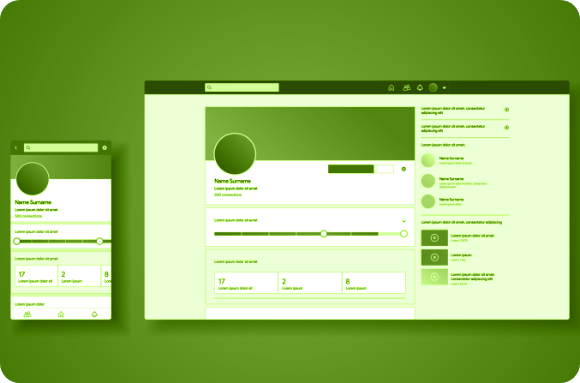It's not a regular activity to tag organizations on LinkedIn rather doing so is a calculated move that can immensely increase your visibility, engagement, and professional reputation. Knowing how to tag businesses correctly on LinkedIn can have a significant impact on your strategy, whether your goals are to increase brand recognition, establish connections with influential people in the sector, or just exchange ideas.
Why Tag Companies on LinkedIn?
There are several advantages to tagging organizations on LinkedIn, especially for professionals and firms that operate in a B2B environment. When you tag relevant businesses, you can successfully:
Increase Visibility and Reach: By tagging a firm, your content is visible to their followers and staff as well as your direct connections. Increased visibility can strengthen the impact of your message and gain more followers who might be curious to know more about your industry.
Enhance Engagement: You raise the possibility of interaction from a company's staff and followers when you tag it. This connection has the potential to spark insightful exchanges, comments, and shares, which will increase the number of viewers.
Build Credibility and Authority: Being affiliated with reputable brands shows that you are knowledgeable and experienced in the field. It enhances your professional reputation with colleagues, possible clients, and business partners by establishing you as a reliable voice in your industry.
Create Networking Opportunities: Connecting with important decision-makers is easier amongst the tagged organizations. It provides access to fresh alliances, teamwork, and even job prospects.
How to Tag Companies on LinkedIn: A Step-by-Step Guide
To tag companies on LinkedIn effectively, follow these simple steps:
Step 1: Start Your Post by going to your LinkedIn feed and selecting "Start a post" to either create a new post or pick an already-written one to tag.
Step 2: Craft Your Content to increase engagement, write your post content as usual, and include images, videos, documents, or surveys for better engagement.
Step 3: Tag the Company type "@" and the company name you want to tag right after (e.g., @CompanyName). When LinkedIn shows recommendations, choose the one from the list.
Step 4: Verify and Adjust Settings to ensure the name of the company is correctly tagged (bold) in your post. Whether it's set to ‘anyone’, my contacts’, or particular LinkedIn groups, make sure your post reaches the people you want it to.
Step 5: Publish Your Post once it has been written and your desired company is tagged. Share it with your LinkedIn network by clicking the "Post" button. The tagged firm will be notified and it may encourage them to interact with you further.
Benefits of Tagging Companies on LinkedIn
Tagging businesses on LinkedIn has benefits that extend beyond engagement and visibility, following are a few long-term gains:
Establish Thought Leadership: By consistently tagging influential and relevant businesses, you build your reputation as a leader in your field. This also increases your credibility amongst peers.
Foster Industry Connections: By tagging firms, you open up channels of communication and establish connections with people in your professional network that can lead to future business prospects and partnerships.
Enhance Content Discoverability: Tagged posts improve your content's reach among the target audience by increasing its chances of showing up in LinkedIn search results when anyone looks up the tagged organization.
Challenges and Considerations
Tagging companies on LinkedIn is effective, however, there are a few things to bear in mind:
Correct Company Name: To ensure your tag appears effectively, use the same company name as it appears on LinkedIn.
Privacy and Permissions: Certain businesses may limit tagging options or demand authorization before allowing the tag. Respecting the privacy settings is significant and, if required, obtain permission.
Inactive Profiles: Private or inactive company profiles could make it more difficult to tag content. Check the business page is up-to-date, functional, and optimized for interaction on LinkedIn.
Conclusion
To sum up, becoming an expert at tagging businesses on LinkedIn can improve your online visibility, widen your network, and establish you as a key player in your respective field. Strategic use of company tags increases visibility and engagement while creating deep relationships that can advance your professional or business endeavors. Unlock LinkedIn's full potential as a networking and marketing tool by starting to tag now.
It is significant to take into account that respect, relevance, and strategic interaction are the basis of effective tagging. Use this tool effectively to increase the visibility of your LinkedIn profile.