In business communication, especially when reaching out to prospects and partners, how to end an email matters a lot. The closing lines of your email can either help strengthen your message or leave a lasting impression that may affect your relationship with the recipient.
Whether you are sending a cold outreach email, a follow-up, or a thank-you note, how to end an email professionally makes all the difference.
With tools like LiProspect, which automate your LinkedIn outreach process, email sign-offs still hold immense value. This blog will walk you through how to end an email professionally with examples, tips, and the most effective ways to end an email in the best possible manner.
What Are Email Endings?
An email ending refers to the final section of your message, and it typically consists of three main components:
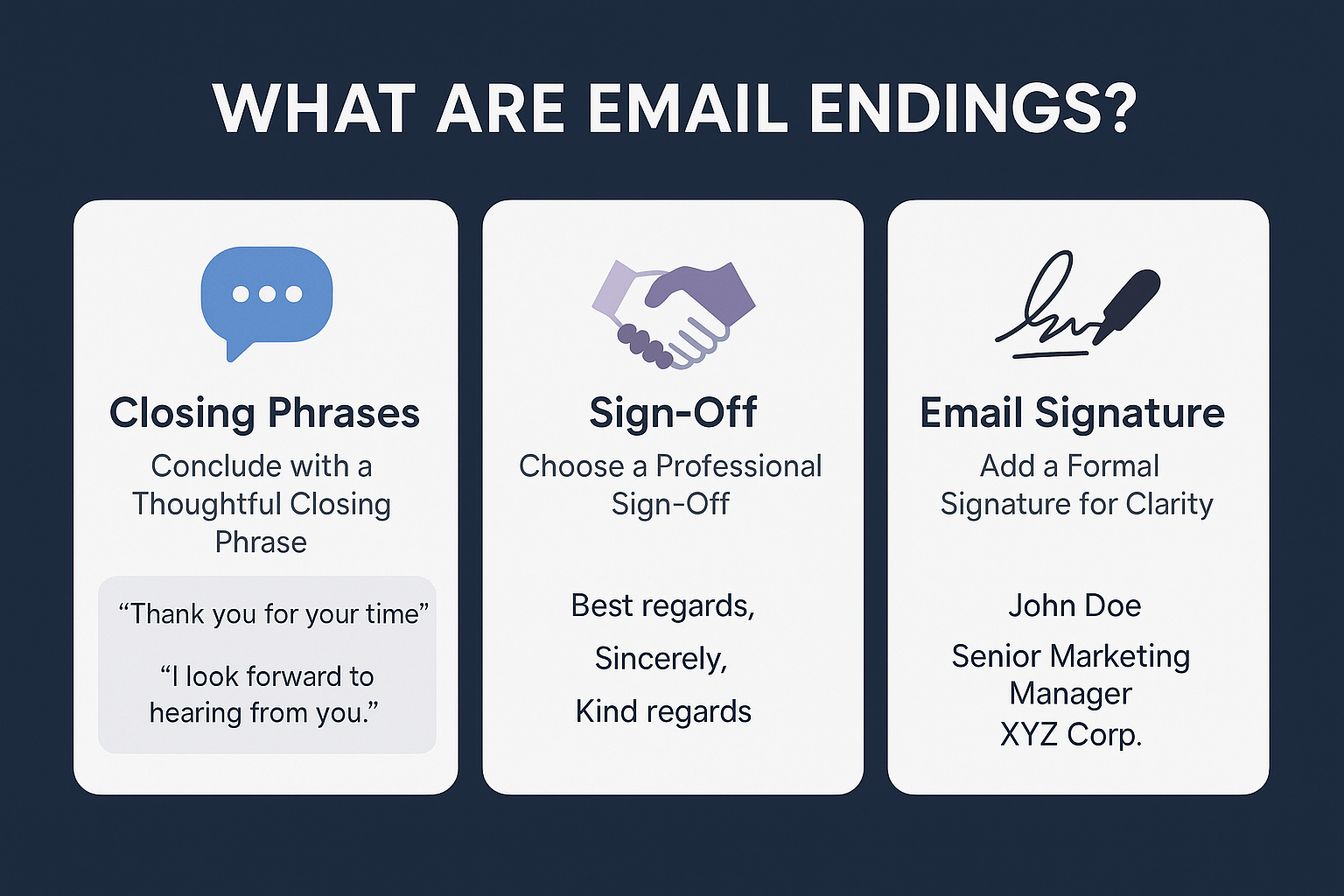
-
Closing Phrases: These are short phrases that summarize your email and provide a smooth conclusion. Examples include, "Thank you for your time" or "I look forward to hearing from you." These help convey your message's tone and show appreciation or anticipation for a response.
-
Sign-Off: This is a polite word or phrase that signals the end of the email. Knowing how to sign off an email professionally can make a big difference in leaving a positive impression. Common sign-offs include "Best regards," "Sincerely," and "Kind regards." Choosing the right sign-off is important to maintain professionalism, especially in business communication.
-
Email Signature: This includes your name and may also include your job title, company, and contact information. It adds a formal touch to the email and ensures that the recipient knows who you are and how to reach you if needed.
Knowing how to close an email professionally is crucial for ensuring your communication remains polished. Ways to end an email professionally can vary depending on the context, but they all aim to leave the reader with a clear sense of your message and an invitation for further communication.
Why Your Email Closing Matters?
When we discuss how to end an email, it’s not just about using a friendly or professional tone. The final impression you make can often determine whether your recipient responds or deletes the message. Email endings help establish clarity, set the tone for the next interaction, and most importantly, prompt action.
Whether you're using a LinkedIn Automation to help streamline outreach, leveraging a LinkedIn email finder, or running a LinkedIn business account to connect with prospects, closing your email properly ensures that you end on a positive, action-driving note.
The LiProspect platform allows you to automate these outreach efforts, but still requires careful attention to your email closings to ensure every interaction feels genuine and professional.
The Psychology of Email Closures
Understanding email sign-offs comes down to the psychological impact of the last thing your reader sees. Using proper email salutations is a subtle yet important technique to reinforce the tone of your message. The tone you end with can encourage the recipient to take action or, conversely, make them hesitant to engage.
People remember the last words of a conversation, be it in person or digitally, so when considering how to end an email, you should always keep this in mind. After all, whether you're asking for a meeting or proposing a partnership, you want to give your recipient a reason to act.
How to End an Email Professionally?
The first question that comes to mind is: how to end an email professionally? This is important in various contexts, from client emails to colleagues. A professional email sign off should be formal yet approachable. It should express your expectations without seeming demanding.
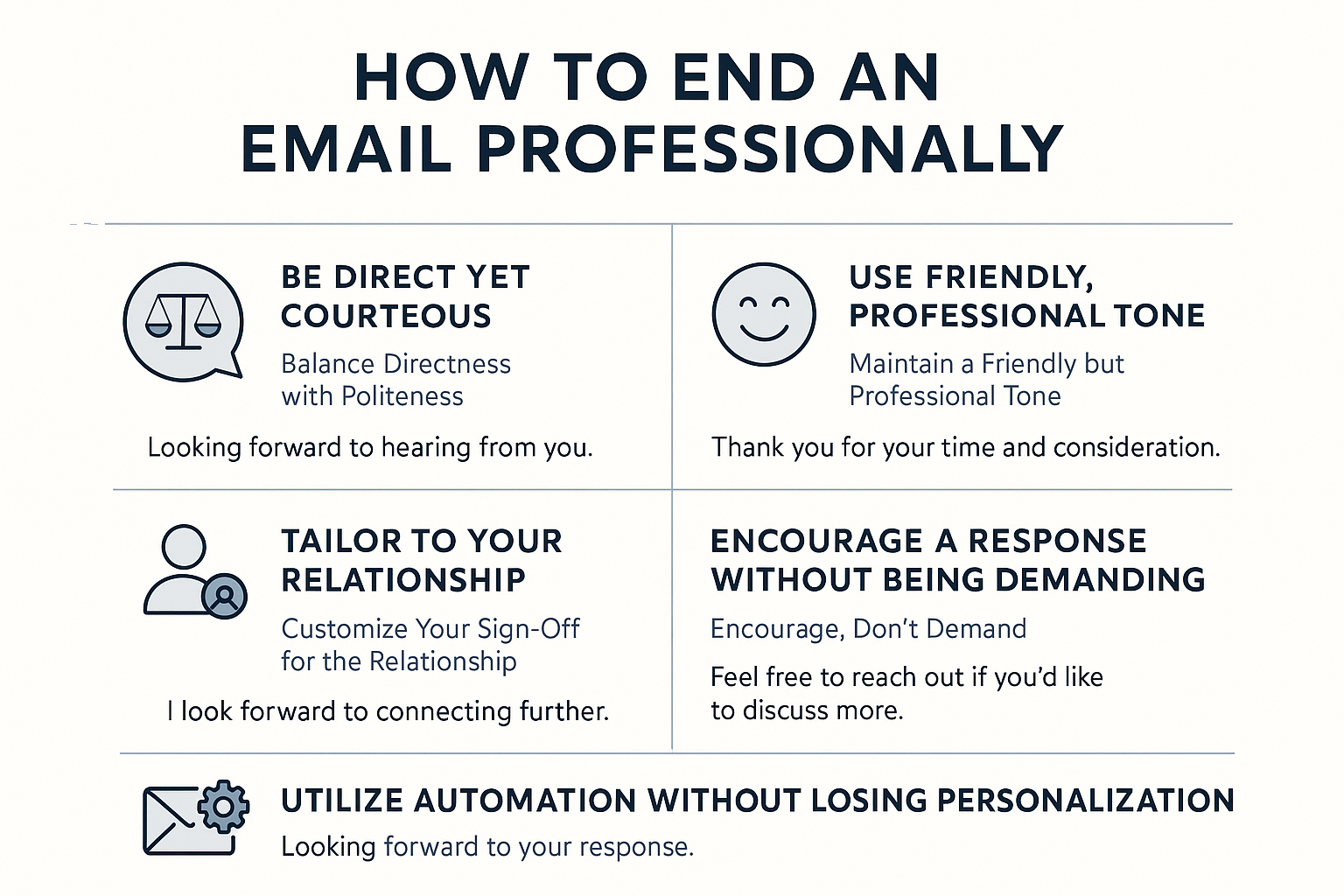
Be Direct Yet Courteous
The key is finding a balance between being direct and polite. For example, using "Looking forward to hearing from you" is direct but leaves the recipient space to respond when ready.
Moreover, closing your emails with a friendly but professional tone is essential for building long-term relationships. Ways to sign off an email can range from simple thank-yous to more action-oriented phrases.
Using a LinkedIn business account to network means your email interactions should feel genuine, and email sign-offs help you convey that. With LiProspect, you can automate outreach while maintaining a professional email sign off and personalized email endings for better engagement.
How to End an Email? 6 Best Practices for Every Situation
When it comes to closing an email, your sign-off can significantly influence the tone and outcome of your message. Whether you’re reaching out for the first time, following up, or expressing gratitude, how you end your email plays a key role in shaping the recipient’s response. Below are some best practices and examples for ending emails across different scenarios.

1. Cold Outreach Emails
When reaching out to someone for the first time, your email closing should leave a positive impression while prompting further conversation. You want to express interest without being too pushy. Here are some examples of professional email sign-offs for cold outreach:
-
"Looking forward to your response."
-
"Feel free to reach out if you'd like to discuss further."
-
"Happy to connect and explore potential collaboration."
These closings invite the recipient to take the next step and initiate further communication. For outreach automation, tools like LiProspect can help streamline the process by sending personalized emails at scale, but a thoughtful, well-crafted closing remains essential to maintaining engagement.
2. Follow-Up Emails
Following up on a previous email requires a delicate balance of politeness and persistence. Your sign-off should indicate that you’re awaiting a response while remaining courteous and professional. Some useful follow-up email closings include:
-
"I’d love to hear your feedback on this."
-
"Please let me know if you need any additional information."
-
"I’m looking forward to your thoughts on this."
Follow-up emails are often automated with tools like LiProspect, but it’s important to ensure your closing feels personalized. A polite, clear sign-off encourages a prompt reply without sounding desperate or overly insistent.
3. After a Meeting or Call
After a meeting or call, your email closing should acknowledge the conversation, express gratitude, and outline the next steps. This reinforces the value of the interaction and ensures everyone is on the same page moving forward. Good sign-offs in this context include:
-
"Thanks again for your time today. I look forward to our next steps."
-
"It was great speaking with you, and I’ll send over the materials we discussed."
-
"I appreciate your insights and look forward to continuing our conversation."
These closings demonstrate appreciation and help guide the recipient toward the next action. While Linkedin automation like LiProspect can handle follow-ups, a personalized closing adds a human touch to your email communications.
4. Be Clear About Next Steps
In many professional situations, it's essential to outline what will happen next. This helps the recipient understand the process and what to expect. Here are a few examples to ensure clarity in your closing:
-
"Looking forward to our meeting on [date]."
-
"I’ll send over the details by [date]."
Being clear about next steps is particularly important in sales or business development, where mutual expectations need to be set. It also helps to avoid confusion or unnecessary back-and-forth.
5. Express Gratitude When Necessary
No matter the situation, expressing gratitude can go a long way in strengthening relationships. Whether you're thanking someone for their time, feedback, or support, showing appreciation is key. Here are a few ways to express gratitude in your closing:
-
"I appreciate your time and consideration."
-
"Thank you for your feedback and support."
-
"Thank you for your quick response."
Gratitude helps build rapport and leaves a positive impression. In customer service or LinkedIn outreach, expressing thanks is especially vital in maintaining a good relationship.
6. Tailored Sign-Offs for Specific Scenarios
Every situation may require a different kind of email closing. Below are some tailored examples based on specific scenarios:
Sending Proposals or Quotes:
-
"Please find the requested proposal attached."
-
"Let me know if you need any further clarification."
Acknowledging an Inquiry:
-
"Thank you for reaching out. We’ll get back to you shortly with more information."
-
"Looking forward to assisting you with this."
Following Up on an Open Issue:
-
"I’m checking in to see if there’s any update on this."
-
Please let me know if you need further details."
A well-tailored sign-off ensures clarity and professionalism in each scenario. By customizing your closing to the situation, you reinforce your message and keep the conversation on track.
It makes the recipient feel valued and strengthens the relationship. This is important when closing an email in any business scenario, from a LinkedIn chat support conversation to a LinkedIn private mode outreach message, especially when factors like what does 3rd mean on LinkedIn or what is an impression on LinkedIn come into play in your networking approach. LiProspect helps you automate these conversations, but still, a polite email closing is essential.
Try Linkedin Automation Tool for Sales Managers
9 Different Types of Professional Email Sign-Offs
There are various ways to sign off an email, each catering to a different tone and context. Here are some options:
1. Best regards: Safe for most professional emails.
2. Sincerely: Best for formal letters or proposals.
3. Thank you: Ideal for expressing appreciation.
4. Kind regards: A bit warmer, but still professional.
5. Warm regards: A friendly but still professional option.
6. Cheers: More casual, but acceptable in less formal contexts
7. Looking forward to hearing from you: Action-oriented and professional.
8. Talk soon: Casual, ideal for internal communication.
9. Best wishes: For a lighter, more friendly tone.
The key to how to end an email professionally is choosing a sign-off that aligns with the tone of the email and your relationship with the recipient. If you’re using a LinkedIn business account to network, perhaps while exploring LinkedIn Sales Navigator cost or learning how to find my LinkedIn URL, a professional sign-off will help build your credibility and trust.
LiProspect can automate this process, but you still need to choose the appropriate sign-offs for emails to make each communication personalized.
The Importance of Email Sign-offs in Sales and Networking
When you use a LinkedIn Automation Tool like LiProspect to send bulk LinkedIn messages or follow-ups, how you close your emails still matters. Even though automation helps with the outreach process, it’s still essential to humanize the ending. This is where a great email sign off can make a difference.
For example, if you’re trying to convert leads into meetings, your closing lines might be more action-oriented, like:
-
"I look forward to hearing from you to schedule a quick chat."
-
"Would love to discuss this further at your convenience."
Such closings make it clear that you're expecting a response and allow the recipient to take immediate action. LiProspect streamlines this by automating your outreach while ensuring that you maintain a professional email sign off.
How LiProspect Users Can Benefit From Professional Closings?
When it comes to email closings, many professionals wonder whether automation tools like LiProspect can maintain a personal touch. The short answer is yes.
In fact, automation can help you send personalized, effective emails at scale, but the key lies in customizing each email sign off to ensure it aligns with your brand and the tone of your message.
1. Use Templates, But Customize Closings
One of the greatest benefits of using a tool like LiProspect is the ability to save time with email templates. These templates allow you to streamline the process of outreach, ensuring that you’re not rewriting the same content for every email. However, when it comes to how to end an email, it’s essential to ensure that the email sign off doesn’t feel robotic or canned.
While your templates can help automate the body of your message, you should still customize closings for different types of recipients. For example, if you're sending a follow-up after a meeting, your closing should sound more personal and appreciative.
On the other hand, when sending a cold outreach email, your sign-off should be polite yet direct, inviting further conversation without sounding too pushy.
LiProspect allows you to save and integrate these customized sign-offs into your outreach sequences, making it easier to adjust tone and language based on the situation. Whether you’re engaging with a prospect for the first time or following up with a client, you can create professional email sign-offs that resonate with each individual recipient.
2. Test A/B Subject Lines and Closing Lines for Conversion
Another key feature of LiProspect is the ability to run A/B tests on your outreach efforts, including your subject lines and closing lines. By experimenting with different versions of your email endings, you can identify which phrases lead to the best response rates.
For example, you might test a closing line like:
-
"Looking forward to your response and next steps."
-
"I’m excited to connect and see where this leads."
By running A/B tests, you can analyze the effectiveness of each sign-off and determine which one resonates best with your audience. The results can provide insights into how to fine-tune your email sign off for even better results.
Moreover, if you’re looking to improve your email sign-offs even further, using LiProspect’s testing features can help you understand which ways to end an email generate the most conversions. This will ensure that you’re always using the most effective email endings in your outreach campaigns.
3. Save High-Performing Sign-Offs in LiProspect Sequences
Once you’ve tested different email sign-offs, you’ll want to save the highest-performing versions within LiProspect’s automated sequences. This way, you can ensure that every email you send is optimized for maximum engagement.
The platform allows you to easily store your most effective email closings and apply them to your outreach campaigns. Whether you’re sending cold emails, follow-ups, or thank-you notes, you can rest assured that your email endings will always reflect a high level of professionalism.
For example, after analyzing which closings work best for your target audience, you can save these versions directly in LiProspect. When crafting new outreach sequences, simply select the best-performing sign-off email for each scenario. This not only ensures consistency but also reduces the time spent on manually writing email sign-offs for each email.
LiProspect makes it easy to manage your outreach by integrating customizable closing salutations into automated sequences. As you gather insights from your A/B testing, you can update your sign-off email library, ensuring that your email closings are always optimized for engagement and success.
This feature allows you to continually improve your communication by using the most good email sign-offs and ensuring that your email sign-offs work across various outreach contexts.
Additionally, if you're integrating LinkedIn chat support into your outreach efforts or using a LinkedIn business page, you can align your email and LinkedIn strategies to maintain consistency in your messaging.
Conclusion
How to end an email can make or break your communication, especially in business environments where every interaction counts.
Whether you’re reaching out cold, following up on a conversation, or closing a deal, using the right email sign-off is crucial. With LiProspect assisting in the automation of your outreach, you can save time while still ensuring your emails are professional and engaging.
Remember, your email closing is an opportunity to leave a positive, lasting impression. By following these guidelines and examples, you can sign off an email effectively every time, strengthening both your communication and your relationships.








