When it comes to measuring the effectiveness of your content on LinkedIn, understanding what are impressions on LinkedIn is crucial. Impressions provide valuable insights into how far your content has reached on the platform, giving you a sense of visibility and engagement.
LinkedIn impressions are an essential metric for gauging the reach of your posts and understanding your audience's interaction with your content.
What Are Impressions on LinkedIn?
Impressions on LinkedIn refer to the number of times your post appears on users' feeds. Still wondering what are impressions on LinkedIn? They offer insights into how many people have seen your content, but it doesn’t mean that the users have interacted with it. Impressions help measure visibility, not engagement.
What Are Post Impressions on LinkedIn?
Post impressions track how often your individual content is displayed to others. For instance, if your post shows up in a user’s feed, even if they scroll past it without engaging, that counts as one impression.
Post impressions on LinkedIn help you gauge how many users your content is potentially reaching.
The primary difference between post impressions and profile views is in what they measure. Profile views reflect the overall visibility of your LinkedIn profile, while post impressions track the visibility of individual posts. Post impressions focus on how far your content is spreading within your audience, whereas profile views track how many times your profile is visited.
Types of Impressions on LinkedIn
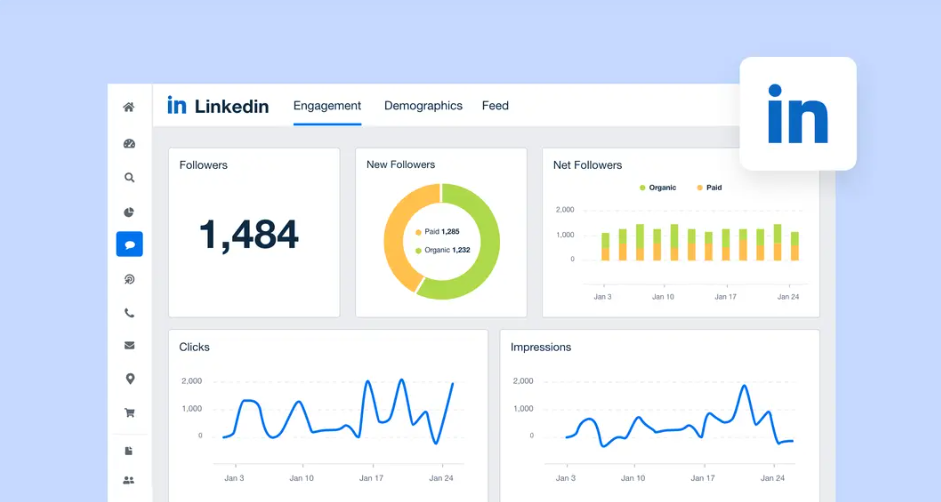
There are various types of impressions that can occur based on how your content reaches LinkedIn users. Here are the main types of impressions to consider when measuring the success of your posts.
Organic Impressions
Organic impressions are the number of times your post is seen by users naturally, without any paid promotion. What are impressions on LinkedIn? These impressions occur through LinkedIn's algorithm, which determines the visibility of your posts based on your engagement history and relevance to your audience.
The beauty of organic impressions lies in the fact that they reflect true user interest and reach. Since they aren't influenced by paid campaigns, organic impressions help build credibility and trust with your audience.
LinkedIn’s algorithm plays a significant role in delivering organic impressions. It takes into account various factors like the user's previous interactions, network, and profile relevance to decide what posts appear in their feed.
Paid Impressions
When you invest in LinkedIn premium accounts or LinkedIn’s paid promotions, your impressions can be boosted significantly.
These paid impressions occur when you sponsor your content through LinkedIn’s advertising platform. Sponsored content allows you to reach a wider, targeted audience beyond your network.
Using paid promotions through LinkedIn automation tools or best LinkedIn automation tools can help you target specific demographics. By strategically boosting your posts, you can increase visibility and reach audiences that otherwise wouldn’t have seen your content.
If you are considering using LinkedIn Ads for paid impressions, it’s important to understand the LinkedIn premium cost to decide if it fits within your budget. Premium accounts offer additional features like the ability to send InMail, access to detailed insights, and more, all of which can enhance your ability to drive paid impressions.
Viral Impressions
Viral impressions happen when your content gets shared beyond your immediate network, reaching people in other connections’ networks. This could be because someone commented, liked, or shared your post, giving it more visibility.
Engagement from 1st or 2nd-degree connections can significantly increase your content’s visibility, leading to more unique impressions. Understanding viral impressions can help you see how far your content can spread when it resonates well with your audience.
What Do Impressions on LinkedIn Tell You?
Impressions on LinkedIn provide valuable insights into how visible your content is to others on the platform. However, it’s essential to understand that impressions don’t directly correlate with engagement.
A high number of impressions doesn't necessarily mean high engagement, as it only tracks visibility. It’s the post engagement (likes, comments, shares) that indicates how users are interacting with your content.
What does impressions mean on LinkedIn? Simply put, impressions give you an understanding of how many people have had the chance to view your post. High impressions mean more visibility, but it doesn’t guarantee that people have liked, commented, or shared your post.
Understanding the relationship between impressions on LinkedIn and other metrics like engagement and conversions can provide deeper insights into the effectiveness of your content strategy. While impressions give a glimpse of visibility, combining this metric with engagement data can provide a more comprehensive view of your content's performance.
How to Measure Impressions on LinkedIn
To assess the effectiveness of your content strategy, it’s crucial to track impressions on LinkedIn accurately. LinkedIn offers built-in tools, as well as third-party analytics tools, to help you monitor your impressions.
LinkedIn Analytics
LinkedIn Analytics is the platform's native tool that helps you track impressions for your posts. This tool provides insights into how many people have viewed your content, and you can see the number of impressions for each post.
To access your LinkedIn Analytics, simply navigate to your profile or company page, where you’ll find metrics like post impressions, engagement data, and audience demographics.
By analyzing these metrics, you can better understand which content resonates most with your audience and optimize future posts. Additionally, learning how to find LinkedIn URL for your posts can also help you track content performance across different platforms or when sharing outside of LinkedIn.
Third-Party Analytics Tools
For more advanced tracking and deeper insights, using third-party tools can be beneficial. Tools like Factors.ai provide additional features for tracking LinkedIn metrics. They offer advanced analytics like trend analysis, audience segmentation, and more detailed breakdowns of your impressions on LinkedIn.
Third-party tools can also help you track the success of your My Followers Campaign, segment your audience more effectively, and refine your content strategy to boost impressions further.
How to Increase Your Impressions on LinkedIn

If you're looking to boost LinkedIn impressions, there are several strategies that can help increase the visibility of your content.
Create Engaging Content
Focus on creating content that resonates with your audience's interests and pain points. Quality, informative, and relevant content will naturally perform better, leading to higher post impressions.
Be sure to tailor your content to your target audience’s needs, and avoid overly promotional posts that can turn users off. Utilizing a LinkedIn Automation Tool can also help schedule and optimize your content for maximum engagement, saving you time while keeping your content strategy on track.
Be sure to tailor your content to your target audience’s needs, and avoid overly promotional posts that can turn users off.
Use Visual Elements
Visual content (images, videos, infographics) plays a crucial role in boosting impressions on LinkedIn. Users are more likely to engage with content that visually captures their attention. Consider using infographics, short-form videos, or high-quality images that are relevant to the message you're conveying.
Leverage LinkedIn’s Algorithm
To maximize impressions on LinkedIn, it’s essential to engage early with your post. The early engagement (likes, comments) plays a role in boosting the visibility of your post. By encouraging your network to engage with your post early, you can increase its chances of showing up in more feeds.
Additionally, posting at times when your audience is most active can help increase your post’s reach. Utilize LinkedIn's Network Segmentation to identify the best times and target the right audience for your content.
Hashtags and Network Engagement
Using relevant hashtags helps expand your content's reach by making it discoverable to a broader audience. Be strategic in selecting hashtags that are relevant to your post and industry.
Moreover, engaging actively with your LinkedIn network and commenting on others' posts increases the likelihood that your content will be shared within their networks, thus increasing impressions.
Strategies for Maximizing LinkedIn Impressions
If you’re serious about growing your LinkedIn presence, implementing a few strategies can help you increase your impressions on LinkedIn and build a more engaged audience.
Consistency in Posting
Maintaining a regular posting schedule is crucial for growing your visibility on LinkedIn. The more consistent you are, the better your posts will rank within the LinkedIn algorithm. Establishing a routine ensures that your content continues to appear in your network’s feed and increases your overall impressions on LinkedIn.
Targeted Content Creation
Content should be designed to engage your target audience. Understand the interests of your LinkedIn network and tailor your posts accordingly. This can include creating content for LinkedIn premium accounts, segmenting your audience by their job titles or industry, and delivering valuable content to those who are more likely to engage.
Paid Promotion
When organic methods aren't enough, paid promotions can help increase your impressions on LinkedIn.
LinkedIn ads allow you to target specific audiences, driving higher engagement. Knowing when and how to use LinkedIn ads effectively can help boost impressions for your content. Sponsored content can reach a much larger audience than organic posts alone, making it a useful tool for growing your reach.
Additionally, how to add promotion on LinkedIn is a key question for those looking to use LinkedIn's paid advertising tools. These promotions allow you to maximize visibility and drive measurable results by targeting the right audiences.
Conclusion
In conclusion, understanding what are impressions on LinkedIn is critical for assessing the reach and visibility of your content on the platform.
Impressions on LinkedIn give you an insight into how many people have seen your posts, but engagement metrics such as likes, comments, and shares tell the real story of interaction.
By combining insights from both impressions and post engagement, you can refine your content strategy to maximize visibility, build your brand presence, and ultimately drive more traffic to your profile or business.
With the strategies outlined in this blog, you can increase your LinkedIn impressions and leverage this data to improve your content strategy, reach a wider audience, and grow your network. Start implementing these tips today to boost your reach and engagement on LinkedIn!
Explore what impressions are on LinkedIn today and start using LiProspect free trial today!









