Your LinkedIn profile photo is often the first impression you make on potential employers, clients, or business partners. It’s essential to ensure that your photo projects professionalism, approachability, and trustworthiness. One crucial aspect of achieving this is selecting the ideal background for your LinkedIn profile picture. A well-thought-out background can not only enhance your professional image but also help you stand out from the millions of profiles on LinkedIn.
Understanding the Psychology of Colors
Colors play a significant role in shaping perceptions and emotions. Different colors evoke different responses from viewers. For instance, blue symbolizes trust and reliability, while green represents growth and harmony. Understanding the psychological impact of colors can help you choose the right LinkedIn picture background for your profile photo.
Consider this: when someone views your LinkedIn photo, their immediate reaction could be influenced by the color of the background. For instance, a calm and neutral background may invite a sense of approachability, while darker shades may imply authority and professionalism. This subconscious influence plays a big role in making a positive first impression.
Considerations for LinkedIn Profile Photos
When selecting a professional background for LinkedIn profile picture, it’s essential to consider the professional image you want to portray and align it with your personal brand. The background should complement your attire and facial expression, creating a cohesive and visually appealing image. Also, make sure that the background does not overpower your face. You want to ensure that your expression and attire are the focal point of the image, rather than the background.
How to Choose the Ideal Background Color
When selecting a background color for your LinkedIn profile picture, it’s essential to consider your LinkedIn network segmentation and the professional image you want to portray. In LinkedIn personalized campaigns, your profile may be seen by a wider audience. For example, industries like sales or recruitment might benefit from a dark blue background to evoke trust and authority, while creative fields may allow for more vibrant tones to stand out. You can enhance your profile management using tools like the LinkedIn Automation Tool to optimize your LinkedIn engagement
A deep understanding of your industry is necessary. If you are a professional in a more corporate environment, choosing a more subtle background such as white or gray could be ideal. For those in creative fields, you might lean toward more expressive colors. The background of your LinkedIn profile picture can be a representation of your professional values or the industry you represent.
Analyze Your Industry and Target Audience
Consider the norms and expectations within your industry. For example, creative industries may allow for more vibrant background colors, while conservative sectors may require more subdued tones. Also, think about your target audience and what colors resonate with them. For instance, if your audience is primarily from the finance sector, dark blues or grays can provide a sense of stability and trust.
In contrast, if you’re catering to the health and wellness industry, you might want to go for light greens or softer pastel tones that convey calmness, renewal, and vitality. Understanding what appeals to your industry and target audience will help you make a better decision when it comes to selecting your LinkedIn headshot background.
Top Background Color Recommendations:
-
Neutral Colors: Neutral profile picture backgrounds, such as white, gray, or beige, are versatile and timeless choices that work well across various industries. These colors don’t compete with the subject of the photo, helping you to appear professional and approachable. Neutral backgrounds work well in professional settings like finance, law, and consulting.
-
Light Blue: Light blue conveys professionalism and calmness, making it an excellent choice for LinkedIn profile pictures. Blue is universally associated with trust, which makes it an especially good choice for professionals in sectors like sales, marketing, and finance.
-
Soft Gray: Gray is a neutral color that exudes sophistication and elegance, adding a touch of professionalism to your profile picture. It’s often used by corporate professionals and consultants to give off a polished, sleek appearance.
-
White: A white background creates a clean and minimalist look, drawing attention to your face and expression. It’s the perfect choice if you want a simple yet highly professional look. White backgrounds are especially useful for professionals in tech, marketing, and media.
-
Dark Blue: Dark blue evokes trust and authority, making it a popular choice for professional LinkedIn profile pictures. It’s particularly suitable for those in leadership roles or industries such as finance, legal, or executive management.
-
Green: Green symbolizes growth and vitality, making it suitable for individuals in environmentally friendly or health-related industries. Green is also associated with balance, making it a good fit for professionals who want to appear approachable and grounded, such as in the healthcare, education, or wellness sectors.
-
Avoid Bright or Distracting Colors: Steer clear of bright or flashy LinkedIn profile picture backgrounds that may distract viewers or undermine your professional image. Bright colors such as neon pink or yellow might be suitable for social media platforms, but they can seem unprofessional on LinkedIn. Aim for colors that reinforce your professional brand rather than detract from it.
Professional LinkedIn Backgrounds for Your Profile Picture
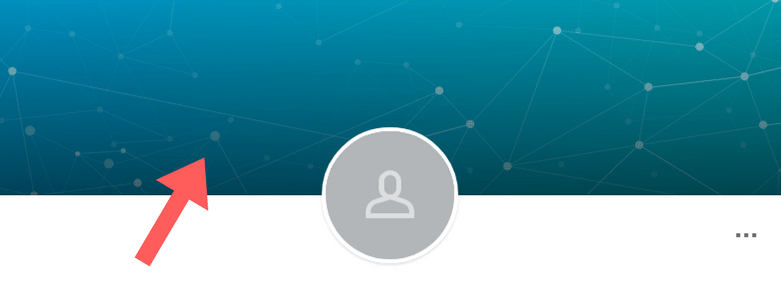
While LinkedIn headshot background choices are crucial, don’t forget the role of a professional LinkedIn background pink or other professional tones to enhance the visual appeal of your profile. The background image complements your profile picture, helping to build a cohesive, visually attractive personal brand. It can be used to subtly reflect your personality and the industries you belong to. Just remember to maintain a balance between being visually appealing and not overwhelming your profile.
Testing and Feedback
Once you’ve chosen a background color for your LinkedIn profile photo, it’s essential to test it out and gather feedback from colleagues or mentors. Use LinkedIn analytics or feedback from your LinkedIn chat support to see how your profile is being received. You can also assess engagement with your LinkedIn Sales Navigator or LinkedIn Campaign Manager to get insights into how your profile resonates with your target audience.
Testing allows you to identify if the background color is enhancing your professional image and making the right impact. Don’t hesitate to experiment with different background profile picture options until you find the one that works best for you.
FAQs
Does the background color of my LinkedIn profile picture really matter?
Yes, the background color of your LinkedIn profile picture can significantly impact how you are perceived by others. It’s essential to choose a color that aligns with your personal brand and professional image. A well-chosen background can communicate your professionalism and industry expertise.
Can I use a custom background color for my LinkedIn profile photo?
While LinkedIn provides options for selecting a background color, it’s essential to choose a color that complements your attire and facial expression. Avoid overly bright or distracting colors that may detract from your professional image.
Should I match the background color of my LinkedIn profile photo to my company’s branding?
Matching the background color of your LinkedIn profile photo to your company’s branding can create a cohesive and professional image. However, it’s essential to ensure that the color complements your attire and facial expression.
What if I’m unsure about which background color to choose for my LinkedIn profile photo?
If you’re unsure about which background color to choose, consider seeking feedback from peers, colleagues, or mentors.
Testing out different background colors can also help you determine which one best suits your professional image. LinkedIn read receipts or insights from your LinkedIn interactions can help guide your decision-making process.
Is it okay to change the background color of my LinkedIn profile photo periodically?
Yes, it’s okay to change the background profile picture of your LinkedIn profile photo periodically, especially if you’re updating your personal brand or rebranding yourself. Just be sure to choose a color that aligns with your professional image and personal brand.
Conclusion
Choosing the ideal background for LinkedIn profile picture is a crucial step in crafting a strong personal brand and making a positive impression on your network. By understanding the psychology of colors and considering factors such as industry norms and target audience preferences, you can select a LinkedIn picture background that enhances your professional image and helps you stand out from the crowd. Using tools like LinkedIn Automation Tool or exploring features like LinkedIn Premium Cost can help you streamline your networking and engagement efforts.







![How to Endorse Someone on LinkedIn Like a Pro [Tips & Examples]](/insights/913/image-thumb__913__commonThumbnail/How%20to%20Endorse%20Someone%20on%20LinkedIn%20Like%20a%20Pro%20%5BTips%20%26%20Examples%5D.728265f6.png)

