In the professional world of LinkedIn, understanding the differences between LinkedIn Follow vs Connect is essential for effectively expanding your network.
Both features serve distinct purposes—following allows you to stay updated on the content shared by individuals or companies, while connecting opens the door to more direct communication and relationship-building.
Knowing when to use each can significantly enhance your networking strategy, helping you create the right mix of passive engagement and active collaboration.
In this blog, we will explore the pros and cons of following and connecting on LinkedIn, detailing when it’s best to choose one over the other. You’ll learn how following enables you to stay informed without requiring direct interaction, and how connecting helps build deeper, personalized relationships.
Moreover, we’ll discuss how LiProspect, a powerful LinkedIn automation tool, can simplify your outreach by automating both connection requests and follow-up actions. By the end of this blog, you’ll have a clearer understanding of how to grow your LinkedIn network effectively.
The Importance of LinkedIn Networking in 2025
In 2025, LinkedIn continues to be the go-to platform for professional networking, offering unmatched opportunities for career growth, job hunting, and business development. With over 900 million members, LinkedIn connects professionals across industries and geographies, making it a powerful tool for building relationships and discovering new opportunities.
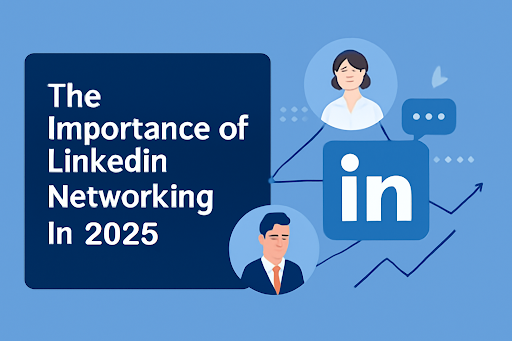
LinkedIn offers a wide range of features, such as the ability to follow vs connect on LinkedIn, that enable users to customize their networking strategy. Knowing when to follow vs connect on LinkedIn can help you target the right audience and achieve your professional goals. Whether you are looking to stay updated on industry trends or expand your network, LinkedIn is an essential tool for professionals at every stage of their career.
For those serious about scaling their LinkedIn network, LiProspect, a LinkedIn automation tool, can simplify the process by automating connection requests and follow-ups, making networking more efficient and effective.
Why LinkedIn is Key for Professional Networking?
LinkedIn remains one of the most effective platforms for professional networking. It allows you to connect with peers, mentors, and industry leaders, and to discover new career opportunities. Unlike other social media platforms, LinkedIn is specifically designed for professionals, ensuring that the connections you make are meaningful and relevant.
Understanding the difference between LinkedIn follow vs connect can be crucial to your networking success. Following allows you to keep up with updates from key figures or companies, while connecting enables you to engage directly with them, which can lead to new collaborations or job opportunities.
With the rise of LinkedIn’s connect vs follow feature, you can now make strategic choices in how you engage with others. LinkedIn automation helps streamline both the following and connection processes, ensuring your efforts are both strategic and scalable.
The Evolution of LinkedIn Networking Features
Over the years, LinkedIn has introduced various features to help users network more effectively. Originally, LinkedIn was based solely on the LinkedIn connect vs follow feature, where you could only connect with people you knew.
But as the platform evolved, it introduced new functionalities, such as following vs connecting on LinkedIn, which allowed users to follow updates from people and companies without needing a formal connection.
The LinkedIn follow vs connect distinction has made it easier for professionals to stay informed and expand their networks in a more strategic way. Today, LinkedIn Groups and Company Pages also offer opportunities for users to join communities based on common interests and engage with larger audiences.
LiProspect, as a LinkedIn automation tool, helps users maximize these features by automating connections and follow-ups, saving valuable time while boosting LinkedIn network growth. With the right balance of following and connecting, professionals can leverage LinkedIn to grow their presence and increase career opportunities.
Try LinkedIn Automation For Free
Understanding the Difference Between Following and Connecting on LinkedIn
LinkedIn offers two distinct methods to engage with people: Following and Connecting. Understanding these features is essential for optimizing your networking strategy and tailoring your outreach efforts.
Knowing the difference between following and connecting on LinkedIn can help you determine the best approach for building your professional network. Whether you want to passively engage or foster a more direct relationship, LinkedIn’s features can be used strategically.
What Does "Follow" Mean on LinkedIn?
The Follow feature on LinkedIn allows users to stay updated on the posts, articles, and updates from individuals, companies, or influencers without needing to form a direct connection. When you follow someone, you are essentially subscribing to their content. This feature is ideal for keeping tabs on thought leaders, industry experts, or organizations that share valuable insights but do not require direct communication.
By following someone, you can access their public updates, including job changes, articles, and posts, without being in their immediate network. Unlike connections, which require mutual agreement, following is a more passive way to stay connected and informed.
If you want to expand your reach without the need for immediate engagement, followers vs connections on LinkedIn offers a simple yet effective solution.
For businesses, LinkedIn business account can also use the Follow feature to engage with potential clients and stakeholders by sharing updates, products, and services, while also showcasing creative LinkedIn background photo ideas to strengthen brand identity.
What Does "Connect" Mean on LinkedIn?
Connecting on LinkedIn is a two-way relationship where both parties must agree to join networks. Once connected, both individuals can see each other’s updates, send direct messages, and interact more intimately. A connection on LinkedIn represents a more formal relationship and provides opportunities for collaboration, networking, and communication.
Unlike following, which allows one-way engagement, connect and follow on LinkedIn opens up a range of possibilities, such as group discussions, personalized messages, and mutual content sharing.
Connecting is crucial when you want to build a relationship beyond passive observation. Whether you are connecting with a colleague, potential partner, or industry expert, it’s a direct way to engage and develop a professional relationship.
In the context of a LinkedIn business account, connecting can be an essential part of building partnerships and fostering collaboration within your industry.
The Pros and Cons of Following on LinkedIn
LinkedIn’s Follow feature provides users with a way to stay informed without the pressure of building a direct relationship. While following is ideal for many, it is important to weigh the advantages and disadvantages to determine when it makes the most sense to follow versus connect.
The difference between following and connecting on LinkedIn plays a significant role in shaping your networking strategy. In some cases, following may be the better choice for passive engagement, while in others, connecting is necessary for building deeper relationships.
When deciding whether to follow vs connect on LinkedIn, consider how you want to engage with the person or company. Each option serves a different purpose, so understanding both is key to maximizing your LinkedIn potential.
Advantages of Following
One of the main benefits of following on LinkedIn is passive engagement. Following vs followers allows you to stay updated on relevant content without the need for a mutual agreement or interaction. This makes it ideal for staying informed about industry trends, thought leaders, and influencers without needing to form a connection.
By following someone, you can observe their updates, such as posts, articles, and job changes, without engaging in direct communication. For example, if you are interested in LinkedIn followers vs connections, following influencers or companies provides a way to track their content while avoiding the need to directly engage.
In a business context, following a LinkedIn business account allows you to track company news and updates without sending connection requests. Furthermore, LiProspect, a LinkedIn automation tool, can simplify following multiple professionals or companies, helping you stay connected to important updates across your network.
When Should You Follow Instead of Connect?
You should consider following instead of connecting in scenarios where you don’t need direct interaction but still want to keep up with someone’s posts or updates. For example, if you’re interested in content from thought leaders or influencers but don’t need to message them directly, following is a better option.
Another scenario is when you want to follow a LinkedIn business account or company to receive updates on products, services, or corporate news. Following allows you to stay informed about the brand's latest activities without initiating a connection.
If you’re interested in what LinkedIn contacts mean, following allows you to observe their activity passively while saving your connection requests for more meaningful professional interactions. In these cases, following can be the less intrusive option when you just want to monitor someone’s content without building a relationship.
Disadvantages of Following
While following provides several advantages, it also comes with limitations. One of the main drawbacks is the lack of interaction. When you follow vs connect on LinkedIn, you’re limited to seeing someone’s updates but cannot send them direct messages. This lack of interaction can hinder your ability to build a more personal connection or foster collaboration.
Additionally, following doesn’t provide the opportunity for two-way communication. Unlike LinkedIn followers vs connections, where you can engage more directly, following restricts you to passive engagement only. This can limit your networking opportunities, especially if you’re looking to create meaningful relationships with people or businesses.
Another limitation is that you can only follow someone’s public content, meaning that private updates or content shared with connections is not accessible. In some cases, how to unfollow someone on LinkedIn is important if you no longer want to see their updates but don’t need to sever the connection entirely, just like learning how to remove Open to Work on LinkedIn helps control how you present yourself.
If you're seeking a more comprehensive networking strategy, LiProspect can help you automate not only connections but also your following activity, giving you the tools to manage both without overwhelming yourself.
The Pros and Cons of Connecting on LinkedIn
Connecting on LinkedIn is a more direct way to engage with professionals compared to following. It allows for deeper interactions, more opportunities for collaboration, and greater visibility within each other’s networks. However, follow vs connect on LinkedIn is not always clear-cut, and each method has its distinct benefits and challenges.
Understanding connections vs followers on LinkedIn helps you decide which approach is right for your goals. Let’s break down the advantages, scenarios where connecting is the better option, and the potential drawbacks of building direct connections.
Advantages of Connecting
One of the biggest advantages of connecting on LinkedIn is the ability to send direct messages. This opens up a line of communication that allows you to engage in one-on-one discussions, ask questions, and even schedule meetings.
When you connect on LinkedIn, both parties can view each other’s full professional profiles, making it easier to assess potential for collaboration or career opportunities.
Unlike following, where you can only see someone’s public posts, connecting allows you to explore their entire professional network. By forming connections vs followers on LinkedIn, you gain access to new connections within their network, which is especially valuable when seeking new business opportunities or professional growth.
For businesses, having connections on a LinkedIn business page allows for greater visibility and the opportunity to network with other companies, influencers, and key industry figures. Furthermore, LiProspect, a LinkedIn automation tool, helps automate the connection process, saving time while ensuring that your outreach is personalized and effective.
When Should You Connect Instead of Follow?
Connecting is more advantageous when you want to build a professional relationship. If you’re looking to engage in one-on-one discussions, collaborate on projects, or have a more personalized conversation, sending a connection request is the way to go.
When you want to reach out with a personalized message, it’s essential to connect on LinkedIn because following does not allow for direct communication. Features like LinkedIn InMail make this process more effective, and if your goal is to establish a relationship or discuss business opportunities, connecting opens the door for deeper interactions that following simply can’t provide.
Additionally, if you're trying to establish connections vs followers on LinkedIn with individuals you plan to work closely with or have mutual interests, sending a connection request is often the preferred choice. LinkedIn automation tool can help you send customized connection requests, allowing you to build a high-quality network quickly.
Disadvantages of Connecting
Although connecting on LinkedIn provides many benefits, it also comes with some drawbacks. First, the need for mutual agreement to connect can be a barrier. Not everyone you send a connection request to will accept, which can be frustrating if you're trying to grow your network quickly.
Connections can become overwhelming as you build a large network. If you're connecting with too many people, it may be difficult to manage and engage with them effectively. Over time, some connections might feel less relevant or valuable, and it might become necessary to unfollow on LinkedIn or remove inactive or irrelevant connections.
Additionally, pressure to stay active in your network can be demanding. Once connected, you may feel obligated to interact with each connection or respond to messages, which can become time-consuming. It’s important to balance between quality and quantity in your connections.
If you want to keep your network clean, knowing how to remove followers on LinkedIn or how to unfollow someone on LinkedIn is essential for managing your relationships.
Finally, many users may wonder, why do some LinkedIn profiles say follow instead of connect? This typically happens when someone’s settings or network limits prevent them from receiving connection requests from everyone, but they still allow others to follow their updates.
Try Linkedin Automation for Business Developers
Which Option is Better for Network Growth?
Deciding whether to follow vs connect on LinkedIn depends on your specific networking goals and the type of relationships you want to build.
Both features offer unique advantages for growing your network, but knowing when to use each one can maximize your LinkedIn potential. Understanding the difference between followers and connections on LinkedIn is crucial for making the right decision.
In this section, we’ll dive into the best use cases for following vs connecting on LinkedIn, and how each can contribute to your overall network-building strategy. We’ll also explore how these two options can complement each other to create a balanced, effective networking approach.
When to Choose Follow?
Following is most effective when you want to target a broad audience and stay informed about the latest updates from industry influencers, thought leaders, and companies without needing to interact directly.
If you're interested in how to follow someone on LinkedIn, it's a great way to receive updates and posts from individuals or companies that align with your professional interests.
When deciding who to follow on LinkedIn, look for people and organizations that are influential or aligned with your industry. Following allows you to keep your feed curated with content that’s relevant to your career goals, without overwhelming you with a cluttered network.
If you don’t need to connect but want to stay in the loop, LinkedIn connections vs followers is the perfect situation where following can work. By focusing on what’s the difference between following and connecting on LinkedIn, you can decide whether you want to keep things passive and informational or dive deeper into active networking.
LiProspect’s LinkedIn automation tool can streamline this process by allowing you to automate who you follow, ensuring you stay updated without manually curating your feed.
When to Choose Connect?
Connecting is more strategic when you aim to build deeper, more personal relationships. If you are looking to collaborate with someone, build a professional relationship, or explore business opportunities, sending a connection request is the better option.
When you connect with someone on LinkedIn, you both can message each other directly and engage in one-on-one discussions.
It’s particularly useful when trying to reach potential collaborators, business partners, or others within your industry whom you want to build a relationship with. For instance, LinkedIn connections vs followers becomes a key distinction when you are seeking to form partnerships or initiate projects.
If you're wondering what the difference is between following and connecting on LinkedIn, remember that connecting provides a two-way communication channel, whereas following is a one-way engagement.
By using LiProspect, a LinkedIn automation tool, you can automate connection requests, ensuring you are efficiently expanding your network with relevant individuals while also maintaining personalized outreach, even when networking in LinkedIn Private Mode for added discretion.
How do Both Options Complement Each Other?
While following and connecting serve different purposes, they can work in tandem for optimal networking. For instance, you might want to follow a large group of people for passive content consumption. This allows you to stay updated on trends, news, and insights relevant to your industry.
However, you should also selectively connect with key individuals to build deeper professional relationships. By using both features strategically, you can maximize your LinkedIn growth without overwhelming yourself with irrelevant connections.
In this context, LinkedIn connections vs followers offers flexibility. Following allows you to passively consume content, while connecting gives you the tools to engage in meaningful conversations and collaborations. When used together, these actions form a powerful strategy to expand your network effectively.
LiProspect’s LinkedIn automation tool helps you manage both your following and connection strategies, allowing you to grow your LinkedIn network effortlessly. It also automates processes like how to remove a follower on LinkedIn, ensuring that your network remains relevant and aligned with your professional goals.
How LiProspect Enhances Your LinkedIn Networking Strategy?
LiProspect is a LinkedIn automation tool designed to streamline your LinkedIn networking by automating key tasks like following vs connect on LinkedIn.
It helps users scale their Maximizing Engagement with LiProspect’s LinkedIn Tools outreach efforts, making the process more efficient while maintaining a personalized approach. By automating connection requests and follow-ups, LiProspect helps you build and manage your network more effectively.
Using LiProspect for Optimized Connection Requests
One of the most valuable features of LiProspect is its ability to automate connection requests. This tool allows you to send personalized requests at scale, saving you time while ensuring your outreach is targeted and effective.
By understanding the difference between following and connecting on LinkedIn, you can use LiProspect to strategically grow your network with a personalized touch that is key for successful engagement.
Automated Following with LiProspect
LiProspect can also automate the process of following targeted leads, companies, and influencers. Instead of manually following each relevant profile, you can set up LiProspect to automatically follow individuals who align with your professional interests.
This way, you stay updated with content from key industry players without having to manually engage with each profile. It helps you expand your network while consuming relevant content passively.
LiProspect doesn’t just automate connection and following; it also helps maximize engagement through automated profile optimization, message sequencing, and follow-ups. These tools allow you to maintain meaningful interactions without spending all your time on LinkedIn, and you can even use it alongside options like how to export your LinkedIn contacts for deeper relationship management.
By using LiProspect, you can ensure consistent and organic growth, strengthening your network and building relationships over time.
Best Practices for Growing Your LinkedIn Network Effectively
To effectively grow your network on LinkedIn, it’s important to follow best practices that enhance your engagement and outreach. Here’s a closer look at the most effective strategies for using follow vs connect on LinkedIn.
Best Practices for Following on LinkedIn
The best practices for following on LinkedIn are as follows.
1. How to Identify Who to Follow?
To make the most of LinkedIn following, use LinkedIn’s search features and recommendations to identify professionals, companies, and thought leaders that align with your career goals and interests. Follow people who provide valuable insights and industry updates.
2. Strategies for Keeping Your Feed Relevant
Curate your feed by following professionals and companies that match your interests. Use LiProspect’s LinkedIn automation tool to manage who you follow and stay updated on the most relevant content for your professional development.
Best Practices for Connecting on LinkedIn
Following are some of the best practices for connecting on Linkedin.
1. How to Write Effective Connection Requests?
When sending connection requests, personalize your message. Include context for why you want to connect and how it benefits both of you. A well-crafted message increases the likelihood of acceptance.
2. How to Manage Your Network?
Once you’re connected, it’s essential to engage regularly. Comment on posts, share relevant content, and maintain communication through direct messages. This keeps your network active and fosters meaningful relationships.
3. Balancing Both Follow and Connect for Growth
Using a balanced approach to following and connecting is key to successful network growth. Follow a broad group to stay updated on relevant content, but selectively connect with individuals you want to engage with more deeply. This allows for both passive engagement and meaningful professional relationships.
Conclusion
Understanding follow vs connect on LinkedIn is key to building a strong and effective network. Both features offer distinct advantages, whether you’re aiming for passive engagement by following industry leaders or seeking to create deeper relationships through connections — and knowing essentials like how to recover LinkedIn account ensures you never lose access to your growing network. By knowing what’s the difference between following and connecting on LinkedIn, you can better tailor your approach based on your professional goals.
While following keeps you updated on valuable content, connecting opens the door for meaningful conversations, collaborations, and partnerships. To maximize your LinkedIn potential, using tools like LiProspect helps streamline and automate both following and connecting processes, making your outreach more efficient and scalable.
Ultimately, balancing both LinkedIn follow vs connect strategies allows you to stay informed while building a network that supports your growth. With the right approach and the right tools, your LinkedIn network can become a powerful asset to your professional journey.









