Whether you are a job seeker or business owner looking to connect with other professionals, LinkedIn is an important tool for you. You probably know that already. LinkedIn is one of the best online platforms for professional and career networking. But to actually make that one connection that changes your life, you need to invest time in the platform. From searching for a connection to sending invites and nailing it, you need to put in the time. Okay, you already know that too. But do you know that you don’t have to spend so much time on LinkedIn? I mean, you do have a life, you can’t sit with LinkedIn for the rest of the day. Yeah, that’s why you need a LinkedIn automation tool like We-Connect and Liprospect. They do not just save you time; they also:
-
Improve your productivity
-
Help you reach more contacts at once
-
Provide insights to measure growth
-
Reduce stress and worry
-
Accelerate prospecting
If you haven’t figured it out, We-Connect is a LinkedIn automation tool, and I will be reviewing this tool in this article. Whether you have heard of We-Connect before or not, it doesn’t matter. What matters is that you are about to get a full review of it. This will help you decide whether it is right for you or not. Let’s get into the review.
What is We-Connect?
Usually, this is the first question that pops into the mind when you see something new. We-Connect is an automated LinkedIn tool that allows you to manage your LinkedIn account all from a dashboard. It allows you to prospect, nurture your leads, and increase your connection 10x more. We-Connect is cloud-based, meaning it works in the background so you don’t have to keep your browser open while running a campaign.
If you’ve accidentally blocked someone and want to know how to unblock on LinkedIn, the platform offers an easy way to manage your connections. You can start a campaign and switch off your computer or anything else on your computer.
How Does We-Connect Work?
The way We-Connect works is quite easy. It allows you to go from sending connection invites to closing a deal all in a few minutes. Let me take you through the process.
Automate Your LinkedIn with Liprospect
First, You Need to Create an Account
Start by entering your email address and your LinkedIn password to create an account. Once your messages are sent, LinkedIn Read Receipts can help you track who has seen your messages, ensuring you’re always aware of who is engaging with you
Explore Your Dashboard
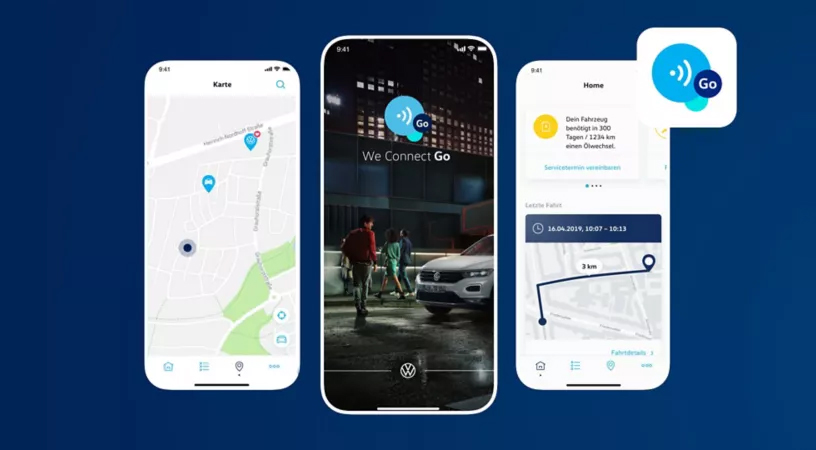
After signing up or in (signing in, if you already have an account), you get a dashboard where you can see and control everything that happens to your LinkedIn account. The dashboard shows:
-
A graphical and numerical representation of your campaigns
-
Insight into who viewed your profile
-
Pending invitation
-
People you may know
Graphical and Numerical Representation of Your Campaigns
This means that, on your dashboard, you can see how your campaign is doing. Basically, there are five types of campaigns that you can create on We-Connect.
-
Invite new connections
-
Message first connections
-
Endorse contacts
-
Auto-follow people
-
Visit profiles
Note: Before you can create any campaign, you need to first save a list of the contacts you want to reach with the campaign. For instance, if you are trying to create a new connection with a sales manager from a particular city (say, New York), you need to first save a list that consists of sales managers from New York.
Here’s How To Do That:
-
Click on search at the top left of your dashboard.
-
Use the search second and third connection option.
There are two methods to save your search list. The first is to use the search by URL, which is also the search second and third connection. The other is to use the CSV option if you have a CSV or Excel file. Using the search by URL, you need to log in to LinkedIn.
-
Go to the search bar.
-
Click on all filters and check the second box in connection, check the location box, check the industry you want.
-
Then click show result. LinkedIn brings the result.
-
Copy the URL of that search result.
-
Paste it in the We-Connect search by URL page.
-
In a few minutes, it will load your contacts, then name it and click save.
Now, you can start creating any of the five types of campaigns listed earlier.
1. Invite New Connection
You can send a connection invite to new users from the We-Connect dashboard. Since you already have your contact list saved (that is, contacts you want to send invites to), go to the campaign and click add new. Select invite new connection from the campaign type dropdown. This will help you prepare a message template for invite-only. Select the list that you just created (or the one you want to send new invites to) from the select prospects dropdown. Go ahead to create a message or use the template provided.
2. Message First Connections
You can also send messages once your invite has been accepted from the dashboard. Just schedule your next message to the time you want it to be sent and We-Connect does the rest. There are also templates available for this message.
3. Endorse Contact
LinkedIn has a feature that allows your connection to come to your profile and endorse you for a particular skill. You can also do this for your connections and you can do it from the We-Connect dashboard.
4. Auto-Follow People
You can also create a campaign that helps you follow people automatically. There is a limit to the number of people you can follow in a day, and We-Connect is aware of this so it does not go beyond that. It also follows them as a human would do. So there is no bot detection and your LinkedIn account is safe.
5. Visit Profile
The last type of campaign that you can create is the auto-visit profile connection. We-Connect helps you visit other profiles automatically which increases your chances of being seen.
6. Insight Into Who Viewed Your Profile
The ‘who viewed my profile’ feature is a very important feature that can be used to generate new opportunities. When someone views your profile, it means they are interested in you and can be a potential lead. If you know who viewed your profile, you can reach out to them with a personalized message or simply visit their profile too. Whichever you decide, you can do it right from the We-Connect dashboard in very little time.
7. Pending Invitation
After creating an Invite campaign, you can see whose invite is still pending. This allows you to focus on connecting better with others.
8. People You May Know
You can also see people you may know from your dashboard.
Improve Lead Generation With LiProspect
Other Features of We-Connect
We-Connect offers several additional features that streamline your LinkedIn outreach. These include the ability to manage multiple campaigns, track pending invitations, and monitor who has viewed your profile, helping you stay on top of your connections and potential leads. It also allows you to schedule follow-up messages and send bulk messages to keep your conversations going.
Another useful feature is the ability to add promotions on LinkedIn to increase your visibility. To add a promotion, you can read how to add a promotion on linkedin you can create a post highlighting your services, achievements, or any special offers. This can help engage your audience and attract more views, boosting your profile's exposure and potential opportunities.
1. Works with Free LinkedIn and Sales Navigator
What is better than this? Whether you have a free LinkedIn account or you have upgraded, We-Connect works for you. Although the LinkedIn commercial usage limit applies when you use a free account. You need the Sales Navigator account to be able to access some features like the advanced search filter and sending more messages or invites daily.
2. Cloud-Based Platform
Like I stated earlier, We-Connect is cloud-based. You don’t need to download an extension or software. This is one of the most interesting features of We-Connect. Your automated campaigns (whether it is a new invite campaign or message first or endorse contact or auto-follow) go undetected with this feature. Also, this feature allows We-Connect to keep working on your account even when you are not logged in to your account or your computer is switched off.
3. Bulk Messaging
You can schedule and send up to 10 follow-up messages with the bulk message feature. For instance, when you send a connection invite to someone, you don’t have to wait for them to accept before sending another message. You can schedule a message you want them to see after they accept your invite. You can even choose the time to send it. Maybe two hours after they have accepted or two days after they have accepted. This way, you don’t need to wait. The conversation keeps going even when you’re not there.
4. Export Campaign Data
After saving your campaign data like the contact, their profiles, email address, and others, you can export this data. An exported data can be used for retargeting. For example, if you send a connection invite to a list of contacts and some of them have approved. You are allowed to export the data of those who have approved so that you can retarget them. Also, you can create segments for your exported data. Create segments such as people that replied to your message, people that have connected, and so on.
5. Interactive Inbox
There is a lot you can do with the We-Connect inbox. In fact, more than you can do with the LinkedIn message. You can sort your messaging inbox, keep it organized. Mark and sort replies as leads, follow-up, unread, and archive. You can also respond from the We-Connect inbox without having to log into your LinkedIn account.
6. Pricing
We-Connect offers just one plan, the pay-as-you-go plan. This plan has all the features listed above and even more. With this plan, it does not matter whether you are an individual, team, or agency, it caters to your needs. The plan is $49 per month for one user, this is perfect if you are an individual. For teams and agencies, you can register as many as five users. Each additional user pays $49 per month. However, if you prefer annual billing, you can have that for $490 a year. The best part is that you get two months free when you use the annual payment. We-Connect also offers a 14-day free trial and you can cancel your subscription anytime.
Pros and Cons of Using We-Connect
Pros
-
Easy to Use
The truth is, it is not just easy to use, but also easy to sign up. It takes less than 15 minutes to sign up and requires no credit card to use the free trial. -
100% Cloud-Based
All campaigns work in the background, so you don’t always have to be logged in. -
No Extension to Be Downloaded
With an extension, LinkedIn might notice that you are using an automation tool, which could put your account at risk of being suspended. Using We-Connect, you don’t need to download any app or extension—just sign up on their website, and you are good to go. -
Dedicated Live Chat Support
Have any questions? You can easily start a chat with one of their dedicated support teams. -
Resources like a Blog to Help You Grow on LinkedIn
There is a blog with a wealth of information on how you can grow on LinkedIn using automation. -
Monetization Opportunity with an Affiliate Program
We-Connect also offers an affiliate program so you can make money while working.
Cons
-
One Campaign at a Time
Although you can set up multiple campaigns, only one can run at a time. The active campaign is displayed, while the rest remain pending, which slows down your reach potential. -
Slow Support
Their response to problems is quite slow, which can be discouraging. -
High Price
For the kind of service you get with We-Connect, the price is quite high. There are many LinkedIn automation tools that offer more features at similar or even lower prices. An example is Liprospect, which you will learn more about soon.
Is We-Connect Safe to Use?
If you are worried about safety, I can assure you that We-Connect is safe to use. We-Connect prides itself as the safest LinkedIn automation tool in the world. And that is true. Your password and other information are completely safe. Most importantly, your LinkedIn account is also safe. It cannot be detected that you use automation since We-Connect is 100% cloud-based.
All automation is done using the cloud. If you’re considering LinkedIn Premium and is linkedin premium worth it?, it’s important to compare the premium features with what automation tools like We-Connect can offer to enhance your LinkedIn experience
Try Automation tool for Devolpment Managers
Alternative: We-Connect VS Liprospect
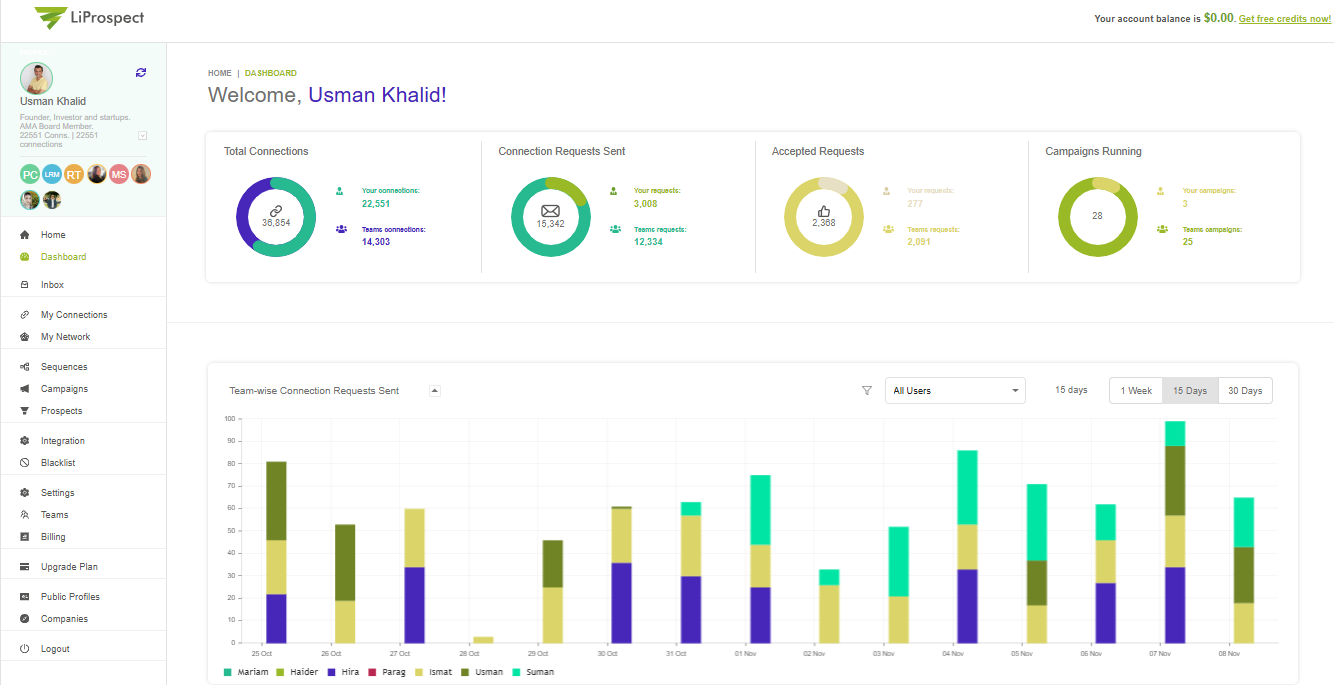
You have seen what We-Connect can do and what it cannot do. Maybe you want to explore other automation tools before deciding if We-Connect is right for you. Liprospect is one alternative you should consider. Liprospect is one of the best alternatives to We-Connect, as it is equally effective. when it comes to automation on LinkedIn. With Liprospect, you can prospect, nurture, and close 15x more leads. Additionally, if you’re looking to boost your profile visibility, learning how to add a promotion on LinkedIn can be a great way to engage a larger audience and increase opportunities. Let’s compare the two tools:
1. Features
The first feature that gives Liprospect an edge is the ability to run unlimited campaigns at a time. As stated earlier, We-Connect can only run one campaign at a time, which reduces your reach. Other features of Liprospect include the ability to import custom lists (allowing you to import LinkedIn users you want to target), detailed campaign insights, and metrics, as well as the ability to import Sales Navigator search. We-Connect offers similar features.
2. User Experience
Both tools have a bright and appealing website that responds well on mobile or desktop. Both We-Connect and Liprospect help their users by providing a demo video that takes them through the process of getting the best out of the tool. The video is easy to find on Liprospect's homepage. You need to check the product link on We-Connect's page before you find it.
3. Support
There is nothing as relieving as knowing you have a good support system to help you when you’re stuck. We-Connect offers a live chat support feature so you can send them a chat quickly. On the other hand, Liprospect offers both live chat support and email support for all their packages, and they even provide a dedicated account manager for their Pro plan. Both tools also have a blog where they share tips that help their users learn how to use LinkedIn with automation.
4. Pricing
It’s important to consider not just the features but also the price of both tools. Can you enjoy great quality at a cheap price? What would you consider expensive when it comes to providing value? I think Liprospect offers more value and provides great features to improve your LinkedIn account, making their pricing fair.
Liprospect has two plans: the Professional and Pro plan. With the Professional plan, you pay $49 per month for features such as connection invites, follow-up sequences, free InMail messages, live and chat support, campaign manager, advanced search, basic and Sales Navigator support, CRM integration, auto-sync to Google Sheets, and more.
The Pro plan costs $74 per month and per user. It offers all the features in the Professional plan, plus additional features like a dedicated account manager. Both plans come with a seven-day free trial, and you can cancel your subscription at any time.
We-Connect offers a plan that costs $49 per month and allows you to set up different users and manage each from a dashboard. This plan includes API and Zapier integration, bulk invite and messaging, and more. It also offers a 14-day free trial with the option to cancel your subscription at any time.
5. Automation Process
Both tools are cloud-based, so you can rest assured that your campaigns are running in the background. If you’re worried about prospecting like a bot, you don’t have to. Both tools offer human-like interactions with your connections.
6. Privacy
When it comes to sharing your passwords and other valuable information like credit card details online, you need to be very careful. How secure is the website? With Liprospect, you are covered with a unique 4G mobile proxy for every account you have with them. There’s no need to worry about your safety because you are fully protected. You can also trust We-Connect with your details.
Try Our Linkedin Automation Tools
Other Features of Liprospect
Liprospect offers a suite of powerful features designed to streamline your LinkedIn prospecting. One of its standout features is the ability to run multiple campaigns simultaneously, allowing you to scale your outreach efforts efficiently. It also provides detailed campaign analytics, giving you insights into which strategies are working best. Additionally, Liprospect supports custom list imports, helping you target specific groups based on your criteria.
Moreover, Liprospect integrates seamlessly with LinkedIn Sales Navigator, a powerful tool for finding more qualified leads. The linkedin sales navigator cost is $79.99 per month, but it provides enhanced search capabilities, detailed lead insights, and advanced filtering options, making it a valuable investment for anyone serious about LinkedIn prospecting.
1. Unlimited Messaging Template
For every campaign that you create, We-Connect has message templates for you to use. You don’t have to worry about not knowing what to write; the templates are enough. Choose from the unlimited messaging templates that We-Connect provides.
2. Send Personalized Message
You thought that was all about the We-Connect message? Nope, there’s more here. Even after choosing a template, you don’t have to make it look generic. You can send a personalized message by adding personal information like their first name, last name, company name, and job title. Sending a personalized message has been proven to increase reply rates.
3. Email Notification
Never miss a lead with this feature. You will get instant notification via email when a prospect replies or a campaign ends. With this, you are quickly aware of actions on your LinkedIn and can attend to it as soon as possible. It is also easy to unsubscribe if you do not want an email notification.
4. Schedule Your Preferred Time Zone
Use this to increase your chances of getting replies by scheduling messages and campaigns to the time your leads are most likely active on LinkedIn. Auto invite pending withdrawal: When We-Connect helps you send a lot of connections, there are chances you will have a lot pending. LinkedIn does not like to see so many pending connection invites. It sees it as a sign that you are sending invites to people you do not know and presume you use automation. But when making this feature active, you are safe because We-Connect’s auto-withdrawal helps you to withdraw these pending connections. So, you don’t have to worry about getting suspended. Okay, I think we can move on to how much We-Connect costs.
Pros and Cons of Using Liprospect
Pros
-
Easy to Use
Liprospect is not only easy to use but also easy to sign up for. It takes less than 15 minutes to sign up and requires no credit card to use the free trial. -
100% Cloud-Based
All campaigns work in the background, so you don’t always have to be logged in. -
No Extension to Be Downloaded
With an extension, LinkedIn might notice that you are using an automation tool, which could put your account at risk of being suspended. Using Liprospect, you don’t need to download any app or extension—just sign up on their website, and you’re good to go. -
Dedicated Live Chat Support
Have any questions? You can easily start a chat with one of their dedicated support teams. -
Resources like a Blog to Help You Grow on LinkedIn
There is a blog with a wealth of information on how you can grow on LinkedIn using automation. -
Monetization Opportunity with an Affiliate Program
Liprospect also offers an affiliate program, allowing you to make money while working.
Cons
-
One Campaign at a Time
Although you can set up multiple campaigns, only one can run at a time. The active campaign is displayed, while the rest remain pending, which slows down your reach potential. -
Slow Support
Their response to problems is quite slow, which can be discouraging. -
High Price
For the kind of service you get with Liprospect, the price is quite high. There are many LinkedIn automation tools that offer more features at similar or even lower prices.
Conclusion
We-Connect and Liprospect both offer robust solutions for LinkedIn automation, catering to users looking to maximize their productivity and engagement on the platform. While We-Connect excels with its cloud-based platform, ease of use, and integration with both free LinkedIn and Sales Navigator, Liprospect provides superior flexibility with unlimited campaign management and detailed campaign analytics.
Both tools offer essential features like bulk messaging, scheduling follow-ups, and managing LinkedIn connections, but Liprospect stands out for its ability to run multiple campaigns simultaneously and its comprehensive integration with Sales Navigator.
In terms of pricing, We-Connect is relatively more affordable, starting at $49/month, while Liprospect offers more value through its Pro plan at $74/month, with added features like dedicated support.









