LinkedIn is one of the most powerful networking platforms for professionals worldwide. Whether you're a job seeker, entrepreneur, or business owner, LinkedIn is a key tool for connecting, building relationships, and expanding your professional network. One of the most efficient ways to engage with your connections is through messaging. However, manually sending LinkedIn messages to hundreds or thousands of people can be incredibly time-consuming. This is where automated LinkedIn messaging comes in, saving you both time and effort.
However, with automation comes the risk of crossing the fine line between efficiency and spam. If not used properly, LinkedIn automated messaging can result in account restrictions or bans. In this guide, we will show you how to automate LinkedIn messaging without getting banned, ensuring that your outreach efforts remain effective while keeping your account safe.
Understanding LinkedIn Automated Messaging
Automated LinkedIn messaging refers to using tools or software to send personalized messages on LinkedIn without having to manually click on each individual profile. This method allows you to send multiple messages in a short amount of time, making it an ideal solution for users who want to grow their network or generate leads at scale.
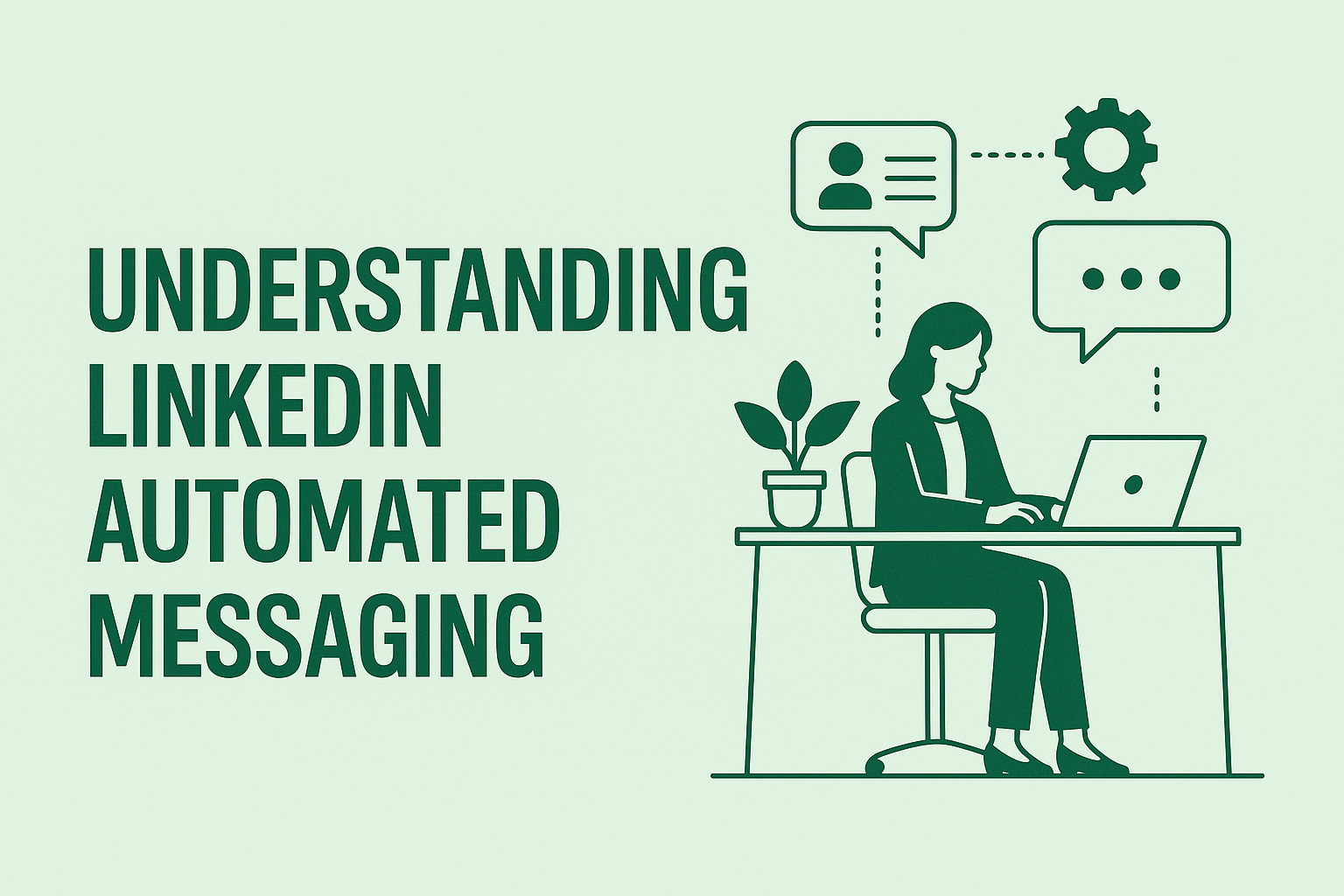
While LinkedIn messaging automation can be incredibly helpful for businesses and individuals, it is crucial to use it wisely. If done incorrectly, LinkedIn automated messages can be flagged as spam, resulting in penalties, or even having your account restricted.
Try LinkedIn Automation For Free
The Risks of Automated LinkedIn Messaging
Before diving into the best practices for automating LinkedIn messages, let’s first understand the risks involved in the process. LinkedIn has a strict set of guidelines and protocols to ensure that users do not misuse its platform. When you use automated tools for LinkedIn messaging, you must be cautious, as:
-
Spam Risk: Sending too many unsolicited messages can be marked as spam by LinkedIn, causing your account to be flagged.
-
Connection Request Limits: LinkedIn has limits on how many connection requests you can send each day. If you exceed this limit, your account may be restricted.
-
Overuse of Automation Tools: Using automated LinkedIn messaging tools excessively without moderation can trigger LinkedIn's spam filters, leading to account suspension.
-
Violation of LinkedIn’s Terms of Service: LinkedIn’s policies specifically prohibit automated activities such as scraping data or spamming others. If your messaging strategy violates their terms, your account may face a permanent ban.
In short, LinkedIn’s algorithms are designed to detect and block spammy behavior. However, by automating LinkedIn messaging in a thoughtful, controlled manner, you can minimize these risks and still achieve your desired results.
5 Best Practices for LinkedIn Automated Messaging
Now that you know the risks, let's explore the best practices for automating LinkedIn messaging without violating the platform's rules. Here’s how to ensure you can automate LinkedIn messages effectively and safely:
1. Set Up Your LinkedIn Automated Messages With Care
The first step to automating LinkedIn messaging is selecting the right tool. While there are various tools available for automating LinkedIn messages, you must choose a reliable one. Tools like LinkedIn Automation software can send personalized, targeted messages to your connections.
However, before you start automating LinkedIn messaging, make sure you set up your message templates carefully. Each message should sound personal and relevant to the recipient. Generic messages, especially when sent in bulk, are more likely to get flagged as spam.
2. Personalize Your Messages
When you automate LinkedIn messaging, personalization is key. Generic messages can come across as spammy and lower the chances of engagement. To avoid this, always add personal touches to your automated LinkedIn messages. For example:
-
Include the recipient's first name.
-
Mention something specific about their LinkedIn profile or company.
-
Reference mutual connections or interests.
By adding these small but significant details, you will ensure that your automated LinkedIn messaging remains relevant and engaging. Personalization makes your messages appear more human and less like spam.
3. Limit the Number of Messages You Send
To prevent your account from being flagged, it’s essential to limit the number of automated LinkedIn messages you send each day. LinkedIn has its own limitations regarding how many connection requests and messages you can send daily. For instance, LinkedIn allows you to send up to 100 connection requests per day, but if you exceed this limit, your account can get restricted.
In addition to the daily connection request limits, it’s important to avoid spamming the same users repeatedly. If you repeatedly send LinkedIn automated messages to people who have not responded, it could raise red flags. Start with a small batch of messages, and then increase the volume as you build trust with LinkedIn's system.
4. Use LinkedIn Messaging Automation Tools Wisely
There are several LinkedIn messaging automation tools available, but it's crucial to use them responsibly. Popular tools like LinkedIn automated messaging software can send messages on your behalf, but you should use them in moderation. Always read the terms of service and guidelines of the tool you plan to use, such as Liprospect, to avoid violating LinkedIn’s rules.
Some well-known tools that can help with LinkedIn message automation include:
-
Phantombuster
-
Dux-Soup
-
LinkedHelper
-
Expandi
These tools can be configured to automatically send messages to your network, but they come with built-in features that prevent you from over-automating. For example, they allow you to schedule messages, add time intervals between messages, and limit the number of messages sent per day.
5. Avoid Over-automating and Too Much Engagement
While it’s tempting to automate LinkedIn messages as much as possible, the key to success lies in moderation. Overusing automate LinkedIn messaging can harm your LinkedIn reputation and result in penalties. It’s best to focus on building relationships with your connections instead of bombarding them with messages. Consider utilizing LinkedIn chat support for guidance on any concerns.
Maintain an appropriate balance of automation and manual engagement. The goal should be to use automation as a tool to speed up the process but not replace real interactions. Periodically log in and send personal messages to engage with your connections and make your profile more authentic.
Try LinkedIn Automation For Recruiters
Monitoring and Analyzing LinkedIn Messaging Automation Performance
Once you start automating LinkedIn messaging, it’s essential to monitor the performance of your outreach efforts. This includes checking open rates, response rates, and overall engagement levels. If you notice that your messages are getting fewer responses, it may be a sign that your approach needs adjustment.
Some tools offer analytics features that let you track the effectiveness of your automated LinkedIn messages. By tracking these metrics, you can fine-tune your messaging strategy and ensure that your outreach is as efficient as possible.
1. Adjust Your Approach Based on LinkedIn Feedback
LinkedIn provides feedback when your account is under scrutiny. If you receive a warning or notice a sudden drop in your profile's visibility, it could be an indication that your automated LinkedIn messages are being flagged. Pay attention to this feedback and adjust your approach accordingly.
If you notice that a particular message template or automation tool is causing issues, make sure to pause or adjust it. It’s better to be cautious and avoid further penalties than to continue with a method that could harm your account.
2. Use LinkedIn's Native Features
Finally, consider using LinkedIn’s native features for outreach. LinkedIn allows users to send InMail, which is a premium feature, but it can be a more professional and less risky way to engage with people. Additionally, LinkedIn Premium offers extra features like LinkedIn read receipts to track whether your messages are being read.LinkedIn messaging automation works well in conjunction with LinkedIn's InMail, as it allows you to follow up with leads and connections without the risk of being flagged as spam.
Using LinkedIn’s built-in tools in conjunction with automate LinkedIn messages strategies can help maintain the balance between automation and compliance with LinkedIn’s rules.
Conclusion
Automating LinkedIn messaging is a powerful tool for saving time and expanding your outreach. However, it's important to be aware of the risks that come with automated LinkedIn messaging. Using Liprospect, a tool that integrates LinkedIn email finder functionality, can help with outreach while remaining compliant with LinkedIn’s guidelines. By personalizing your messages, controlling the number of messages sent, and using automation tools responsibly, you can greatly minimize the risk of your account being banned. Always monitor your results, adapt based on feedback, and ensure your messaging remains genuine and relevant.
While LinkedIn message automation can help you scale your efforts, it should never replace authentic connections. Use automation strategically, and you'll enjoy the benefits of LinkedIn without risking account suspension.
By following these best practices and learning how to automate LinkedIn messaging without getting banned, you'll be able to reach a broader audience while staying compliant with LinkedIn’s guidelines.








